Operation Manual
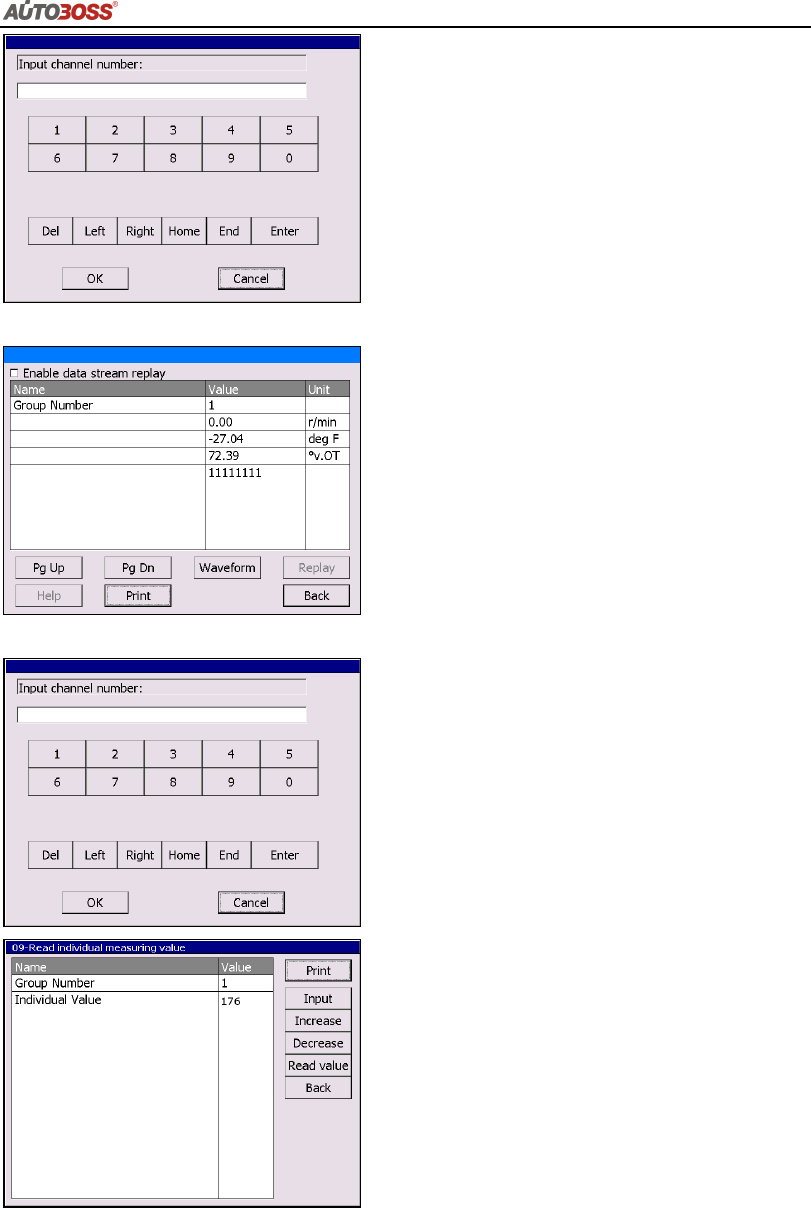
U
U
s
s
e
e
r
r
M
M
a
a
n
n
u
u
a
a
l
l
- 27 -
[08⑧
⑧⑧
⑧ -Read measuring value block]
Click on [08-Read measuring value block] to
enter screen shown in left image. Please input
the relevant channel number, and click on [OK] to
read data stream information.
Note: For channel definition, please refer to
relevant technical manual.
The left image is the data stream of Group 01.
[Page Up]: See previous group data stream;
[Page Down]: See next group data stream;
[Waveform]: Review data stream in graph;
[Replay]: Review data stream;
[Back]: Return to the Function Menu.
[Print]: save the current screen to SD card.
⑨
⑨⑨
⑨ [09-Read individual measuring value]
Click on [09-Read individual measuring value] to
enter the screen shown in the left image. Input the
channel number and click on [OK] to view the
relative data.
Click on [Read Value], and current value will be
displayed.
[Input]: Back to the input screen;
[Increase]: View the data of next channel
number.
[Decrease]: View the data of the previous
channel number;
[Read value]: Read current value;
[Back]: Back to function list menu;
[Print]: Save the current screen to SD card.










