Operation Manual
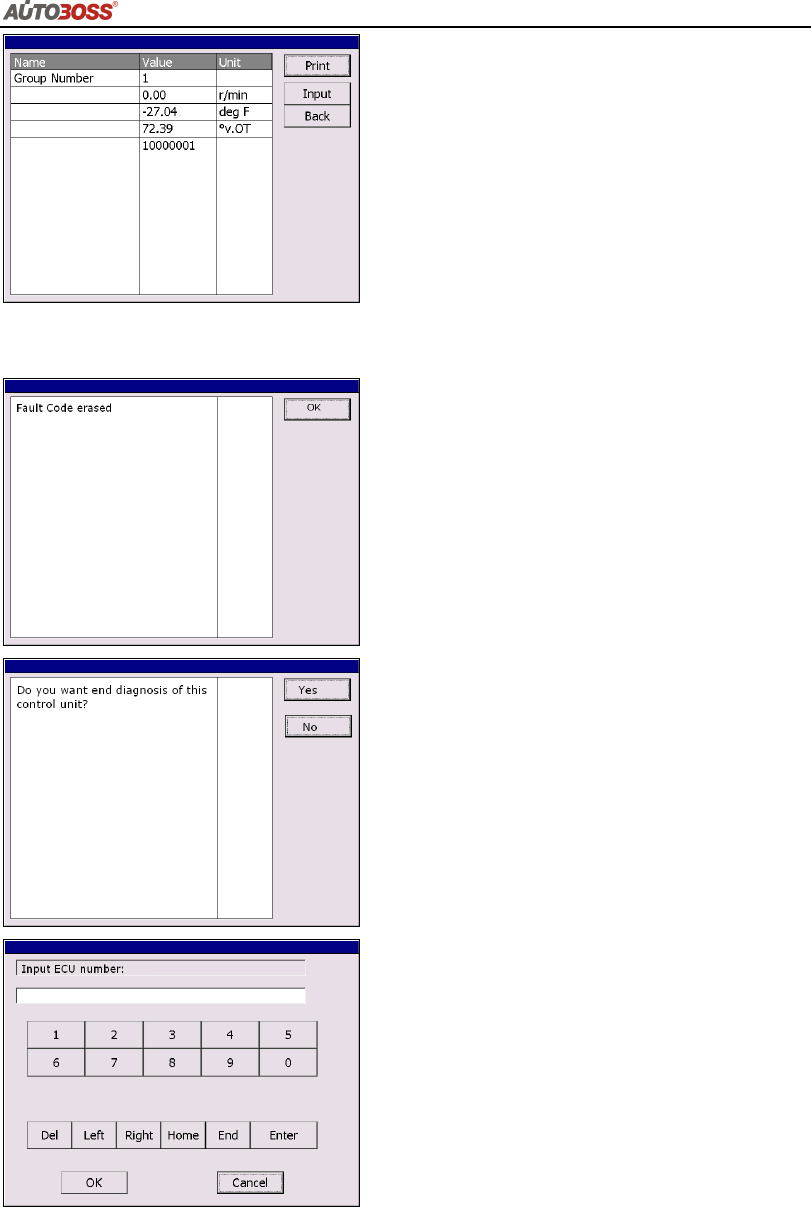
U
U
s
s
e
e
r
r
M
M
a
a
n
n
u
u
a
a
l
l
- 26 -
The window of “Basic setting!” in left image will
popup after Basic Setting is done.
[Input]: continue to Input number;
[Back]: Back to the Function Menu.
Note: Under basic setting mode, you can
perform solenoid and engine control unit
adaptation without starting the engine, or finish
λ control process self-adaptation when engine
starts. Also you can check faults or ignition
timing by connecting or disconnecting λ
control.
⑤
⑤⑤
⑤ [05-Erase fault memory]
Click on the button [05-Erase fault memory] to
erase DTC as shown on the left image.
[OK]: Return to the previous menu
⑥
⑥⑥
⑥ [06-End output]
To exit from the diagnostic program, please click on
[06-End output].
[Yes]: Exit the diagnosis program
[No]: Return to the previous menu
[07⑦
⑦⑦
⑦ -Code control unit]
Click on [07-Code control unit] to go to screen as
shown in the left image. Then input the code and
click on [OK], the scanner will begin the coding.
Click on [OK] after coding succeeds.
Note: Please only code the ECU after the ECU
has been changed or a function has been
added (e.g. Cruise control). You can get the
code of the old ECU by choosing
[01-Interrogate control unit versions], then
recode the new ECU accordingly.










