Operation Manual
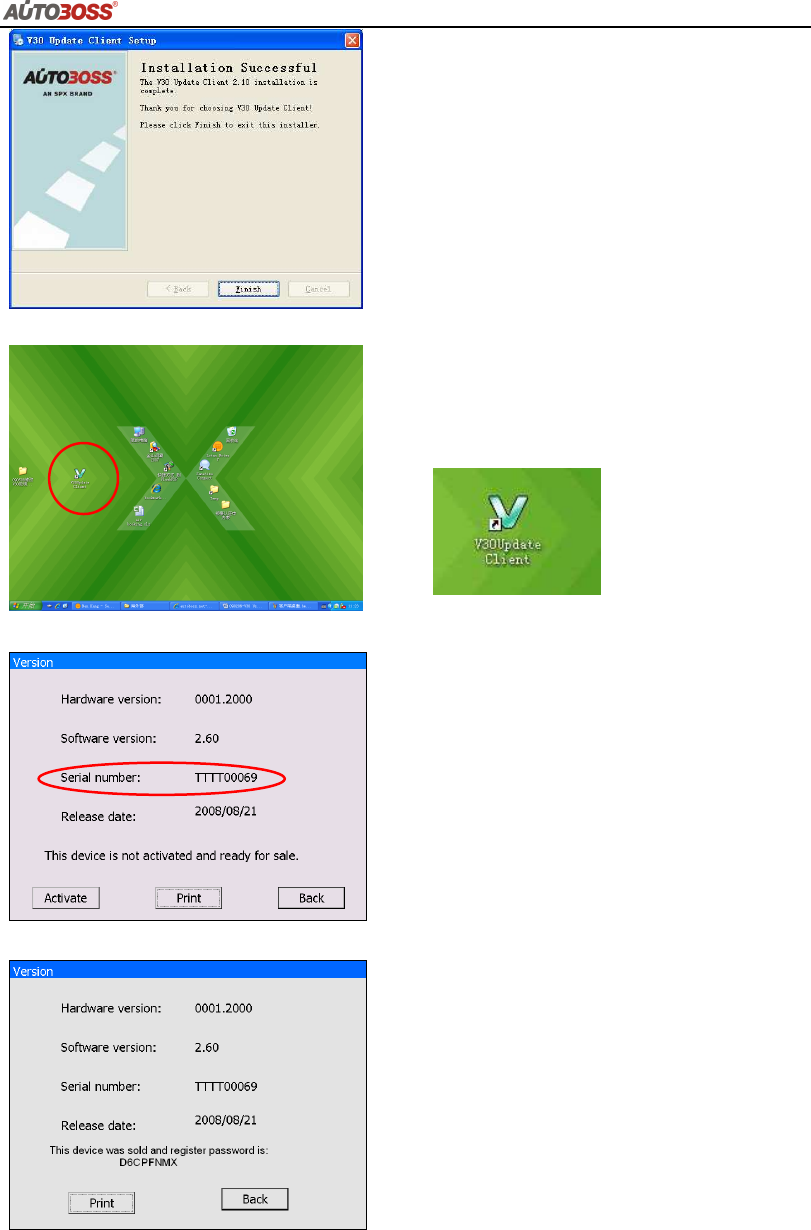
U
U
s
s
e
e
r
r
M
M
a
a
n
n
u
u
a
a
l
l
- 16 -
Step 5: Double click on this file to install “V30
update client” step by step until you see the
image shown on the left.
Note: Just click on the button [Next] in each
step during the installation. We advise you
to keep everything as default. Please
remember to input your name and company
name.
After finishing the installation, you will see the
icon shown below on your desktop.
.
Download of “V30 update client” is finished.
2.3.2 Check V30 S/N and Password
Check the S/N: Please refer to
2.2.7
Version
information in this manual;
How to get password:
Click on the button [Activate] to get the original
register password as shown in left image.










