Operation Manual
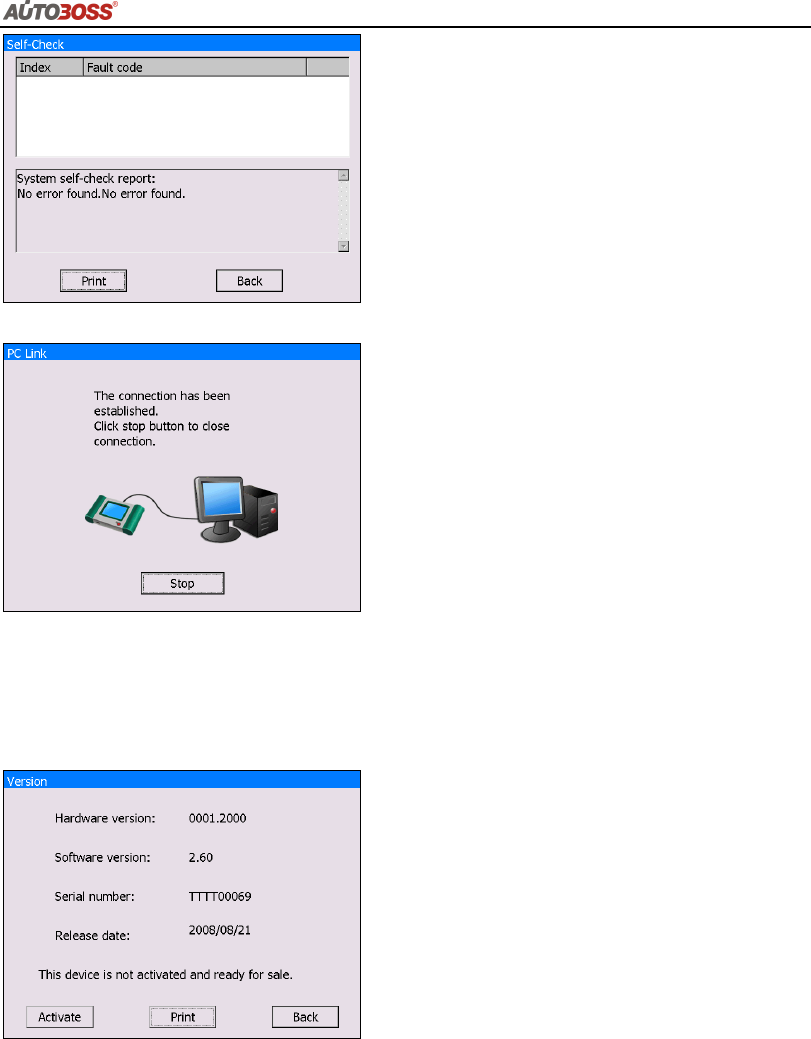
U
U
s
s
e
e
r
r
M
M
a
a
n
n
u
u
a
a
l
l
- 13 -
2.2.5 Self Test
This is for hardware checking. Click on the button
[Self check] and any hardware faults will be
displayed. Please contact technical support if a
hardware problem is reported.
If there are no hardware errors, the checking result
will be “System Self test report: No error
found.”
2.2.6 PC LINK
PC Link is not available at this time. The V30
diagnostic computer can be operated via
PC/Laptop by installing PC LINK software.
Connect V30 main unit and PC with the COM cable
and run the PC LINK software on the PC; you will
be able to test vehicles from the PC interface as
shown on the left.
Note: Please contact the local AUTOBOSS
distributor for availability of PC LINK software
2.2.7 Version Information
Click on the button [Version] in main menu to get
the information of Hardware version, Software
Serial number, Release date, etc
Click [Back] to exit.










