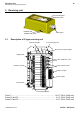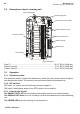User's Manual
Table Of Contents
- INDICE
- INDEX
AUTEC - AIR series
46 Docking station
Connecting the docking station and the power supply unit
7.1 Connecting the docking station and the power supply unit
Insert the jack plug of the power supply unit in the
corresponding socket on the docking station, in or-
der to connect them.
The power supply unit must be connect-
ed to a socket that can be easily reached
and disconnected.
7.1.1 Recharging
To recharge the battery, make sure that the machine is in a safe state, so that it
cannot generate hazards (i.e. never leave the load suspended). The transmitting
unit cannot send commands during the recharge.
Recharge in an enclosed space.
First power on the docking station with its power supply unit and then:
- insert the A8 unit into the docking station: a steady on red LED indicates that charging has
started (max. 4 h)
- remove the A8 unit from the docking station when necessary
Jack plug