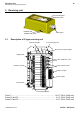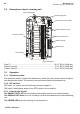User's Manual
Table Of Contents
- INDICE
- INDEX
AUTEC - AIR series
42 Receiving unit
Warnings for installation
5.4.3 Positioning the antenna
The antenna is inside the receiving unit. Hence, install the receiving units so
that shields, structures or materials do not obstruct the radio link; in particular:
- the receiving unit shall not be placed inside closed metal containers
- the receiving unit must be placed at least 50 cm far from metal objects in its
surroundings.
If this warning is disregarded, the radio remote control working range may be re-
duced.
5.4.4 Wiring
The power supply of the receiving unit must be connected using an omnipolar
switch with a switch-contact gap of at least 3 mm, that allows power supply dis-
connection during installation, wiring and/or maintenance operations.
The receiving unit's power supply shall be protected from short circuits by
means of a device ensuring a suitable interruption performance (e.g. fuse).
Pay special attention to currents and voltages flowing in the SAFETY and STOP
outputs: they shall not exceed the maximum permitted values.
To obtain the protection from unintended movements from the rest position,
connect the contact of the SAFETY relay in series with the movement com-
mands.
Group the wiring away from the electronic module, in order to avoid interferenc-
es and hazards related to electrical safety.
The STOP circuit in the receiving unit has two contacts connected in series
through the bridge between terminal 34 and 35 (producer standard wiring). If
the machine needs a STOP circuit with two separate contacts (four wires), this
bridge can be removed. In this case, the installer is responsible for wiring in a
way that assures the required safety level.
Evaluate the radio remote control's wiring and remember that if the output ded-
icated to the machine's horn, siren or blinker is used for another command due
to application's and/or functional reasons, some procedures in the “Configura-
tion Menu” may result unavailable later on.
movement commands common wire
fuse
common wire input
selection commands common wire