Manual
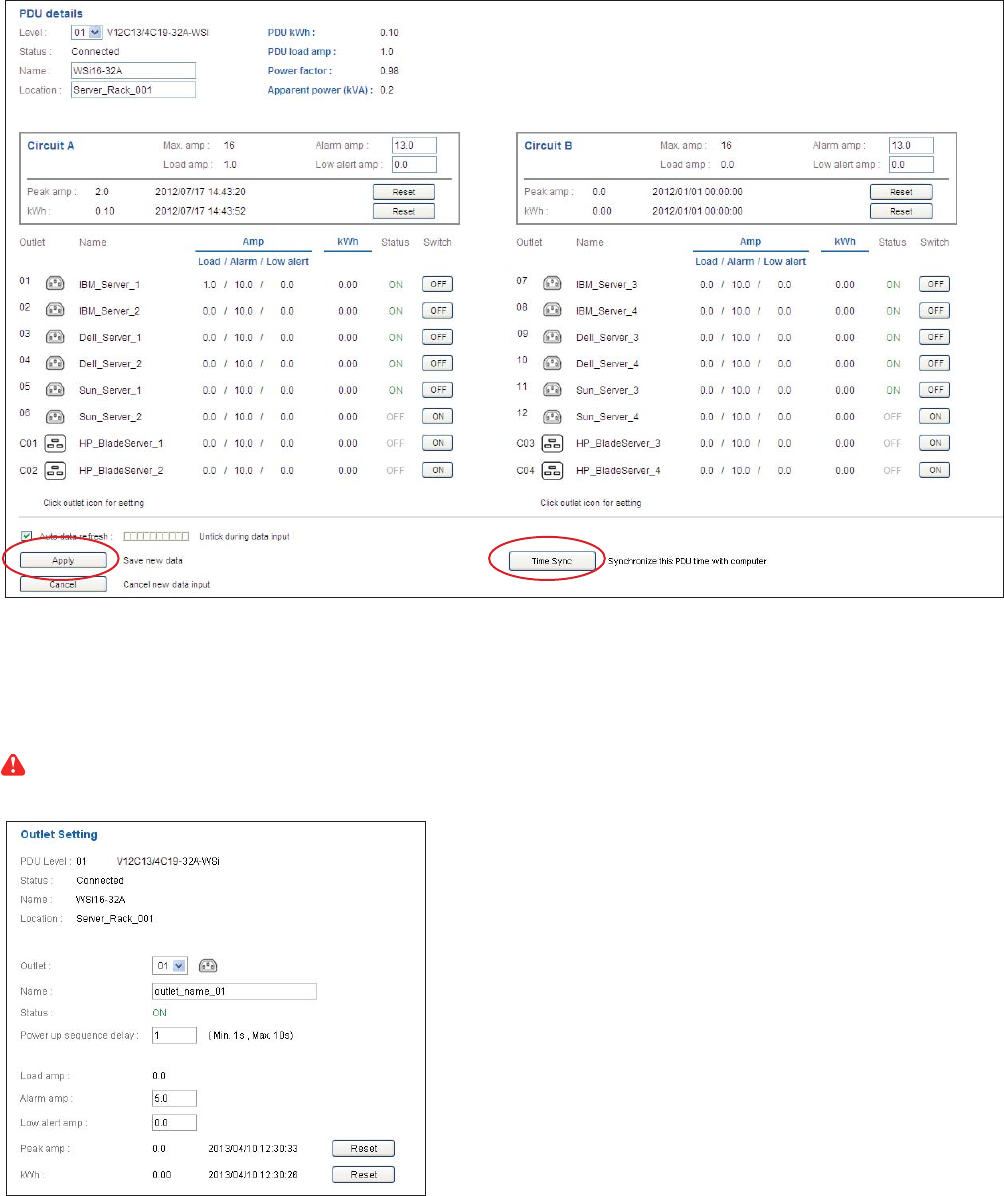
www.austin-hughes.comUM-PPS-02-S-Q214V1
P.14
< 1.9 > PPS-02-S IP dongle GUI software
In < Details >,
In < Outlet setting >,
- Change “ Name ” and “ Location ” of PDU & Click “ Apply ”
- Change “ Alarm amp. ” & “ Low alert amp. ” of PDU’
s circuits & Click “ Apply ”
- Click “ Reset ” to reset peak amp. or kWh of PDU’s circuits
- Click “ ON / OFF ” to swich ON / OFF outlet ( WS kWh switched and WSi Outlet kWh Switched PDU only )
- View On / Off status of each PDU’s outlet
- View aggregated current on the PDU
- View lastest loading & energy consumption of each PDU’s outlet
( Wi kWh Monitored & WSi Outlet kWh Switched PDU only )
- Click “ Time Sync ” update PDU’s real time clock from the computer logged in the IP Dongle
- Change PDU’s outlet name
- Change “ Power up sequence delay ” of PDU’s outlet ( WS kWh switched and WSi Outlet kWh Switched PDU only )
- Change “ Alarm amp. ” & “ Low alert amp. ” of PDU’s outlet
( Wi kWh Monitored & WSi Outlet kWh Switched PDU only )
Click “ Apply ” to fi nish the above settings
- Click “ Reset ” to reset peak amp. or kWh of PDU’s outlet ( Wi kWh Monitored & WSi Outlet kWh Switched PDU only )










