Users Manual
Table Of Contents
- Index
- 1. PRODUCT DESCRIPTION
- 2. PACKAGING CONTENTS
- 3. bit One HD Virtuoso AND DRC MP INSTALLATION
- 4. CONNECTION PANELS - DESCRIPTION
- 5. CONNECTIONS
- 6. bit One HD Virtuoso SOFTWARE AND DRIVERS - INSTALLATION GUIDE
- 7. bit One HD Virtuoso SETUP WITH PC
- 8. bit One HD Virtuoso SETUP USING A PC
- 9. TROUBLESHOOTING
- 10. TECHNICAL SPECIFICATIONS
- 11. ADDENDUM
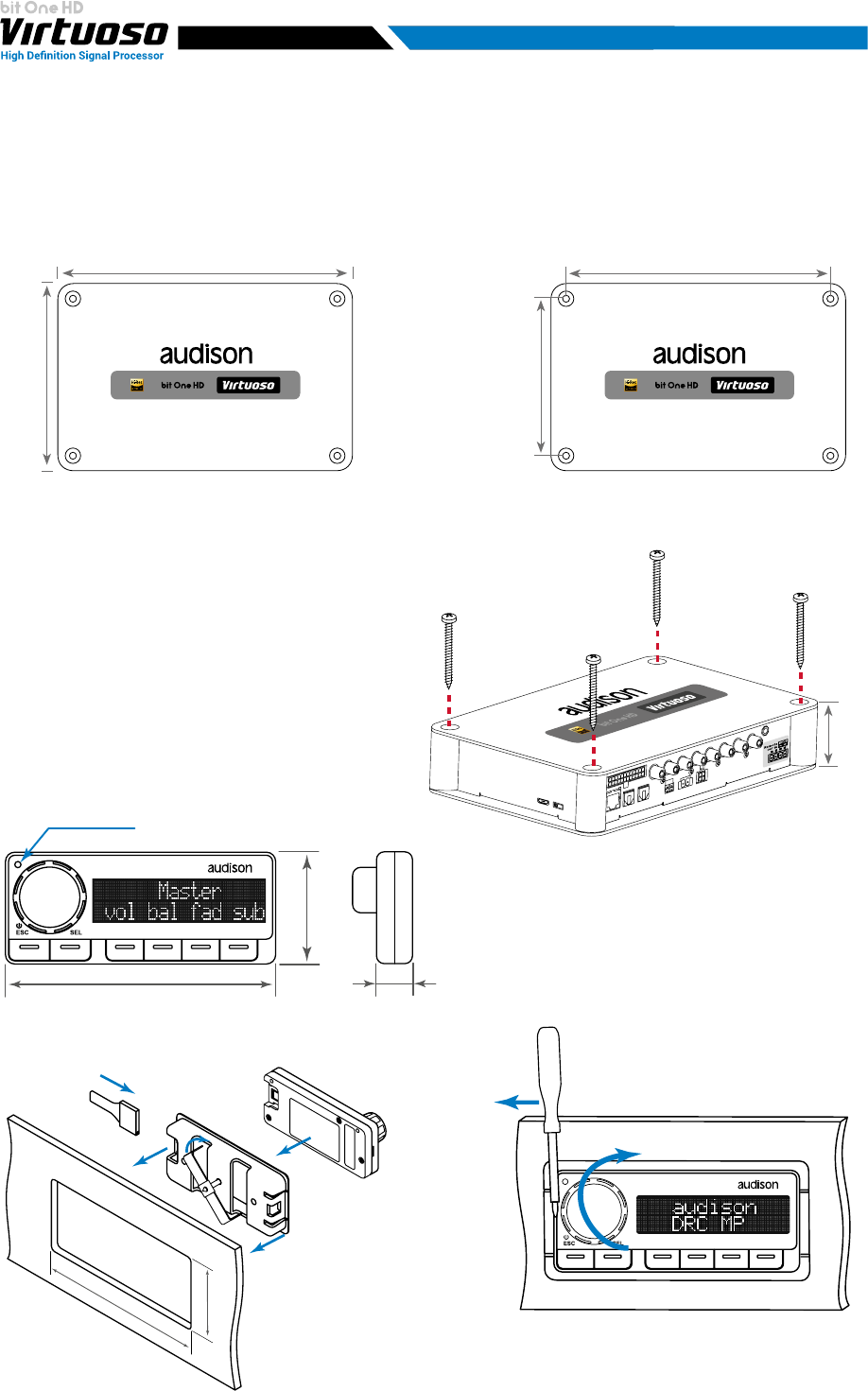
4
USER'S MANUAL
3. bit One HD Virtuoso AND DRC MP INSTALLATION
External dimensions
Fixing instructions
How to install the DRC MP
Mounting dimensions
bit One HD Virtuoso:
92 mm / 3.62 in
41 mm / 1.61 in
Light sensor
DRC MP:
87 mm / 3.45 in
36 mm / 1.41 in
11 mm / 0.43 in
1
1
4
3
2
2
**
To release the DRC MP from its holder,
use a flat-blade screwdriver for leverage
as shown in the picture.
*
WARNING do not use aggressive cleaning
agents or abrasive cloth to clean the display.
Simply use a soft cotton cloth lightly damped
with water.
233 mm / 9.17 in
209 mm / 8.22 in
148 mm / 5.82 in
124 mm / 0.94 in
43,6 mm
1.7 in
4,2 mm x 32 mm
3










