Users Manual
Table Of Contents
- Index
- 1. PRODUCT DESCRIPTION
- 2. PACKAGING CONTENTS
- 3. bit One HD Virtuoso AND DRC MP INSTALLATION
- 4. CONNECTION PANELS - DESCRIPTION
- 5. CONNECTIONS
- 6. bit One HD Virtuoso SOFTWARE AND DRIVERS - INSTALLATION GUIDE
- 7. bit One HD Virtuoso SETUP WITH PC
- 8. bit One HD Virtuoso SETUP USING A PC
- 9. TROUBLESHOOTING
- 10. TECHNICAL SPECIFICATIONS
- 11. ADDENDUM
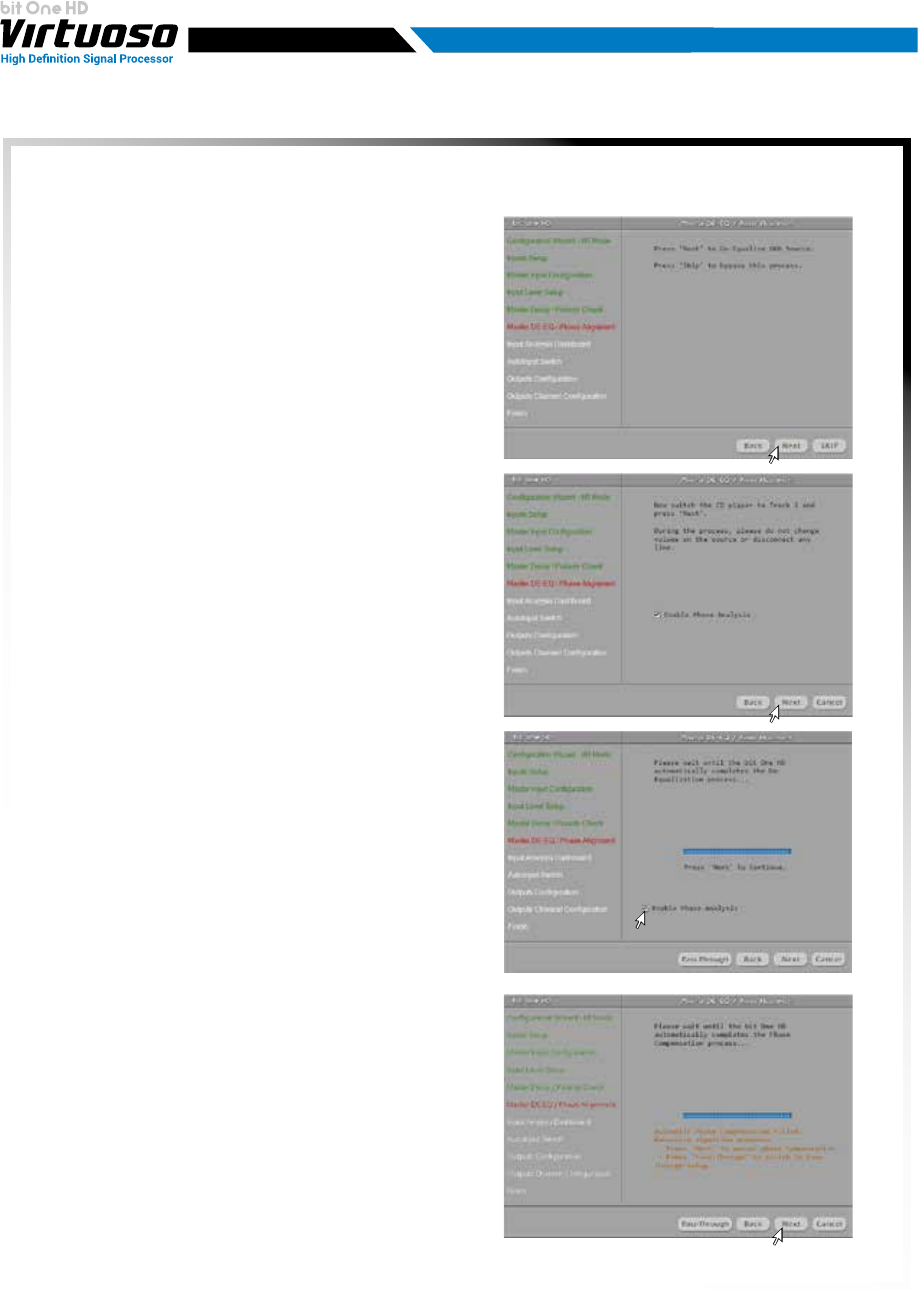
29
USER'S MANUAL
Operation not mandatory, but necessary for equalized
OEM sources.The de-equalization process performs
an analysis of the electrical frequency response
comingfrom the different channels of the OEM source,
automatically applying an equalization contrary to the
original one, thus generating a linear signal, much more
suitable to drive high quality audio systems.Regardless
of the input channels used, the de-equalization will be
performed for each functional group.
E.g.: even though Front Left Full and Front Right Full inputs
are used, the software will perform the de-equalization
also on Rear, Center and Subwoofer inputs as the
processor will have to use the signals identied as
Front to possibly also manage the Rear, Center and
Subwoofer outputs.
Press BACK to go back to the previous step.
Press NEXT to continue with the conguration.
Press SKIP to bypass the de-equalization procedure.
- De-equalization procedure fase
In addition to analysing the equalization curve of
the OEM source, the procedure is able to identify and
compensate for any All-Pass lters present on the
emission fronts.
If you decide to carry out this complete
procedure put the check mark on "Phase Analysis"
and follow the instructions below:
- Iset all tone controls to zero (0);
- set balance and fader to center (0);
- do not change the volume level previously set through
the inputs level automatic calibration;
- play track 2 (press Play);
- Press BACK to go back to the previous step.
- Press NEXT to continue with the conguration.
- Press CANCEL to exit.
6. Source De-equalization/ Phase Analysis
POSSIBLE ANALYSIS MESSAGE
If the software identies the presence of recursive
algorithms in the OEM source, it recommends the user
to switch to the PASS-THROUGH mode.
- Press BACK to go back to the previous step.
- Press NEXT to continue with the conguration.
- Press CANCEL to exit.
- Press PASS-THROUGH to switch to this mode.
7










