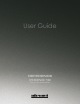User guide
10
Operation
Power-Up Procedure
Secure all rear-panel connections between Reference Phono 10 and the
preamplier. Connect umbilical cables between the Reference Phono 10
Audio and power supply chassis. Twist outer ring to secure.
Plug three-prong power cord from rear of chassis into grounded A.C. wall
outlet. The Power switch defaults to ’off’ when the unit is plugged into a
power receptacle.
Press power switch (either remote or front panel). The screen will initially
display ‘Now Loading’ for a few seconds, after which it will display the Audio
Research logo followed by ‘Reference Phono 10’ (g. 3 + 4). The main
display screen will then appear on the screen, and ‘MUTE’ will be ashing.
Once ‘MUTE’ becomes solid, depress the front panel MUTE button (right
button) or touch the word ‘MUTE’ on the screen to initiate normal operation.
Select input source, then make any other necessary adjustments.
Shut-Down
• Activate ‘Mute’ function.
• Turn off power amplier(s).
• Turn off preamplier.
• Press Reference Phono 10 Power switch to ‘off’.
g. 3 g. 4