User's Manual
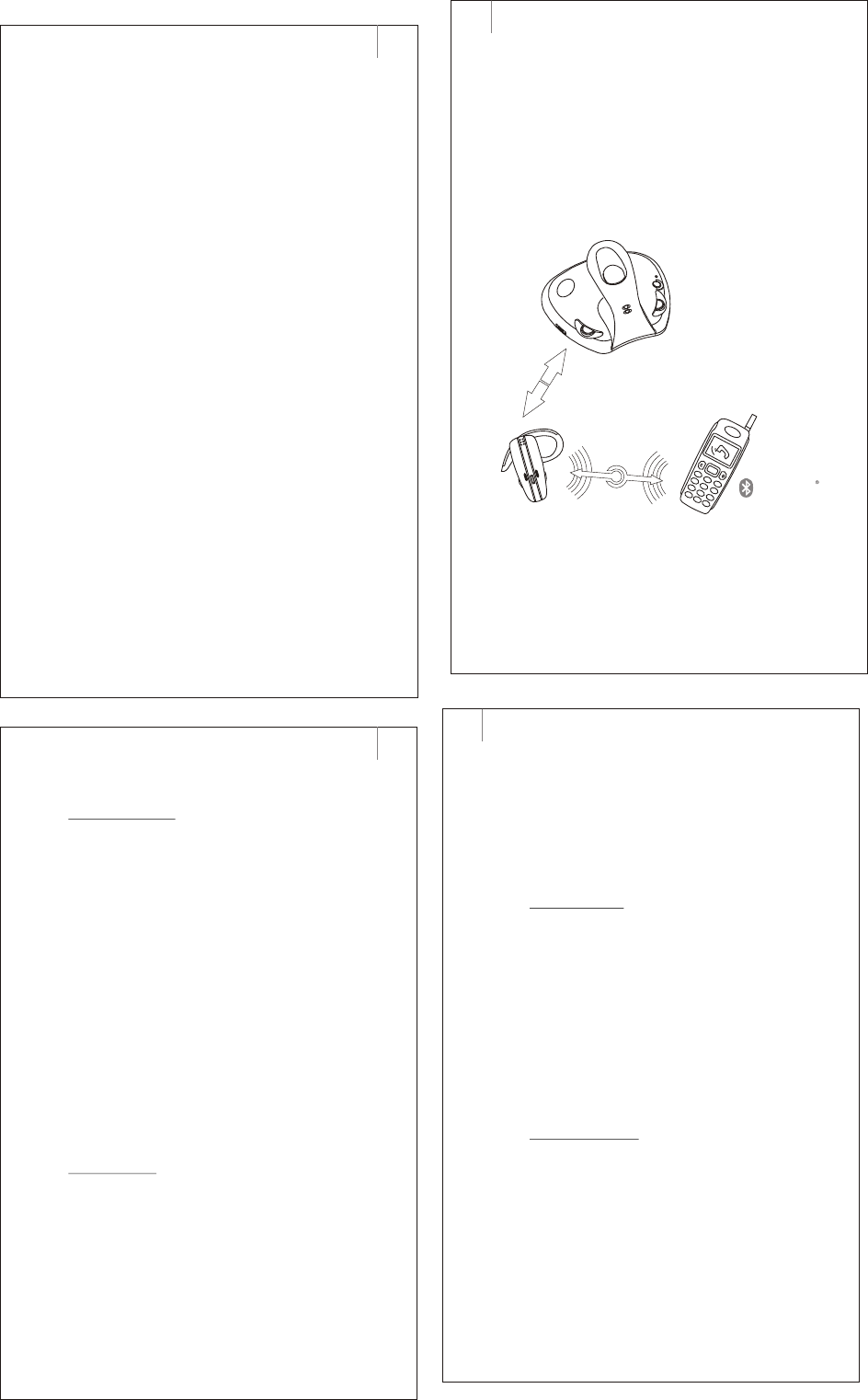
Operating Instructions
13
Pairing
®
Before connecting to a Bluetooth device
successfully, the Headset must be paired with
the device. There is a pairing mode for doing
the pairing procedure.
To initiate the pairing, put the Headset (8)
and your mobile phone within 30 cm
of each other, but you must be
at least 15 meters (50 feet) away from the
Main Unit (1). Make sure there is no Wi-Fi
equipment in the vicinity.
Remarks: If the Headset has been paired with
the mobile phone but now you want to use
the Main Unit again, please DISABLE the
Bluetooth function of the mobile phone, and
make sure the Headset is within 15 meters
(50 feet) from the Main Unit now. The Headset
can connect with the Main Unit automatically.
When the DSF-2481 is expected to work
with your Bluetooth mobile phone or
other Bluetooth devices:
The paired devices list in the Headset can be reset.
After resetting, all information for the paired devices will
be erased. To reset the list, press the ON/OFF
button (16) and Headset Secondary Volume
Control (-) (15) simultaneously, then release.
Auto-connection:
When the Headset has just been switched on, or
when the user presses the keys to make a connection to a
paired device, it will try to connect to the last
paired or last used device for about 3 seconds.
Due to the multiple-pairing feature, if the
connection fails, it will try to connect to the
next frequently used device from the paired list
and so on.
If connection succeeds, the indicators will light,
and the Headset is ready for use with
the device. If no device is available, it will wait for
connection.
Profiles auto-select:
The Headset supports both Handsfree and Headset
profiles. By default, the Headset will automatically
select a profile to use when connecting to your
paired device. It will first select Headset profile if
it is peer supported.
On the other hand, a mobile phone will
automatically select a profile to use when connecting
to the Headset. Usually, both profiles supporting
mobile phones will select Headset profile.
Operating Instructions
16
Operating Instructions
15
Enter pairing mode:
When the Headset is OFF, press and hold the Volume
Control (+) button (14) for about 6 seconds until the
Connection Indicator (10) and the Charging Indicator
(11) flash blue and red alternately. Then release the
button. The Headset (8) will now attempt to pair for 2
minutes. If it fails to pair during this period, it will be
switched off automatically.
When the Headset is attempting to pair, you can then use
a mobile phone to search for it. Select the name
“Audex-2481” and enter the default password “0000” to
complete a pairing procedure. When pairing
succeeds, the Headset exits pairing mode and is
ready to use. The Connection Indicator (10) on the
headset will flash blue slowly and the Charging
Indicator (11) will be OFF.
To cancel and exit pairing mode, press and hold
Volume Control (+) (14) or Volume Control (-)
(15) for 2 seconds until the indicator stops flashing.
Then the Headset becomes non-discoverable.
Multiple pairing:
The Headset (8) supports multiple-pairing. It stores
the pairing information for up to 4 devices . That means
previously paired devices do not need to enter their
password again when making connection with
the Headset.
A list of information for the paired devices is stored in the
Headset. When the list is full and a new device is
being added onto the list due to successful pairing,
the least recently used device will be removed
from the list.
Operating Instructions
14
Bluetooth
<15Meter>
11
22
33
44
55
66
7 7
8 8
9 9
00
**
##
<30 cm>









