User's Manual
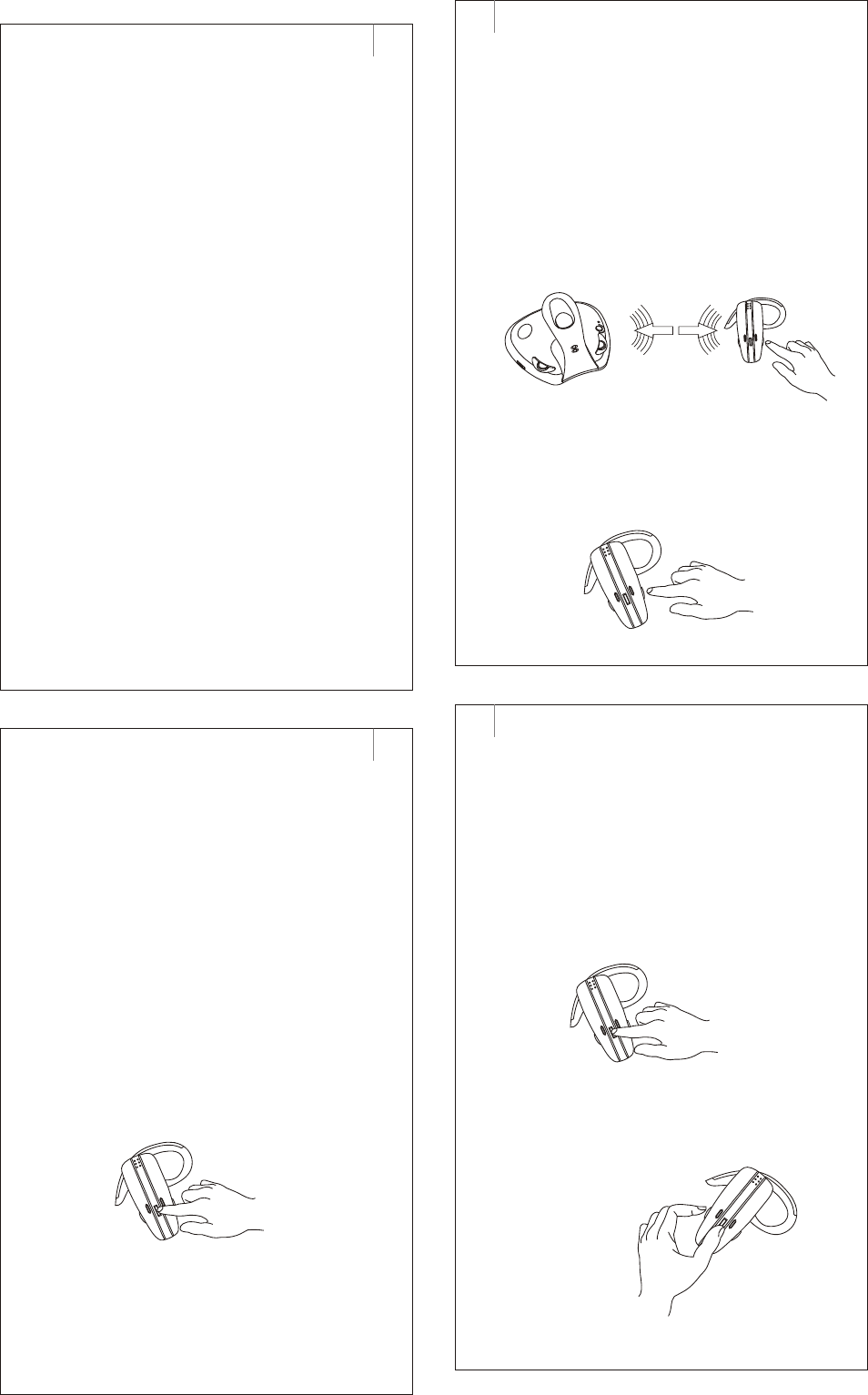
Operating Instructions
9
How to use:
1. When you have an incoming call, pick up the
handset and put it aside. Now you can pick up the
Headset (8) to make a conversation.
2. The volume of the incoming call can be adjusted
with the Headset Master Volume Control (5)
on the Main Unit (1) or pressing the Headset
Secondary Volume Control +/- (14, 15) on the
Headset (8).
3. Adjust how loud you sound to the other party by
tuning the MIC Volume Control (4).
4. When the conversation is over, put the handset on the
hook and the Headset (8) on the Headset Charging
Station (7). Now the call has been canceled.
5. If you want to make a conversation with the handset,
press the Headset/Handset Switch (2). Then the
Headset Working Indicator (3) is off. The call is
now transferred to the handset.
Switching On the Headset:
Press and hold the ON/OFF button (16) for about
3 seconds until the Connection Indicator (10)
flashes blue. A beep (2 shorts tones) can be
heard at the same time. Release the ON/OFF
button (16). The Headset is now in
standby mode.
Note: If the battery is low, the Headset Charging
Indicator (11) will flash red.
Operating Instructions
11
2. When the Headset (8) is attempting to pair, press
and hold (do not release) the Pairing Key (21) for about
6 seconds until the Power Indicator (6) flashes.
Release the button. If the Main Unit (1) fails to pair
during this period, it will return to the standby
mode automatically.
3. When the pairing is completed, the Connection
Indicator (10) on the headset will flash blue
slowly and the Charging Indicator (11) will be
OFF; the Power Indicator (6) on the main unit
will stay lit but stop flashing.
3 seconds
Operating Instructions
12
Switching Off the Headset:
Press and hold the ON/OFF button (16) for about
3 seconds until the Connection Indicator (10)
goes off. A beep (2 shorts tones) can be heard
at the same time. Release the ON/OFF button (16).
The Headset is now switched off.
Resetting:
To reset the DSF-2481, press
the ON/OFF button (16) and
Headset Secondary Volume
Control (-) (15) simultaneously.
Then release.
3 seconds
Pairing:
Before the first use, you must pair the Headset (8)
with the Main Unit (1). Pairing is the process of
®
linking two Bluetooth devices so that they can
communicate.
The pairing only needs to be done once. Afterwards,
every time you switch on the Headset (8), it will
automatically connect to the Main Unit (1).
To initiate the pairing, put both the Headset (8)
and the Main Unit (1) within 30 cm of
each other. Make sure there is no Wi-Fi equipment
in the vicinity.
1.When the Headset (8) is OFF, press and hold (do
not release) the Volume Control (+) button (14)
for about 6 seconds until the Connection
Indicator (10) and the Charging Indicator (11)
flashes blue and red alternately. Then release
the button. The Headset (8) will attempt to pair
for 2 minutes. If it fails to pair during this period,
it will be switched off automatically.
Operating Instructions
10
<30 cm>
6 seconds









