User's Manual
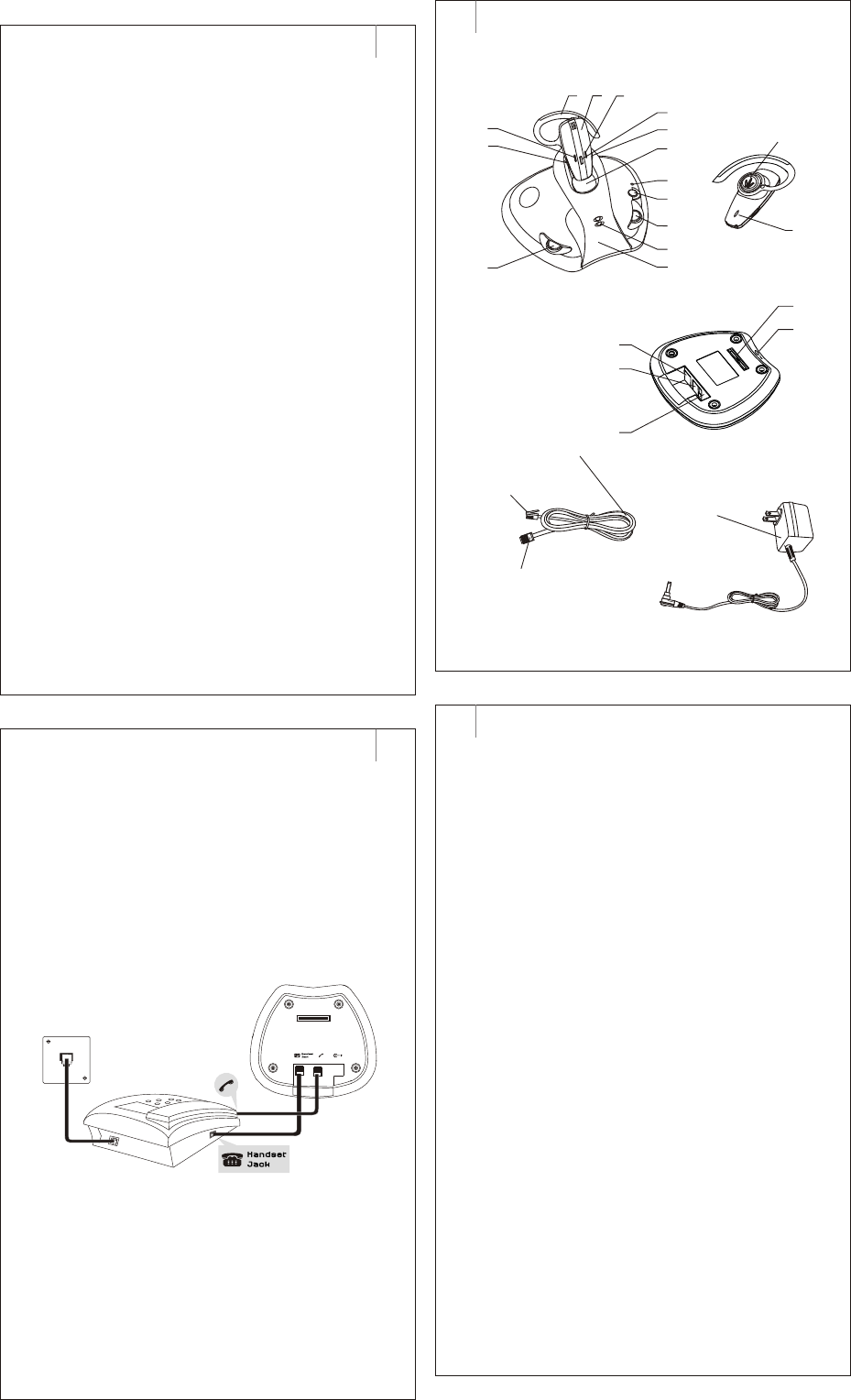
5
(1) Main Unit
(2) Headset/Handset Switch
(3) Headset Working Indicator
(4) MIC Volume Control
(5) Headset Master Volume Control
(6) Power Indicator
(7) Headset Charging Station
(8) Headset
(9) Ear Hook
(10) Connection Indicator
(11) Headset Charging Indicator
(12) Microphone (MIC)
(13) Speaker
(14) Headset Secondary Volume Control (+)
(15) Headset Secondary Volume Control (-)
(16) ON/OFF
(17) AC Adapter Jack
(18)
(19)
(20) Configuration Switch
(21) Pairing Key
(22) Connection Cord
(with big and small connectors)
(23) AC Power Adapter
Telephone port
Headset port
Functional Parts
Operating Instructions
8
Connect the Main Unit (1) to the handset according
to the figure attached.
1. (18)
2. (19)
3. Connect the AC Power Adaptor (23) to the AC
Adaptor Jack (17) and a power outlet. The Power
Indicator (6) will light up.
4. When the Headset (8) is seated in the Headset
Charging Station (7), the Headset Charging Indicator
(11) is on. When the Headset (8) is picked up, the
light goes out.
5. Press the Headset/Handset Switch (2). Then the
Headset Working Indicator (3) is lit.
6. Pick up the handset and put it aside. Slide the
Configuration Switch (20) between the positions
“1” and “6” until you hear a clear dial tone through
the Headset (8). Then put back the handset.
7. Pair the Headset (8) with the Main Unit (1), then
turn on the Headset (8) according to the instructions
The DSF-2481 is now ready to use.
Telephone port Insert supplied connection cord
to the telephone’s handset port and to the bottom
of base.
Headset port Unplug coiled handset cord from
the telephone’s handset port and insert it to the
bottom of the base.
Operating Instructions
7
Installation & How to Use:
6
13
22
23
1
6
4
2
3
7
14
16
10
8
9
11
15
5
20
Small connector
Big connector
Functional Parts
12
17
19
18
21









