User's Guide
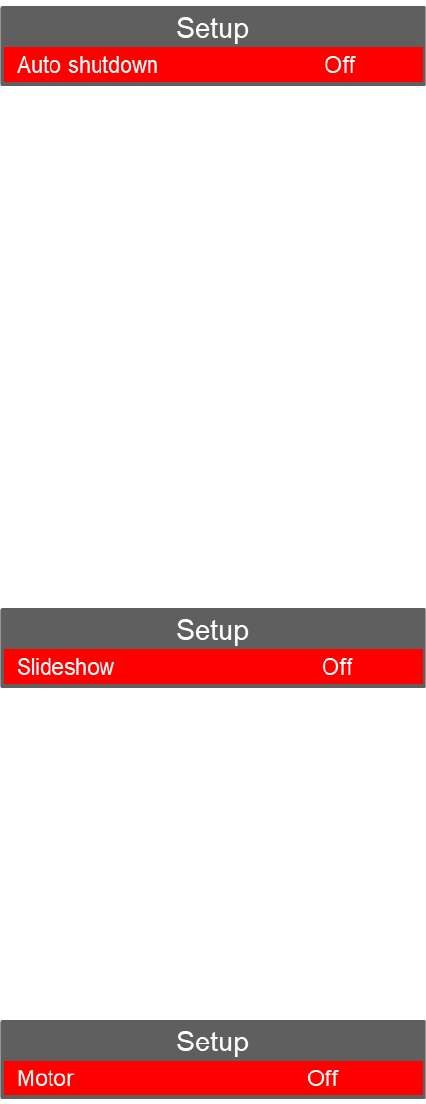
w. Auto shutdown
Select AUTO SHUTDOWN (will be highlighted in RED) and select OK. This gives you the
option to completely power off the camera off after a certain period (unless any other
operation / button is selected).
NOTE: this is different to the “LCD Auto off” settings given in para V above.
There are four options to select from:
Off – the camera will NOT automatically be turned off
This is the RECOMMENDED SETTING for all users
3 – the camera will be turned off after 3 minutes
5 – the camera will be turned off after 5 minutes
10 – the camera will be turned off after 10 minutes
Press “Up” or “Down” to select the required option and press “OK” to confirm.
Press “Back” to return to standby.
x. Slideshow
Select SLIDESHOW (will be highlighted in RED) and select OK. This gives you the option
to select a Slideshow of all the still images stored on the Camera. Each image will stay
on-screen for approximately 5 seconds before moving to the next image.
There are two options to select from: On or Off
Press “Up” or “Down” to select the required option and press “OK” to confirm.
Press “Back” to return to standby.
y. Motor
Select MOTOR (will be highlighted in RED) and select OK. This allows the camera to
vibrate when certain actions are carried out such as record start, record stop.
There are two options to select from: On or Off
Press “Up” or “Down” to select the required option and press “OK” to confirm.
Press “Back” to return to standby.










