Manual for 7-Day Programmable Thermostat (395KB)
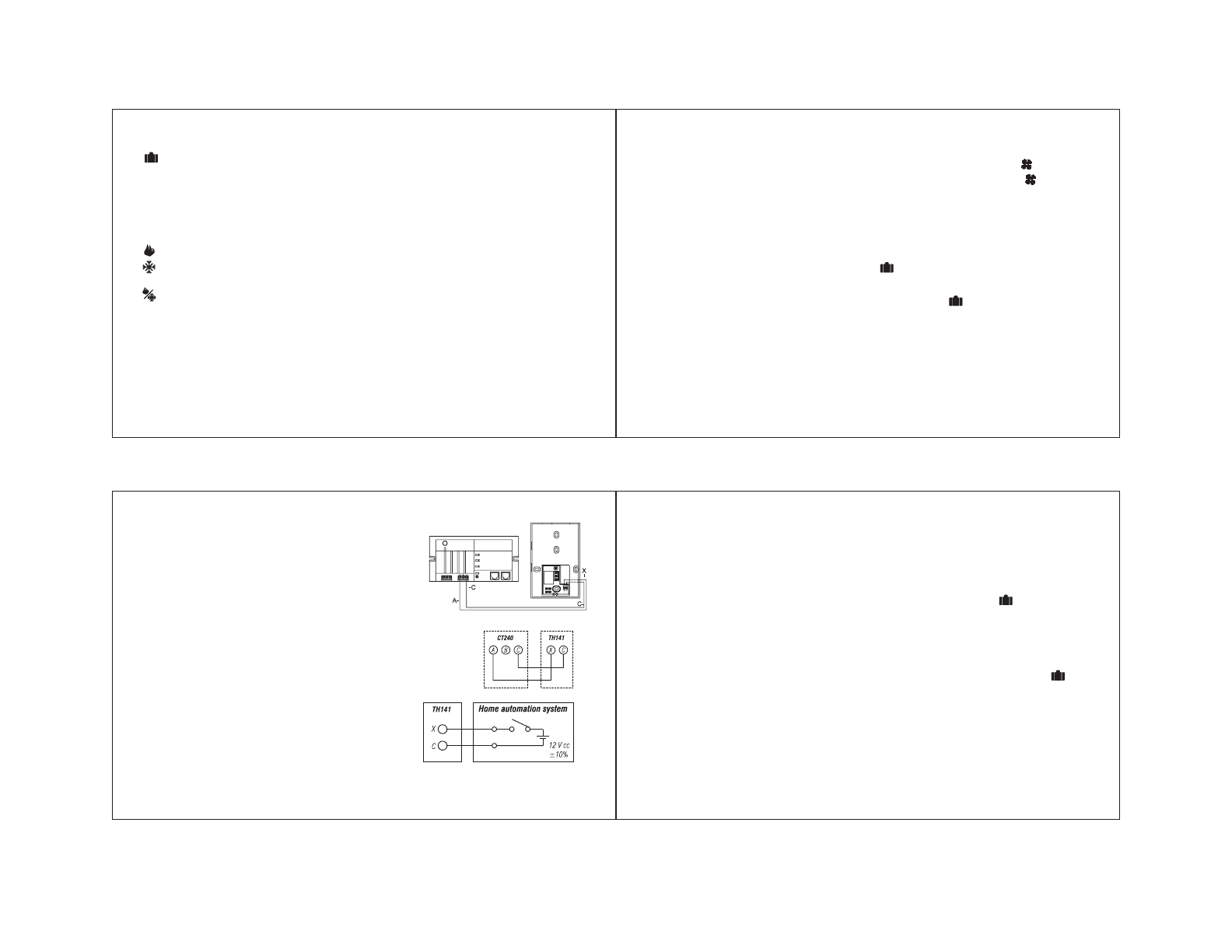
You can also switch to the Vacation setting for a prolonged absence by pressing the
button. In that case, the derogation is permanent. To return to the normal
operating mode, press the Manual/Auto button. If you wish to immediately return to
the programmed settings, press the Manual/Auto button twice.
4. SELECT THE HEATING, AIR CONDITIONING, OR MIXED MODE
Use the Heat/Cool button to select one of the following modes:
Heating: Controls the heating unit according to the displayed setting.
Air-conditioning: Controls the air-conditioning unit according to the displayed
setting.
Mixed: The TH141 analyzes the temperature pattern and automati-
cally alternates from the comfort mode to the air-conditioning
mode.
T
o avoid needless switching, the automatic mode change will take at least
2 minutes if it is required by a manual setting change and at least 15 minutes if it is
due to a quick temperature change.
F
urthermore, to protect your heating and air-conditioning system, it is impossible to
shut down and restart the system within a period equal to 10% of the cycle.
2120
5. FAN CONTROL
Use the Fan ON/OFF button to force continuous air circulation (icon ON) or to
synchronize the fan with the heating or air-conditioning demand (icon ON).
Please note that if you set the TH141 in Vacation mode using the telephone con-
troller or a house automation system, the continuous air circulation will be automa-
tically deactivated during your absence.
6. TELEPHONE CONTROLLER ( )
The TH141 incorporates a telephone controller interface which allows you to switch
from the normal operating mode to the Vacation setting ( ), and vice versa, using
the telephone keypad (stationary or portable). You can, for example, heat your
country house from your office on Friday, or your house from the airport or from your
car on your way back from vacation.
2322
6.1 CONNECTION TO THE CT240
The TH141 is designed to connect directly to the
CT240 telephone controller. This combination
allows the activation and deactivation of the
Vacation mode from the CT240 or the telephone.
Connect the CT240’s terminals A and C to the
TH141's terminals X and C respectively. You must respect the polarity.
For details on operating the telephone controller,
refer to the CT240’s Instruction Manual.
6.2 CONNECTION TO A HOUSE AUTOMATION SYSTEM
The Vacation setting can also be activated from
a house automation system.
6.3 OPERATING THE TELEPHONE INTERFACE
You can activate the Vacation setting using the Vacation button of the telephone
controller or using the telephone itself.
1 - To activate the Vacation setting, press the Vacation button of the CT240. The
Vacation setting will be displayed during 5 seconds and the icon will flash
on the screen. You no longer have access to the TH141 keypad if this function
is activated by the telephone controller.
2 - To deactivate the function and return to the previous mode, press the Vacation
button of the telephone controller again. The red light will go off and the icon
will disappear within a maximum of 5 seconds.
To modify the Vacation setting, refer to section 2.2.









