Instruction manual
Table Of Contents
- ATTO Technology, Inc.
- Express PCI PSC: Single-Channel Single-Ended Ultra/WIDE
- 1 What is ATTO ExpressPCI?
- 2 SCSI is a key technology for storage
- 3 Installing the ExpressPCI SCSI Host Adapter
- 3.1 Determining cabling and termination
- 3.2 Installing and Updating Device Drivers
- 4 Maximizing Performance with your ExpressPCI HBA
- 5 Troubleshooting
- Appendix A Standards and compliances
- Appendix B SCSI host adapter selection guide
- Appendix C Fibre Channel host adapter guide
- Appendix D Contact ATTO Technology, Inc.
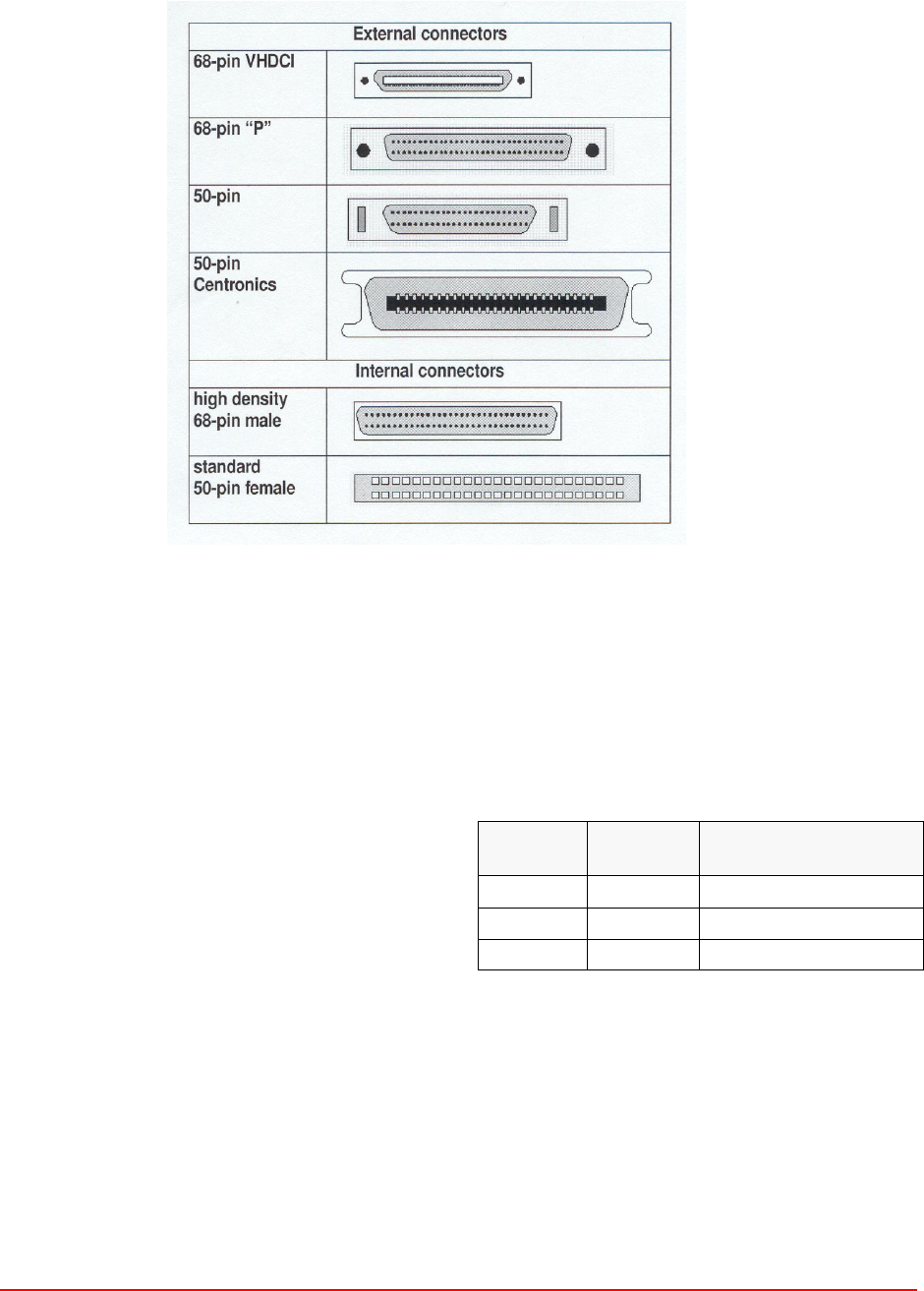
8
Cables, termination
Exhibit 3.1-2 Several types of internal and external cable connectors.
Termination
The SCSI bus is a chain of SCSI devices. The
devices at both ends of any SCSI chain must be
terminated for the SCSI bus to function correctly.
A SCSI device chain can be configured in three
different ways: internal, external and an
internal/external SCSI device chain.
The ATTO ExpressPCI SCSI adapter is a SCSI
device and may require termination depending
upon the configuration. Be sure to use the correct
terminator. Single-Ended, Low Voltage
Differential and Differential SCSI buses use
different types of terminators that should not be
mixed.
Single-Ended ATTO ExpressPCI PSC
incorporates advanced termination circuitry to
automatically configure its own termination.
Exhibit 3.1-3 Two LEDs on the top edge of the ATTO
ExpressPCI PSC/DC provide feedback on its automatic
termination setting.
You should not have to manually adjust the
termination of your adapter unless you a narrow
(8 bit) device attached to the external port
AND
a
wide (16 bit) device attached to the internal port
of your ATTO ExpressPCI PSC
OR
if you
attached a narrow (8 bit) device to the internal
WIDE (16 bit) connector and a WIDE (16 bit)
device to the external port.
LED1
(Low Term)
LED 2
(High Term)
ATTO ExpressPCI-PSC
termination
On On All 16 data bits terminated
Off Off No termination
Off On Upper 8 bits terminated










