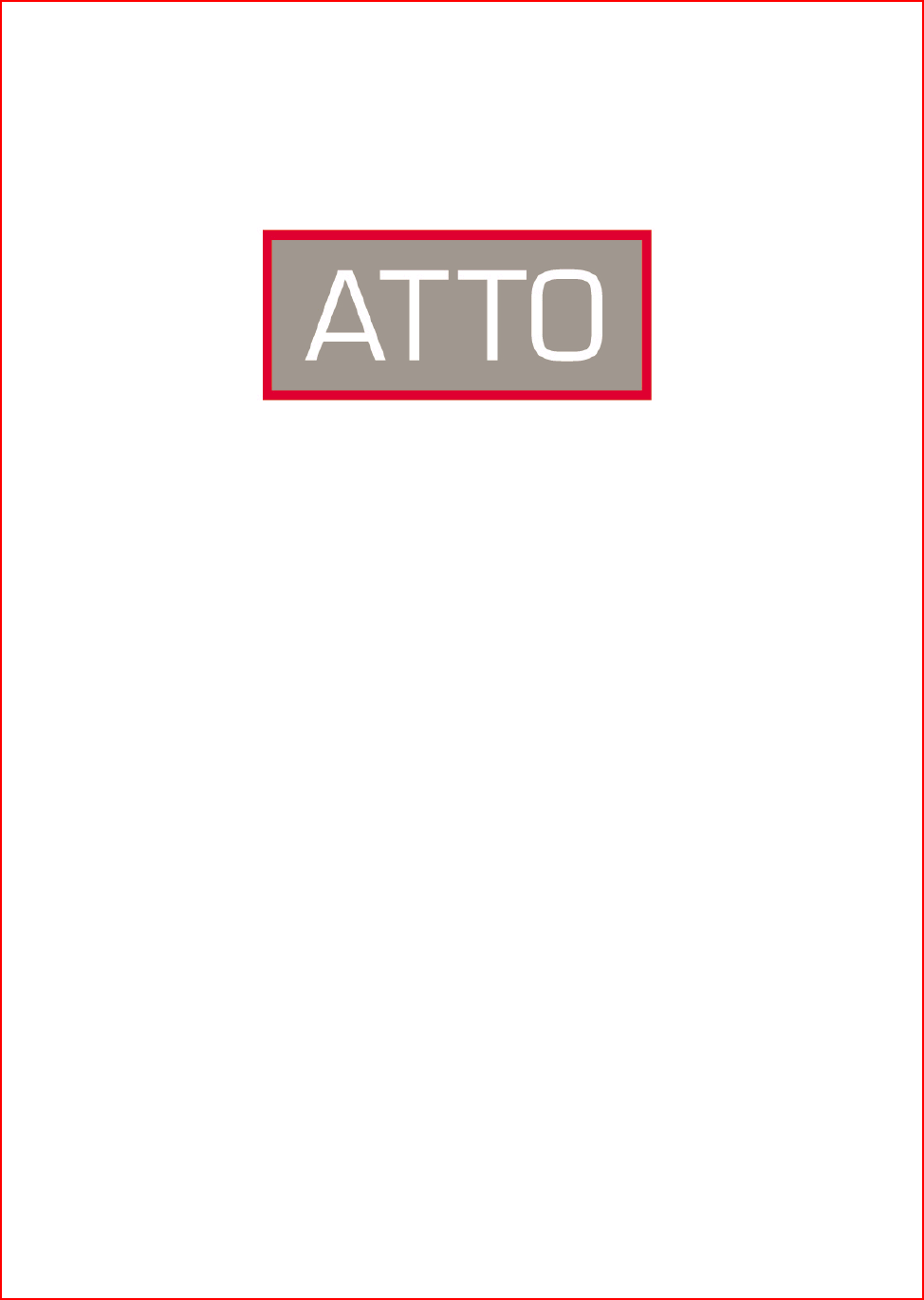ATTO Technology, Inc. Installation and Operation Manual ATTO ExpressPCI Ultra/WIDE SCSI Host Adapters Express PCI PSC: Single-Channel Single-Ended Ultra/WIDE © 2003 ATTO Technology, Inc. All rights reserved. All brand or product names are trademarks of their respective holders. No part of this manual may be reproduced in any form or by any means without the express written permission of ATTO Technology, Inc.
Contents 1 What is ATTO ExpressPCI? ........................................................ 1 Features Operating Environments Environmental and Physical Characteristics SCSI Connectors 2 SCSI is a key technology for storage ......................................... 3 Glossary 3 Installing the ExpressPCI SCSI Host Adapter ........................... 5 System requirements Installation 3.1 Determining cabling and termination ................
1 What is ATTO ExpressPCI? Compatible with virtually all popular SCSI devices, ATTO ExpressPCI host adapters will increase the performance of disk-intensive applications such as digital video, prepress, multimedia and real-time. The ATTO ExpressPCI SCSI adapter uses plug and play technology to eliminate configuration manipulation, including setting termination for single-ended adapters.
Features, benefits 2
2 SCSI is a key technology for storage SCSI is a serial communications technology designed to transfer large amounts of data between a variety of hardware systems over long distances. It is a key technology for applications that require shared, high bandwidth access to storage. SCSI provides a logical point-to point serial channel for the transfer of data between a buffer at a source device and a buffer at a destination device.
Definition SCSI Small Computer Systems Interface: a processor-independent standard for system-level interface between a computer and intelligent devices including hard disks, floppy disks, CD-ROM, printers, scanners, etc. topology logical layout of the parts of a computer system or network and their interconnections transceiver a transmitter/receiver module transfer rate the rate at which bytes or bits are transferred, as in megabytes or gigabits per second.
3 Installing the ExpressPCI SCSI Host Adapter You will need a basic understanding of SCSI before installing the ATTO ExpressPCI host adapter. Please refer to Chapter 2 for a list of SCSI-related web sites. For more detailed explanations of cabling, connectors and termination, see Chapter 3.1. questions about how to install an expansion card in your system, consult your computer’s documentation. WARNING Remember to back up your system data before changing or installing hardware.
Hardware installation The ATTO ExpressPCI PSC SCSI adapter 50-pin Internal 8-bit “A” Cable Connector 68-pin External 16-bit High Density Cable Connector 68-pin Internal 16-bit “P” Cable Connector PCI 2.
3.1 Determining cabling and termination Cables and devices must be chosen to maximize performance and minimize the electrical noise from the high-speed data transfers available with the SCSI protocol. Cabling and termination methods become important considerations for proper performance. SCSI cables and devices are subject to specific length and number limitations to deal with electrical problems that arise at increased operating speeds.
Several types of internal and external cable connectors. Termination The SCSI bus is a chain of SCSI devices. The devices at both ends of any SCSI chain must be terminated for the SCSI bus to function correctly. A SCSI device chain can be configured in three different ways: internal, external and an internal/external SCSI device chain. The ATTO ExpressPCI SCSI adapter is a SCSI device and may require termination depending upon the configuration. Be sure to use the correct terminator.
You must manually terminate the adapter using ATTO ExpressPCI Utilities program with the termination option set to Upper. The ATTO ExpressPCI SCSI adapter only controls its own termination. You must terminate the last device of both the internal SCSI chain and the external SCSI chain. To set up cabling and termination: 1 Determine whether your ATTO Express PCI adapter is a single channel or dual channel model.
host adapters supply termination power to the bus at all times and many SCSI devices are also able to supply termination power. SCSI signal quality, particularly with long or marginal quality cables, may be improved if the device supplies the termination power. Contact your device manufacturer for more information on your device’s ability to supply termination power.
3.2 Installing and Updating Device Drivers After installing the ATTO ExpressPCI host adapter, you must configure your system to recognize and use it by installing drivers for your operating system. If you already have one or more ExpressPCI adapters installed and you are installing additional adapter(s), you do NOT need to perform any of these procedures unless you are updating a previously installed driver. Windows Server 2003 & Windows 2000/XP channel.
After all other drivers have been processed, press Enter and proceed with the rest of the Windows Installation procedure. NOTE When Windows begins copying files to your hard disk, you will again be prompted to insert the ExpressPCI installation disk and any other vendor-supplied disks you used during custom installation. This is normal. The first time you inserted the disks, Windows loaded the drivers into memory; the second time, Windows copied the driver to the hard disk.
To install a new copy of Windows NT onto a SCSI disk attached to your ExpressPCI adapter. 1 2 3 4 5 6 Start Windows NT text mode setup as per the instructions provided with Windows NT. Press F6 when the first blue window, Windows NT Setup, appears. Setup will continue to load files. After loading the setup files, you will be given several choices. Press Enter to install Windows. From the list of devices detected by Windows, press S.
Mac OS X drivers, including installer packages, can be downloaded directly from the ATTO web site, www.attotech.com. The driver installers will automatically unionist existing drivers and properly install the new drivers on your system. After installing, the new adapter driver you will need to update the firmware. The ATTO ExpressPCI Configuration Tool, available on the ATTO web site, www.attotech.com/software/index.html, will verify drivers and firmware versions and attempt to flash.
4 Maximizing Performance with your ExpressPCI HBA If you are getting less performance than you expect, there are several things you can do such as making sure you are using the latest ATTO driver, setting the registry entry for large block transfers, using ATTO ExpressRAID for setting up RAID groups, increasing transfer size, and analyzing your system’s I/Os.
Increase transfer size If you are writing to an application that uses a lot of sequential disk I/O to a contiguous area on disk, you should use as large a transfer size as possible to reduce overhead on the system, on the SCSI bus and within disk drives.
5 Troubleshooting This chapter contains solutions for the most common problems you might encounter. If you need additional assistance, please refer to the ATTO Technology web site (www.attotech.com) or contact an ATTO Technology authorized representative. 9 Check each cable connection on every device. Verify all cables are in proper working condition. Loose or broken cables are often the cause of errors or problems.
Troubleshooting 18
Appendix A Standards and compliances The equipment described in this manual generates and uses radio frequency energy. The Technical Specification sheet for a particular ATTO ExpressPCI host bus adapter list certifications for that model. FCC standards: radio and television interference WARNING This equipment has been tested and found to comply with the limits for a Class B digital device, pursuant to Part 15 of the FCC Rules.
Appendix B SCSI host adapter selection guide ATTO Technology offers a number of SCSI and Fibre Channel solutions for storage. The following chart compares the features of ExpressPCI SCSI host adapters. Supported platforms: Sun Solaris; Linux; NetWare; SCO Unix; Windows 2000, 95/98, NT, and Macintosh OS and OS X. Complete RAID packages are also available and include an ExpressPCI SCSI host adapter, ExpressRAID software and appropriate cable(s). Add "-KIT" suffix to host adapter product code (i.e.
Appendix C Fibre Channel host adapter guide ATTO Technology offers a number of SCSI and Fibre Channel solutions for storage. The following chart compares the features of ExpressPCI Fibre Channel host adapters. Complete RAID packages are also available and include an ExpressPCI SCSI host adapter, ExpressRAID software and appropriate cable(s). Add "-KIT" suffix to host adapter product code (i.e.
Appendix D Contact ATTO Technology, Inc. Customer service, sales information and technical support are available by phone Monday through Friday, Eastern Standard Time 8:00 a.m. to 8:00 p.m., or by e-mail and web site 24-hours a day. ATTO Technology, Inc. 155 CrossPoint Parkway Amherst, New York 14068 (716) 691-1999 • voice (716) 691-9353 • fax http://www.attotech.com ATTO Technology can also be reached via e-mail at the following addresses: Sales Support: sls@attotech.