User manual User guide
Table Of Contents
- 1 Preface
- 2 Introduction
- 3 Getting Started
- 4 LCM Configuration
- 5 Web Configuration
- 6 CLI Configuration
- 7 Link Modes and Applications
- 7.1 Link Mode Configuration
- 7.2 Link Mode Applications
- 7.2.1 TCP Server Application: Enable Virtual COM
- 7.2.2 TCP Server Application: Enable RFC 2217
- 7.2.3 TCP Client Application: Enable Virtual COM
- 7.2.4 TCP Client Application: Enable RFC 2217
- 7.2.5 TCP Server Application: Configure SE5416A Series as a Pair Connection Master
- 7.2.6 TCP Client Application: Configure SE5416A Series as a Pair Connection Slave
- 7.2.7 TCP Server Application: Enable Reverse Telnet
- 7.2.8 UDP Application: Multi-Point Pair Connection
- 7.2.9 TCP Server Application: Multiple TCP Connections
- 7.2.10 TCP Server Application: Multi-Point TCP Pair Connections
- 8 VCOM Installation & Troubleshooting
- 9 Specifications
- 10 Upgrade System Firmware
- 11 Warranty
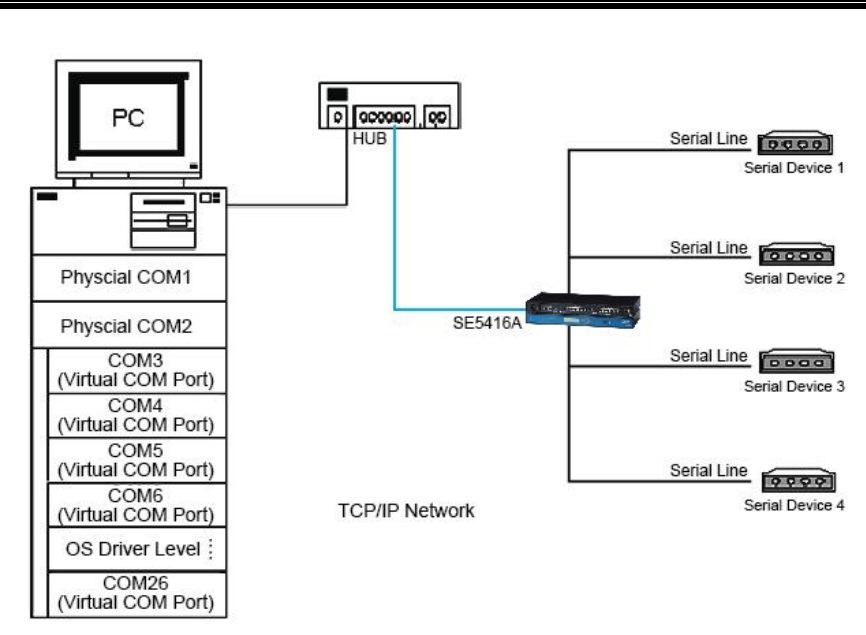
Atop Industrial Serial Device Server
SE5408A/SE5416A Series
User Manual V 1.0
90
Figure 8.3
8.1.1 VCOM driver setup
System Requirements
Windows 7/2008/Vista/2003/XP/2000/NT4/9x (32-bit or 64-bit version automatically
installs)
Native and virtual platforms, including Virtual Server and VMware
Linux, also available but first you might need to download a separate package called
Virtual COM driver for Linux (TTYredirector) available for download on Atop website or
in the product CD. The zipped package includes a binary file for installation and a manual
for Linux systems.
8.1.2 Limitations
The Virtual COM driver allows up to 256 Virtual COM ports in a single PC. Selecting in the
range from COM1 to COM4096 is allowed. Note that COM ports already occupied by the
system or other devices will not be available.










