User manual User guide
Table Of Contents
- 1 Preface
- 2 Introduction
- 3 Getting Started
- 4 LCM Configuration
- 5 Web Configuration
- 6 CLI Configuration
- 7 Link Modes and Applications
- 7.1 Link Mode Configuration
- 7.2 Link Mode Applications
- 7.2.1 TCP Server Application: Enable Virtual COM
- 7.2.2 TCP Server Application: Enable RFC 2217
- 7.2.3 TCP Client Application: Enable Virtual COM
- 7.2.4 TCP Client Application: Enable RFC 2217
- 7.2.5 TCP Server Application: Configure SE5416A Series as a Pair Connection Master
- 7.2.6 TCP Client Application: Configure SE5416A Series as a Pair Connection Slave
- 7.2.7 TCP Server Application: Enable Reverse Telnet
- 7.2.8 UDP Application: Multi-Point Pair Connection
- 7.2.9 TCP Server Application: Multiple TCP Connections
- 7.2.10 TCP Server Application: Multi-Point TCP Pair Connections
- 8 VCOM Installation & Troubleshooting
- 9 Specifications
- 10 Upgrade System Firmware
- 11 Warranty
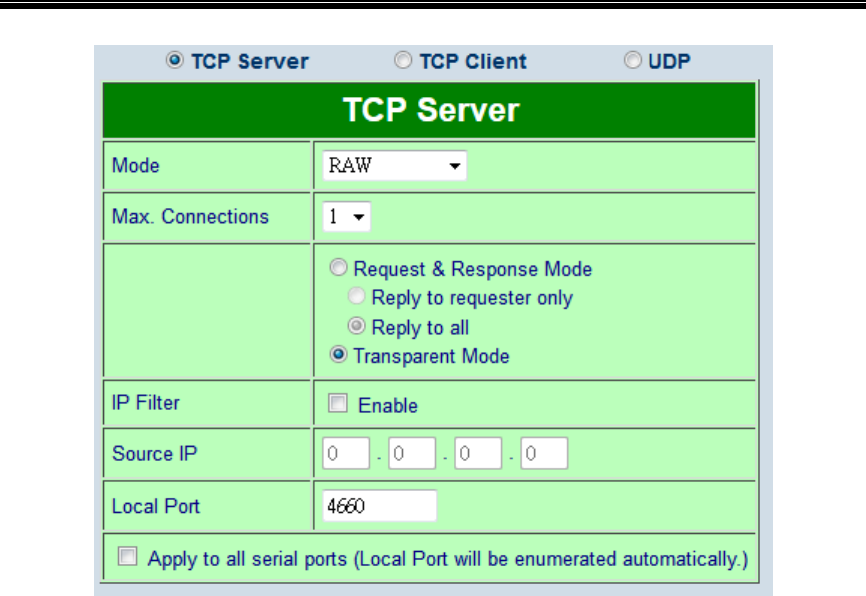
Atop Industrial Serial Device Server
SE5408A/SE5416A Series
User Manual V 1.0
73
Figure 7.2
For setting as a TCP Server, please follow these steps.
Click on the COMX link under Serial on the left hand side.
Select TCP Server in the Link Modes; TCP Server is the default link mode. Also in this
section you will find the following options.
Mode, there are 3 different communication modes here:
RAW, there is no protocol on this mode, meaning the data is passed
transparently.
Virtual COM, the Virtual COM protocol is enabled on the device to
communicate with a virtualized port from the client. It is possible to create a
Virtual COM port on Windows/Linux in order to communicate with the device
as a Client.
Reverse Telnet, used to connect the device and another serial device
(usually a Terminal Server) with a Telnet program. Telnet programs in
Windows / Linux usually require special handshaking to get the outputs and
formatting show properly. The SE5416A Series will interact with those special
commands (CR/LF commands) once Reverse Telnet is enabled.
Enter the Local Port, this option specifies the port number that the server should listen to;
it is used by the client to connect to the server. Default local port is 4660.
Go to Response Behavior for more information on this setting. For serial settings, go to










