User manual User guide
Table Of Contents
- 1 Preface
- 2 Introduction
- 3 Getting Started
- 4 LCM Configuration
- 5 Web Configuration
- 6 CLI Configuration
- 7 Link Modes and Applications
- 7.1 Link Mode Configuration
- 7.2 Link Mode Applications
- 7.2.1 TCP Server Application: Enable Virtual COM
- 7.2.2 TCP Server Application: Enable RFC 2217
- 7.2.3 TCP Client Application: Enable Virtual COM
- 7.2.4 TCP Client Application: Enable RFC 2217
- 7.2.5 TCP Server Application: Configure SE5416A Series as a Pair Connection Master
- 7.2.6 TCP Client Application: Configure SE5416A Series as a Pair Connection Slave
- 7.2.7 TCP Server Application: Enable Reverse Telnet
- 7.2.8 UDP Application: Multi-Point Pair Connection
- 7.2.9 TCP Server Application: Multiple TCP Connections
- 7.2.10 TCP Server Application: Multi-Point TCP Pair Connections
- 8 VCOM Installation & Troubleshooting
- 9 Specifications
- 10 Upgrade System Firmware
- 11 Warranty
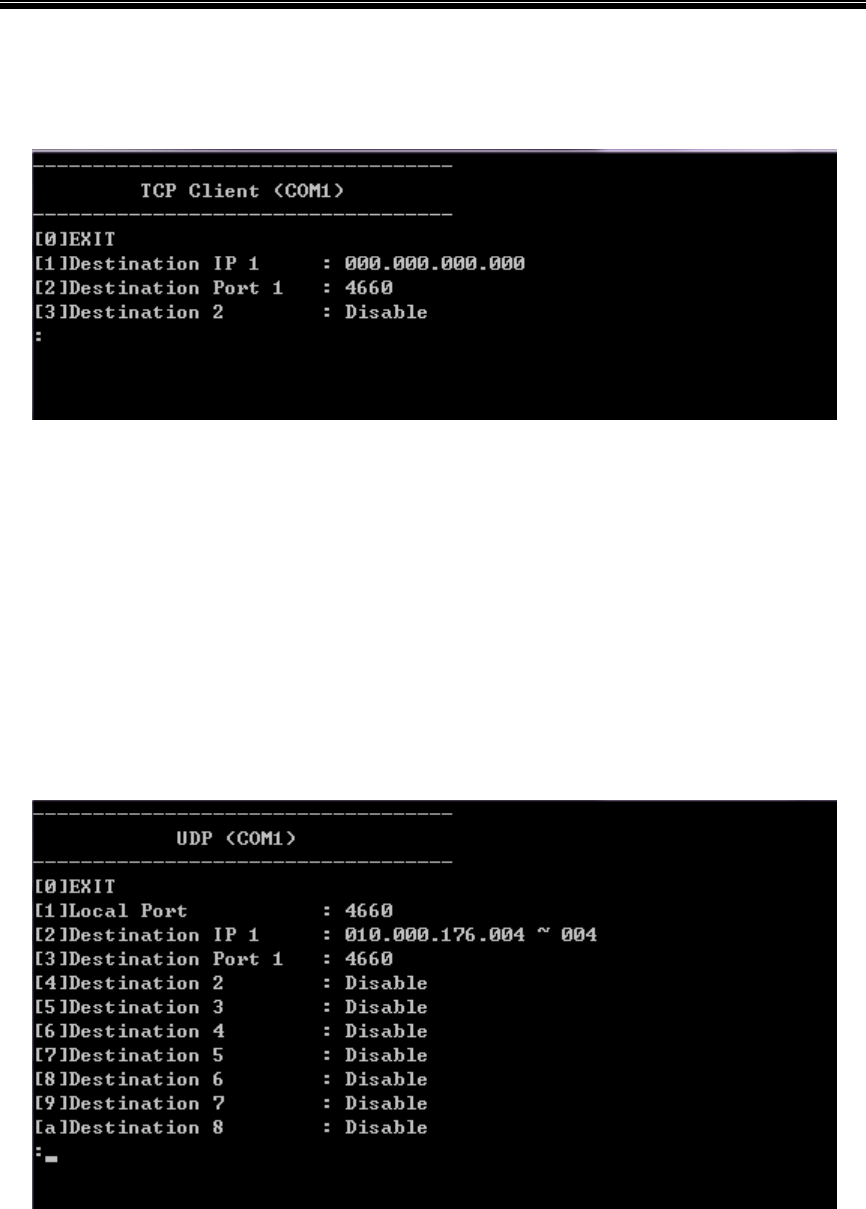
Atop Industrial Serial Device Server
SE5408A/SE5416A Series
User Manual V 1.0
65
(if enabled).
Operation: Main [6]COM Port Setting[1-4]Select Port[1]Link Mode[2]TCP Client
Figure 6.13
6.6.3 UDP Link Mode
SE5416A Series’ Link Mode can be configured to utilize UDP. Note that UDP is a
connection-less protocol, so data delivery is not guaranteed. You will need to configure the
settings of Destination IPs. The Destination IP field supports input of IP range and up to eight
Destination IPs are supported.
Operation: Main [6]COM Port Setting[1-4]Select Port[1]Link Mode[3]UDP
Figure 6.14
6.6.4 Serial Settings
Here you can configure Uart mode, baud rate, parity, data bit, stop bit, and flow control.










