User manual User guide
Table Of Contents
- 1 Preface
- 2 Introduction
- 3 Getting Started
- 4 LCM Configuration
- 5 Web Configuration
- 6 CLI Configuration
- 7 Link Modes and Applications
- 7.1 Link Mode Configuration
- 7.2 Link Mode Applications
- 7.2.1 TCP Server Application: Enable Virtual COM
- 7.2.2 TCP Server Application: Enable RFC 2217
- 7.2.3 TCP Client Application: Enable Virtual COM
- 7.2.4 TCP Client Application: Enable RFC 2217
- 7.2.5 TCP Server Application: Configure SE5416A Series as a Pair Connection Master
- 7.2.6 TCP Client Application: Configure SE5416A Series as a Pair Connection Slave
- 7.2.7 TCP Server Application: Enable Reverse Telnet
- 7.2.8 UDP Application: Multi-Point Pair Connection
- 7.2.9 TCP Server Application: Multiple TCP Connections
- 7.2.10 TCP Server Application: Multi-Point TCP Pair Connections
- 8 VCOM Installation & Troubleshooting
- 9 Specifications
- 10 Upgrade System Firmware
- 11 Warranty
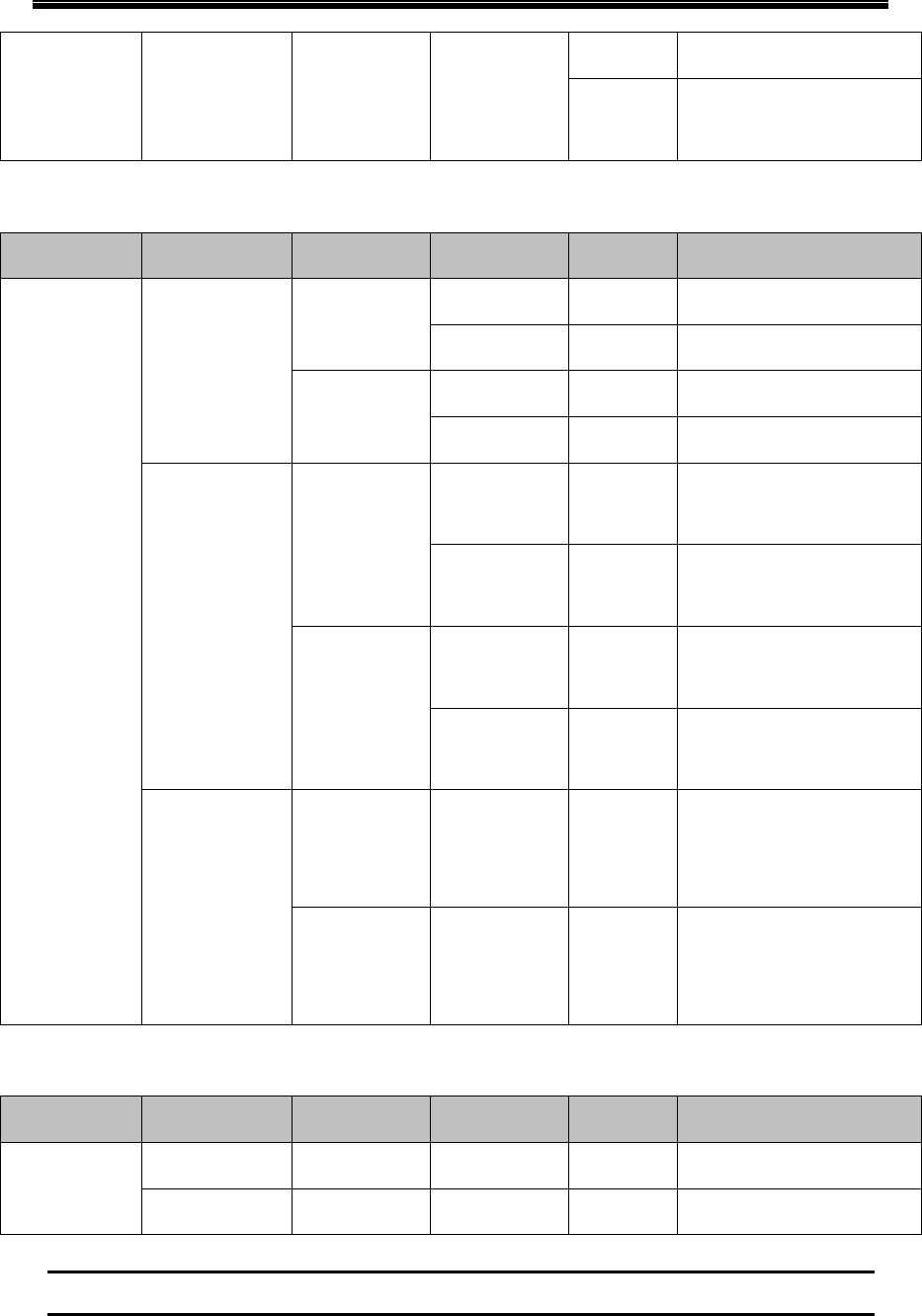
Atop Industrial Serial Device Server
SE5408A/SE5416A Series
User Manual V 1.0
57
b.Apply to all
1.No
2.Yes
Apply Link mode Settings
to all serial ports
6.4.4 Server State
1st layer
2nd layer
3rd layer
4th layer
5th layer
Descriptions
4.Server state
1.Console
1.Web
console
1.Disable
Disable Web console
2.Enable
Enable Web console
2.Telnet
console
1.Disable
Disable Telnet console
2.Enable
Enable Telnet console
2.Pwd protect
1.LCM
console
1.No
Disable LCM console
password protection
2.Yes
Enable and change the
password
2.Reset
button
1.No
Disable the Reset button
password protection
2.Yes
Enable and change the
password on Reset button
3.Ping
1.Lan 1
Use "ping" command to
check specific IP address
for LAN1
2.Lan 2
Use "ping" command to
check specific IP address
for LAN2
6.4.5 Restart
1st layer
2nd layer
3rd layer
4th layer
5th layer
Descriptions
5.Restart
1.No
Cancel Restart command
2.Yes
Restart immediately
Web Configuration chapter; please refer to the respective sections.










