User manual User guide
Table Of Contents
- 1 Preface
- 2 Introduction
- 3 Getting Started
- 4 LCM Configuration
- 5 Web Configuration
- 6 CLI Configuration
- 7 Link Modes and Applications
- 7.1 Link Mode Configuration
- 7.2 Link Mode Applications
- 7.2.1 TCP Server Application: Enable Virtual COM
- 7.2.2 TCP Server Application: Enable RFC 2217
- 7.2.3 TCP Client Application: Enable Virtual COM
- 7.2.4 TCP Client Application: Enable RFC 2217
- 7.2.5 TCP Server Application: Configure SE5416A Series as a Pair Connection Master
- 7.2.6 TCP Client Application: Configure SE5416A Series as a Pair Connection Slave
- 7.2.7 TCP Server Application: Enable Reverse Telnet
- 7.2.8 UDP Application: Multi-Point Pair Connection
- 7.2.9 TCP Server Application: Multiple TCP Connections
- 7.2.10 TCP Server Application: Multi-Point TCP Pair Connections
- 8 VCOM Installation & Troubleshooting
- 9 Specifications
- 10 Upgrade System Firmware
- 11 Warranty
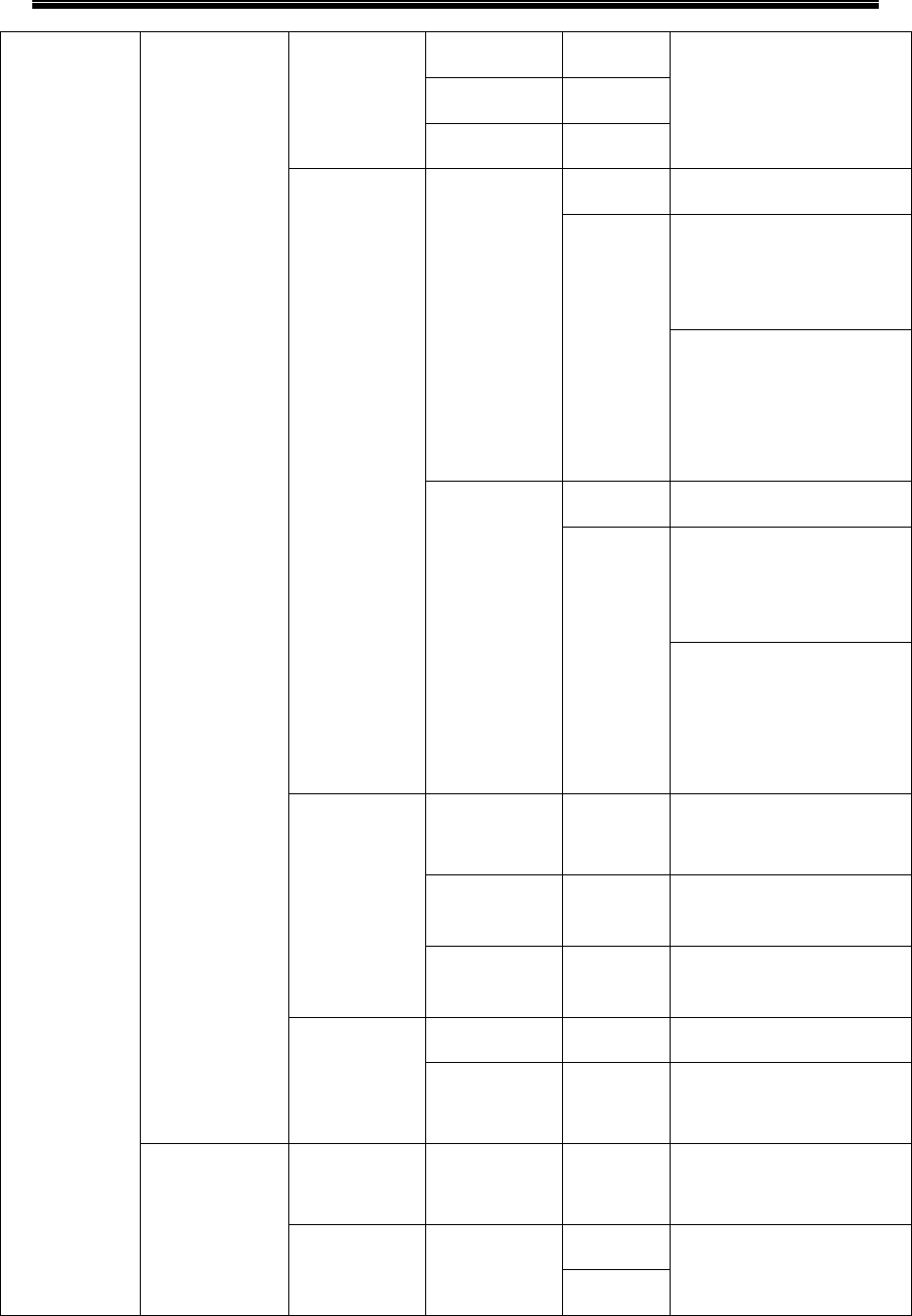
Atop Industrial Serial Device Server
SE5408A/SE5416A Series
User Manual V 1.0
55
5.Flow control
1. None
Display/Change Flow
control mode
2. Xon/Xoff
3. Hardware
6.Delimiter
1.Net to serial
1.Disable
Disable UART Delimiter
2.Enable
1.Timer: Change UART
delimiter to timer mode
and set its time
2.Char: Change UART
delimiter to character
mode and set the
character
2.Serial to net
1.Disable
Disable UART Delimiter
2.Enable
1.Timer: Change UART
delimiter to timer mode
and set its time
2.Char: Change UART
delimiter to character
mode and set the
character
7.UART
mode
1. 232
Display/Change UART
mode to RS232
2. 422
Display/Change UART
mode to RS422
3. 485
Display/Change UART
mode to RS485
8.Apply to all
1.No
2.Yes
Apply serial settings to all
serial ports
3.Link mode
Display/Change Link
mode
1.TCP server
1.Virtual
COM
1.Disable
Display/Change Virtual
COM mode
2.Enable










