User manual User guide
Table Of Contents
- 1 Preface
- 2 Introduction
- 3 Getting Started
- 4 LCM Configuration
- 5 Web Configuration
- 6 CLI Configuration
- 7 Link Modes and Applications
- 7.1 Link Mode Configuration
- 7.2 Link Mode Applications
- 7.2.1 TCP Server Application: Enable Virtual COM
- 7.2.2 TCP Server Application: Enable RFC 2217
- 7.2.3 TCP Client Application: Enable Virtual COM
- 7.2.4 TCP Client Application: Enable RFC 2217
- 7.2.5 TCP Server Application: Configure SE5416A Series as a Pair Connection Master
- 7.2.6 TCP Client Application: Configure SE5416A Series as a Pair Connection Slave
- 7.2.7 TCP Server Application: Enable Reverse Telnet
- 7.2.8 UDP Application: Multi-Point Pair Connection
- 7.2.9 TCP Server Application: Multiple TCP Connections
- 7.2.10 TCP Server Application: Multi-Point TCP Pair Connections
- 8 VCOM Installation & Troubleshooting
- 9 Specifications
- 10 Upgrade System Firmware
- 11 Warranty
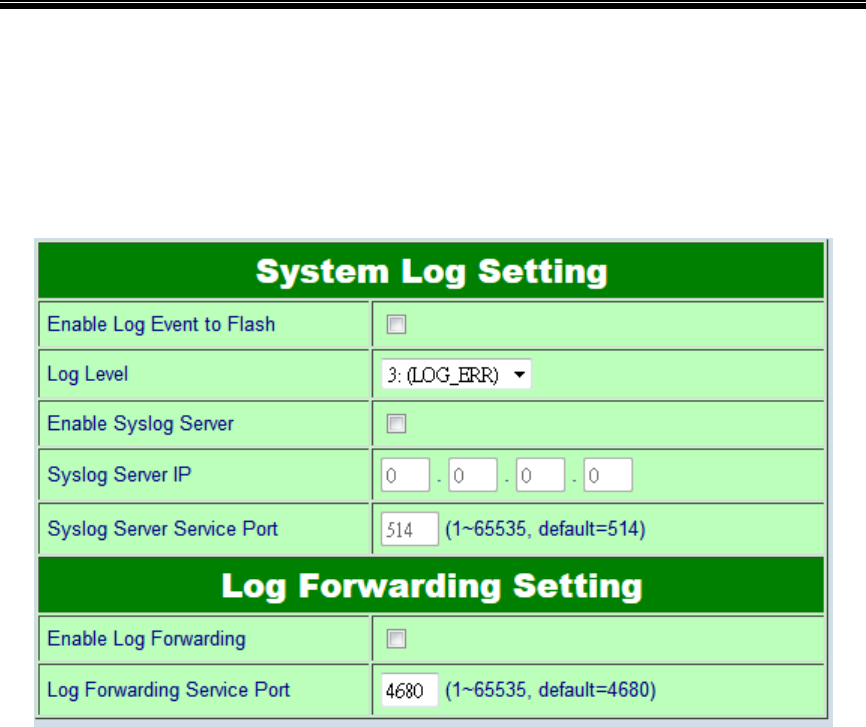
Atop Industrial Serial Device Server
SE5408A/SE5416A Series
User Manual V 1.0
43
5.6.2 Log Settings
The Syslog function is turned on by default and cannot be turned off. It is used to log system
events and report to an external Syslog server if necessary. Also, Transmitted data could be
logged for recording or debugging purposes. The logs could be reported to an external Syslog
server as well.
Figure 5.23
System Log Settings
Enable Log Event to Flash, this would write log events to the local flash, otherwise the
logs would be cleared when the device restarts because they are stored in the RAM by
default.
Log Level, 3 (We only allow logging at this level).
Enable Syslog Server, enabling this option would allow you to send Syslog events to a
remote Syslog server.
Syslog Server IP, please specify the remote Syslog Serve IP.
Syslog Server Service Port, please specify the remote Syslog Server Port.










