User manual User guide
Table Of Contents
- 1 Preface
- 2 Introduction
- 3 Getting Started
- 4 LCM Configuration
- 5 Web Configuration
- 6 CLI Configuration
- 7 Link Modes and Applications
- 7.1 Link Mode Configuration
- 7.2 Link Mode Applications
- 7.2.1 TCP Server Application: Enable Virtual COM
- 7.2.2 TCP Server Application: Enable RFC 2217
- 7.2.3 TCP Client Application: Enable Virtual COM
- 7.2.4 TCP Client Application: Enable RFC 2217
- 7.2.5 TCP Server Application: Configure SE5416A Series as a Pair Connection Master
- 7.2.6 TCP Client Application: Configure SE5416A Series as a Pair Connection Slave
- 7.2.7 TCP Server Application: Enable Reverse Telnet
- 7.2.8 UDP Application: Multi-Point Pair Connection
- 7.2.9 TCP Server Application: Multiple TCP Connections
- 7.2.10 TCP Server Application: Multi-Point TCP Pair Connections
- 8 VCOM Installation & Troubleshooting
- 9 Specifications
- 10 Upgrade System Firmware
- 11 Warranty
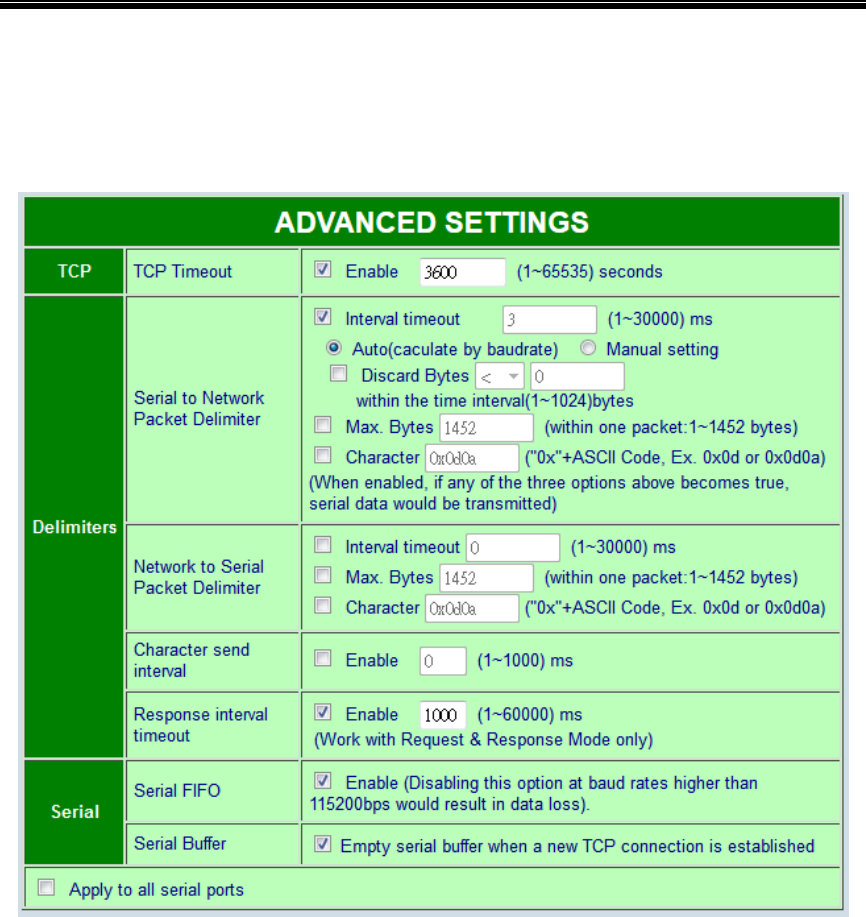
Atop Industrial Serial Device Server
SE5408A/SE5416A Series
User Manual V 1.0
37
5.4.2 COM Configuration: Advanced Settings
Click on the “Advanced Settings” button to open the dialog (Figure 5.16).
Figure 5.16
TCP
TCP Timeout, Specify the value in “TCP Timeout” to force SE5416A Series actively
close a TCP connection after some specific inactivity time (no packets). The default value
for it is 3600 seconds. Disabling this option means SE5416A Series would never actively
close an established connection.
Delimiters
Serial to Network Packet Delimiter, Packet delimiter is a way of packing data in the
serial communication. It is designed to keep packets in track. SE5416A Series provides
three types of delimiter: Time Delimiter, Maximum Bytes and Character Delimiter. Note
that the following delimiters (Interval, Max Byte and Character) are programmed in the
OR logic. Meaning that if any of the three conditions were met, SE5416A Series would










