User manual User guide
Table Of Contents
- 1 Preface
- 2 Introduction
- 3 Getting Started
- 4 LCM Configuration
- 5 Web Configuration
- 6 CLI Configuration
- 7 Link Modes and Applications
- 7.1 Link Mode Configuration
- 7.2 Link Mode Applications
- 7.2.1 TCP Server Application: Enable Virtual COM
- 7.2.2 TCP Server Application: Enable RFC 2217
- 7.2.3 TCP Client Application: Enable Virtual COM
- 7.2.4 TCP Client Application: Enable RFC 2217
- 7.2.5 TCP Server Application: Configure SE5416A Series as a Pair Connection Master
- 7.2.6 TCP Client Application: Configure SE5416A Series as a Pair Connection Slave
- 7.2.7 TCP Server Application: Enable Reverse Telnet
- 7.2.8 UDP Application: Multi-Point Pair Connection
- 7.2.9 TCP Server Application: Multiple TCP Connections
- 7.2.10 TCP Server Application: Multi-Point TCP Pair Connections
- 8 VCOM Installation & Troubleshooting
- 9 Specifications
- 10 Upgrade System Firmware
- 11 Warranty
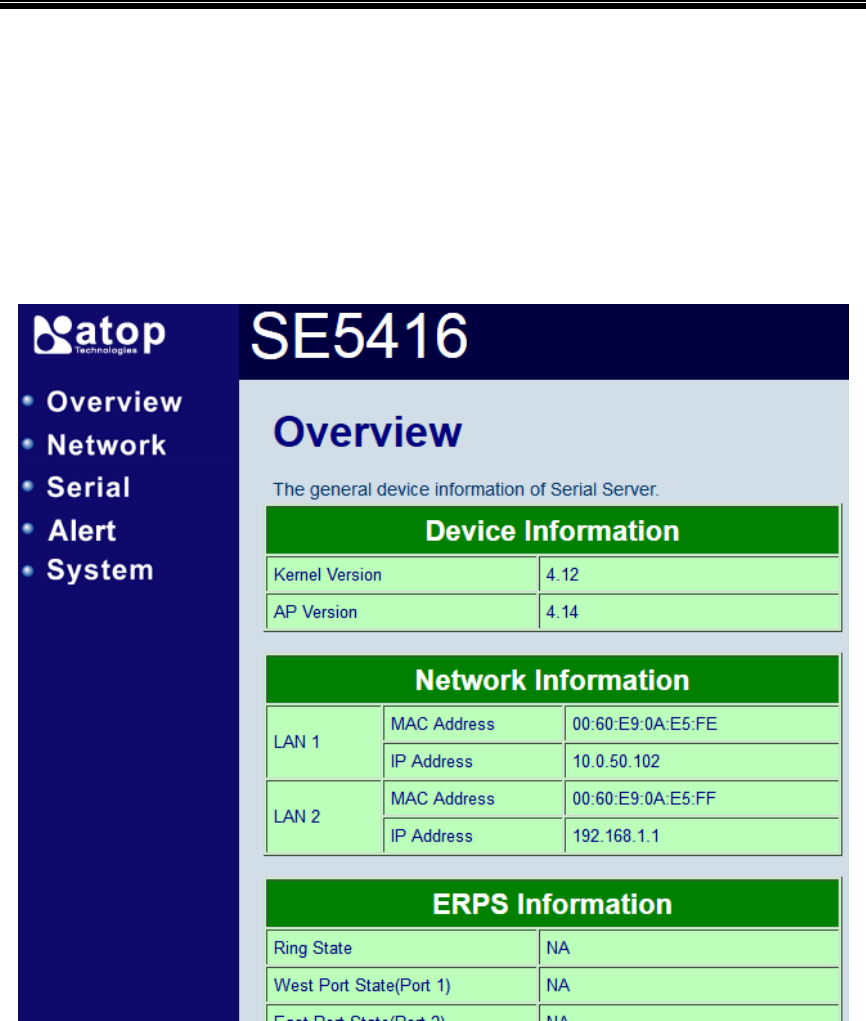
Atop Industrial Serial Device Server
SE5408A/SE5416A Series
User Manual V 1.0
16
3.5 User Interface Overview
The SE5416A Series is designed as a device capable of transmitting data between Serial and
Ethernet; its user interface is designed intuitively for ease of use to suit the customer needs.
The web configuration appears as follows, Figure 3.3. The device can be configured using our
Serial Manager utility also, for more information, refer to Serial Manager’s manual.
Figure 3.3
On the left side, a menu-tree appears with all the modes and options available; while on the
right side of your screen the contents of each mode/option will be displayed in a graphical state.
For more information on each selection please refer to each option’s Section throughout the
manual. It is also worth noting that as a first step to view your device’s overall settings, you
should use Serial Manager© (the utility provided in the CD). There will be however, some
buttons which will be present during almost each section.










