User manual User guide
Table Of Contents
- 1 Preface
- 2 Introduction
- 3 Getting Started
- 4 LCM Configuration
- 5 Web Configuration
- 6 CLI Configuration
- 7 Link Modes and Applications
- 7.1 Link Mode Configuration
- 7.2 Link Mode Applications
- 7.2.1 TCP Server Application: Enable Virtual COM
- 7.2.2 TCP Server Application: Enable RFC 2217
- 7.2.3 TCP Client Application: Enable Virtual COM
- 7.2.4 TCP Client Application: Enable RFC 2217
- 7.2.5 TCP Server Application: Configure SE5416A Series as a Pair Connection Master
- 7.2.6 TCP Client Application: Configure SE5416A Series as a Pair Connection Slave
- 7.2.7 TCP Server Application: Enable Reverse Telnet
- 7.2.8 UDP Application: Multi-Point Pair Connection
- 7.2.9 TCP Server Application: Multiple TCP Connections
- 7.2.10 TCP Server Application: Multi-Point TCP Pair Connections
- 8 VCOM Installation & Troubleshooting
- 9 Specifications
- 10 Upgrade System Firmware
- 11 Warranty
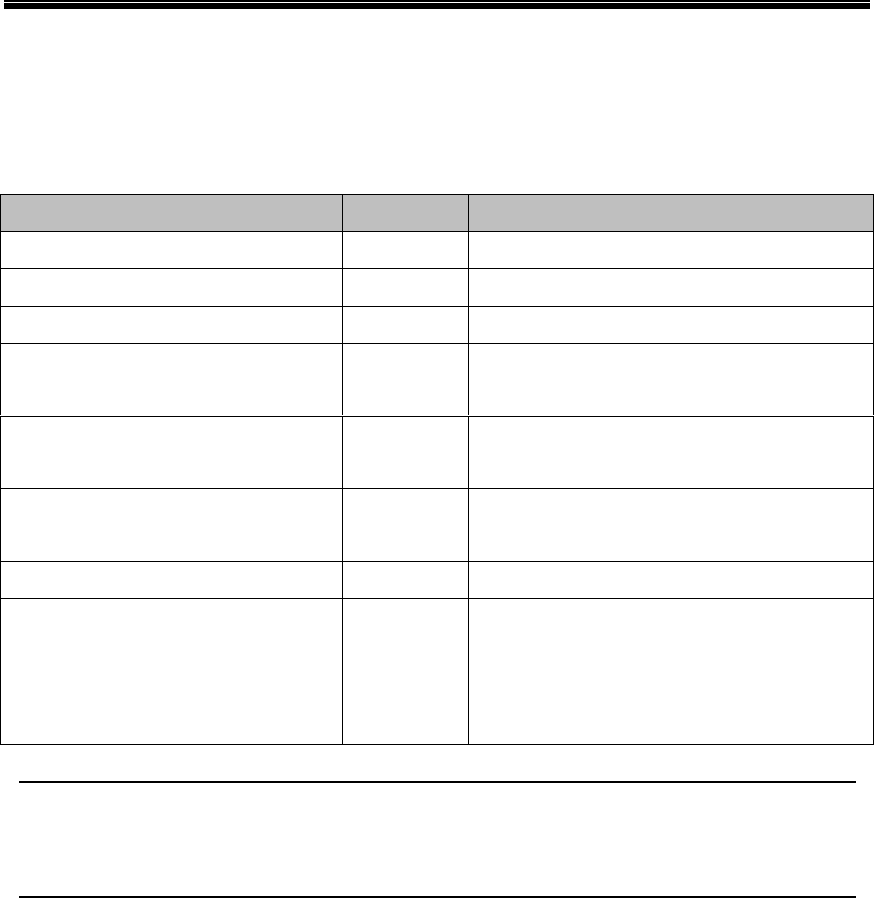
Atop Industrial Serial Device Server
SE5408A/SE5416A Series
User Manual V 1.0
13
3.2 Inside the Package
Inside the product purchased you will find the following items:
Item
Quantity
Description
SE5408A/SE5416A Series
1
Industrial Serial Device Server
RJ-45 to Male DB9 cable
1
Converts RJ-45 serial port to standard DB9
AC Power Cord
1
US or EU models only
Terminal Block
1
Lockable 3-pin Terminal Block for DC
models only
Foot Rubbers
4
Attach to the bottom of the device so it will
stand solidly on a surface
Rack Mount Kit
1
Mounting kit to mount the device on the 19”
Rack
Installation Guide + Warranty Card
1
CD (Utilities)
1
Inside you will find:
User’s Manual
Installation Guide
Serial Manager© Utility
Note: Please notify your sales representative if any of the above items is missing or damaged
in any form upon delivery. If your sales representative is unable to satisfy your enquiries,
please contact us directly.










