User manual User guide
Table Of Contents
- 1 Preface
- 2 Introduction
- 3 Getting Started
- 4 LCM Configuration
- 5 Web Configuration
- 6 CLI Configuration
- 7 Link Modes and Applications
- 7.1 Link Mode Configuration
- 7.2 Link Mode Applications
- 7.2.1 TCP Server Application: Enable Virtual COM
- 7.2.2 TCP Server Application: Enable RFC 2217
- 7.2.3 TCP Client Application: Enable Virtual COM
- 7.2.4 TCP Client Application: Enable RFC 2217
- 7.2.5 TCP Server Application: Configure SE5416A Series as a Pair Connection Master
- 7.2.6 TCP Client Application: Configure SE5416A Series as a Pair Connection Slave
- 7.2.7 TCP Server Application: Enable Reverse Telnet
- 7.2.8 UDP Application: Multi-Point Pair Connection
- 7.2.9 TCP Server Application: Multiple TCP Connections
- 7.2.10 TCP Server Application: Multi-Point TCP Pair Connections
- 8 VCOM Installation & Troubleshooting
- 9 Specifications
- 10 Upgrade System Firmware
- 11 Warranty
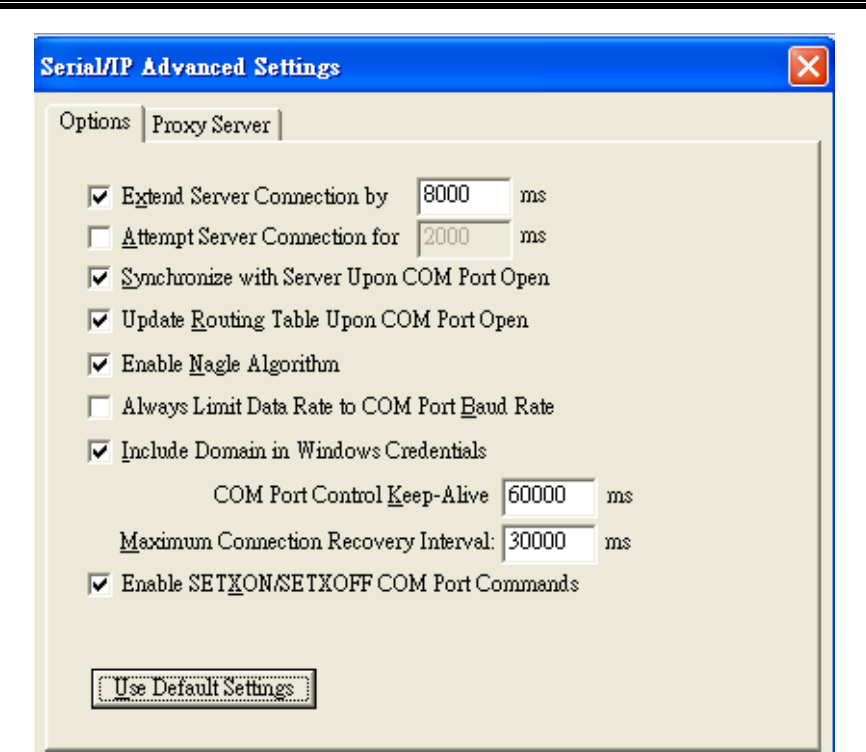
Atop Industrial Serial Device Server
SE5408A/SE5416A Series
User Manual V 1.0
105
Figure 8.18
Extend Server Connection Maintains the TCP connection for specified amount of time
after COM port is closed
Attempt Server Connection Terminates pending connection attempts if they do not
succeed in the specified time
Synchronize with Server Upon COM Port Open Required by NT Systems (2000, XP,
Vista, 7)
Update Routing Table Upon COM Port Open Maintains IP route to a server in a
different subnet by modifying the IP routing table
Enable Nagle Algorithm Provides better network efficiency by imposing a minor latency
on the data stream while it waits to fill network packets
Always Limit Data Rate to COM Port Baud Rate Limits the data rate to the baud rate
that is in effect for the virtual COM port
Attempt Server Connection If credential is set to Windows Credentials, VCOM
automatically adds the current Windows domain to the username
COM Port Control Keep-Alive Controls the interval at which VCOM will issue the










