User manual User guide
Table Of Contents
- 1 Preface
- 2 Introduction
- 3 Getting Started
- 4 LCM Configuration
- 5 Web Configuration
- 6 CLI Configuration
- 7 Link Modes and Applications
- 7.1 Link Mode Configuration
- 7.2 Link Mode Applications
- 7.2.1 TCP Server Application: Enable Virtual COM
- 7.2.2 TCP Server Application: Enable RFC 2217
- 7.2.3 TCP Client Application: Enable Virtual COM
- 7.2.4 TCP Client Application: Enable RFC 2217
- 7.2.5 TCP Server Application: Configure SE5416A Series as a Pair Connection Master
- 7.2.6 TCP Client Application: Configure SE5416A Series as a Pair Connection Slave
- 7.2.7 TCP Server Application: Enable Reverse Telnet
- 7.2.8 UDP Application: Multi-Point Pair Connection
- 7.2.9 TCP Server Application: Multiple TCP Connections
- 7.2.10 TCP Server Application: Multi-Point TCP Pair Connections
- 8 VCOM Installation & Troubleshooting
- 9 Specifications
- 10 Upgrade System Firmware
- 11 Warranty
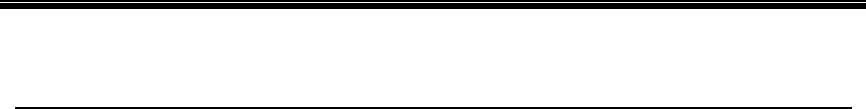
Atop Industrial Serial Device Server
SE5408A/SE5416A Series
User Manual V 1.0
10
2 Introduction
2.1 Product Overview
Many industrial and Commercial devices equipped with slow serial communication
ports—RS-232, RS-485, and RS-422—are limited by transmission distance of 15 m.
Examples of these devices are PLC controllers, card readers, display signs, security controls,
CNC controller, etc. ATOP Technologies has overcome this limit with our new family of
SE5416A Series Serial Device Servers. SE5416A Series is designed to transmit data between
one-or-more serial devices and one-or-more TCP/IP devices through Ethernet or the optional
modem, and hence enhance the accessibility of the serial device through the ubiquitous
TCP/IP based Ethernet.










