Quick Guide
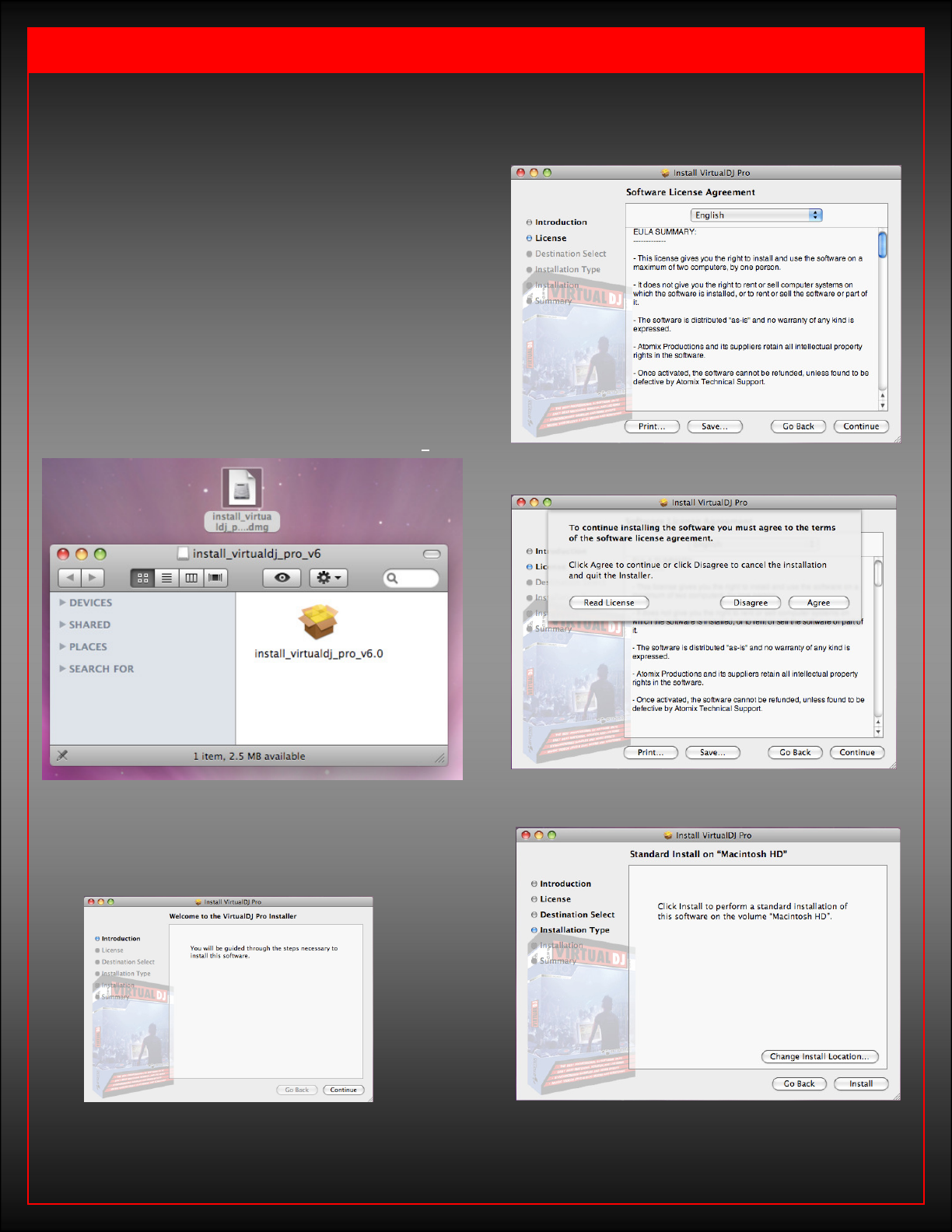
Quick Guide – Installation (Mac)
Installation
From CD
• Insert the VirtualDJ Installation CD-ROM into
your system. The installation should start auto-
matically. If not, browse the CD-ROM and double
click on the file “install_virtualdj_v6.exe”
From the downloaded install file
• Navigate to the location where you saved the
downloaded install file (most likely your Desk-
top). Double-click on the file
“install_virtualdj_pro_v6.dmg”
A dialog will open with the VirtualDJ install package
displayed. Double click on the install package.
Follow the steps below to continue installation …
A . Click Continue to begin the installation.
B. Click Continue after reading the License
Agreement
C. Click ‘Agree’ to accept the License Agreement
D. Click Install to perform the installation.










