Instruction Manual
Go to [SETTINGS] and select [SIGN IN].1.
Sign up for a new account if you do not have one yet.2.
Once you have an ArcadeNet® account, you can choose either to sign in with your email or with the
QR code. To sign in with your email, enter the email address and password.
3.
Use a smartphone to scan the QR code on the screen and launch the ArcadeNet® website.
You will be directed to the login page, where you can choose either to sign in with an existing
Google/Facebook account or your email.
5.
You will see the authorization notication once complete. Now you can close the window and return
to your arcade. A “Success!” message will show on the arcade once signed in.
6.
To sign in with the QR code, a smartphone is required.4.
How to Sign In with Your
ArcadeNet
®
Account
10