User`s manual
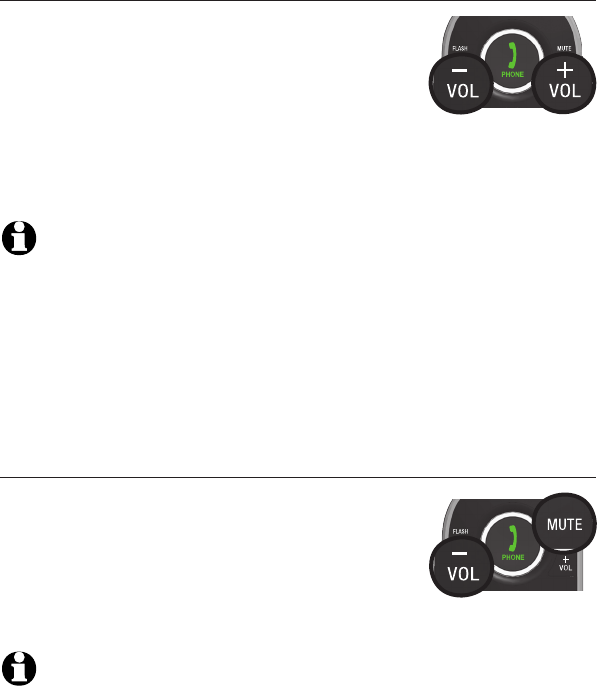
Operation
Speakerphone operation
Speakerphone ringer
To change the speakerphone ringer volume:
Press VOL+ or VOL– when the
speakerphone is not in use to sample
each volume level.
To turn off the speakerphone ringer volume:
Press VOL– until you hear two beeps when the speakerphone
is not in use.
NOTES:
If the ringer volume is turned off, the speakerphone is silenced for all calls.
If the ringer volume of the telephone base/handset(s) is set to off, the
speakerphone is silenced for all calls regardless of its own ringer volume setting.
The ringer volume level also determines the ringer levels of intercom calls
(see page 20).
The speakerphone can play cell ringer for cell calls if the telephone system the
speakerphone is registered to supports the cell ringer feature.
Temporary ringer silencing
When there is an incoming call, you can
press VOL
–
or MUTE to temporarily silence
the ring tone on the speakerphone. This
silences the ring tone without disconnecting
the call. The next incoming call rings at the
preset volume.
NOTE: If you have more than one speakerphone registered to the telephone
base, all speakerphones receive the ring tone when there is an incoming
call. Pressing MUTE on one speakerphone only silences the ring tone of that
particular speakerphone.
•
•
•
•
•
•
15










