Specifications
Table Of Contents
- Table of Contents
- General Information
- Before You Start
- Installation Steps
- Connecting Speakers
- Powering Up System
- Self-Powered Controller Connections
- Controller to Generic Amplifier
- Controller to Amplified Speakers
- Controller to PagePac 20
- Controller to AmpliCenter 100
- Controller to D-Series AmpliCenter
- Troubleshooting
- Controller Specifications
- Controls and Indicators, Terminals and Connector
- Connectivity Chart
- Programming the Controller
- General Zone and Zone Group Configurations
- Output Zone/Group Configurations
- Input Zone / Group Options
- Error Tones
- Programming Quick Reference Chart
- Zone Map and Zone Configuration Tables
- Application Notes
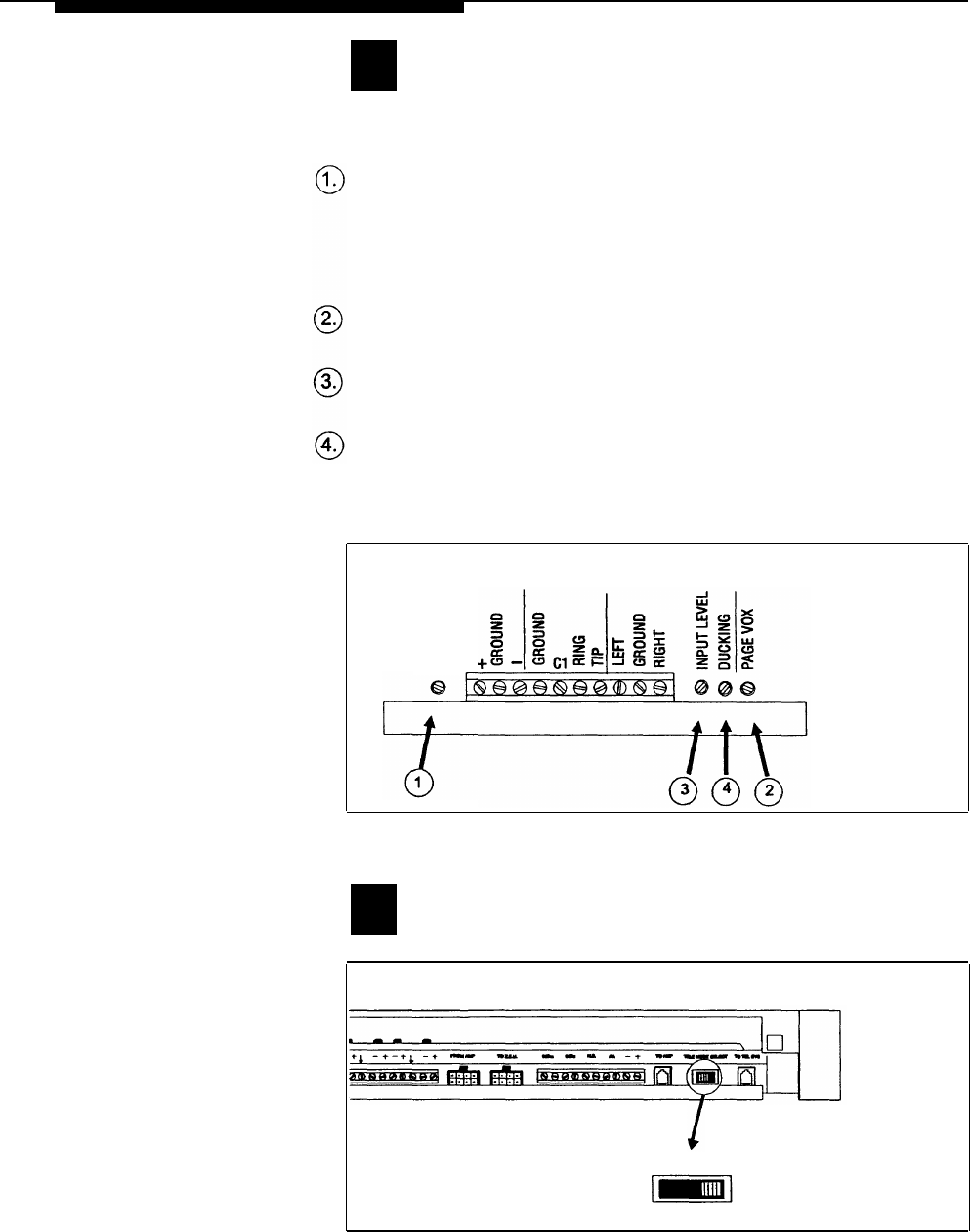
8
Make initial sound level adjustments on AmpliCenter.
Re-adjust (if necessary) after testing paging system.
Using a small standard screwdriver, make the following adjustments.
Adjust the Low Frequency Cut Off control to center position. This
control cuts out the low frequency bass so that horns and small
speakers are not over-driven and distorted by excessive bass
energy. Cut-off frequency is continuously adjustable from 50Hz (full
CCW rotation) to 400 Hz (full CW rotation).
Adjust the Page VOX (voice activated) sensitivity to the fully
counter-clockwise position.
Adjust Music Input level to the center position. Clockwise rotation
will increase the level. Listen and set to a comfortable level.
Adjust Music Ducking level to the fully counter-clockwise position.
This feature allows music to continue to be heard during a page, but
at a reduced level. The range is less than –40 dB (full CCW) to –6
dB (full CW). If music is not connected, set to full CCW.
70V OUT
PAGE IN
MUSIC IN
AMPLICENTER
BACK PANEL
LOW FREQ
CUT OFF
Figure 10. Sound Level Adjustments on AmpliCenter
9
Set Telephone Mode switch on Controller to match
host telephone system interface port type.
NOTE: If the type of telephone
CONTROLLER
system access port is not
readily known, refer to the
Connectivity Chart on page 26,
or check with your
telecommunications manager
or telephone installer.
DL
600
S.A./
C.O.
GS LS
DL = Dry loop, 600 ohms
S.A./C.O. = Station Access / C.O.
GS = Ground Start Trunk Port
LP = Loop Start Trunk Port
Figure 11. Setting Controller Telephone Mode Switch
7










