Specifications
Table Of Contents
- Table of Contents
- General Information
- Before You Start
- Installation Steps
- Connecting Speakers
- Powering Up System
- Self-Powered Controller Connections
- Controller to Generic Amplifier
- Controller to Amplified Speakers
- Controller to PagePac 20
- Controller to AmpliCenter 100
- Controller to D-Series AmpliCenter
- Troubleshooting
- Controller Specifications
- Controls and Indicators, Terminals and Connector
- Connectivity Chart
- Programming the Controller
- General Zone and Zone Group Configurations
- Output Zone/Group Configurations
- Input Zone / Group Options
- Error Tones
- Programming Quick Reference Chart
- Zone Map and Zone Configuration Tables
- Application Notes
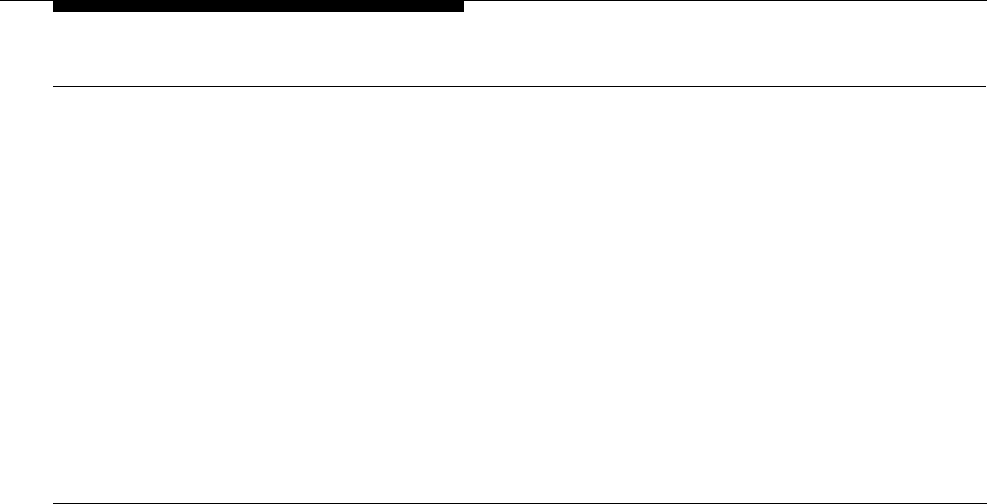
Talkback
Any audio output zone can be programmed for Talkback. Each Talkback
paging zone must use shielded cable, grounded at the Controller zone
connector, not the speaker. All speakers in a zone will be two-way
speakers, if talkback has been enabled for a zone. Therefore all
speakers in the talkback zone will pick up ambient noise, as well as the
voices of persons addressing the paging speakers. For that reason, it is
not recommended to have more than two speakers in a zone that is
designated for talkback. There should be low ambient background noise
levels of 72 dB or less for efficient operation.
Required Programming:
Type of Zone, step 17 (set to Output),
Talkback Enable, step 24 (activates two-way speakers).
Connecting Additional Controllers or Remote Amplifiers
Figure 28 illustrates the additional Controller and Remote AmpliCenter
interface.
When additional Controller(s) or other ancillary devices are daisy-chained
with the first Controller, you will want to ensure that the programming
option DTMF Enabled to the Output has been selected for a YES
condition for output zones. This permits you, when engaged in paging
by telephone in one zone, to dial another zone number (residing on the
remote Controller unit) and automatically reach that zone. Your DTMF
dial input tones are passed through the first (main) Controller, to the
second one, where a switch of zones occurs in response to the dialed
tones.
Required Programming:
Type of Zone, step 17 (contact closure output
to remote Controller), Enable DTMF to output, step 25 (send tone to
remote Controller).
61










