Specifications
Table Of Contents
- Table of Contents
- General Information
- Before You Start
- Installation Steps
- Connecting Speakers
- Powering Up System
- Self-Powered Controller Connections
- Controller to Generic Amplifier
- Controller to Amplified Speakers
- Controller to PagePac 20
- Controller to AmpliCenter 100
- Controller to D-Series AmpliCenter
- Troubleshooting
- Controller Specifications
- Controls and Indicators, Terminals and Connector
- Connectivity Chart
- Programming the Controller
- General Zone and Zone Group Configurations
- Output Zone/Group Configurations
- Input Zone / Group Options
- Error Tones
- Programming Quick Reference Chart
- Zone Map and Zone Configuration Tables
- Application Notes
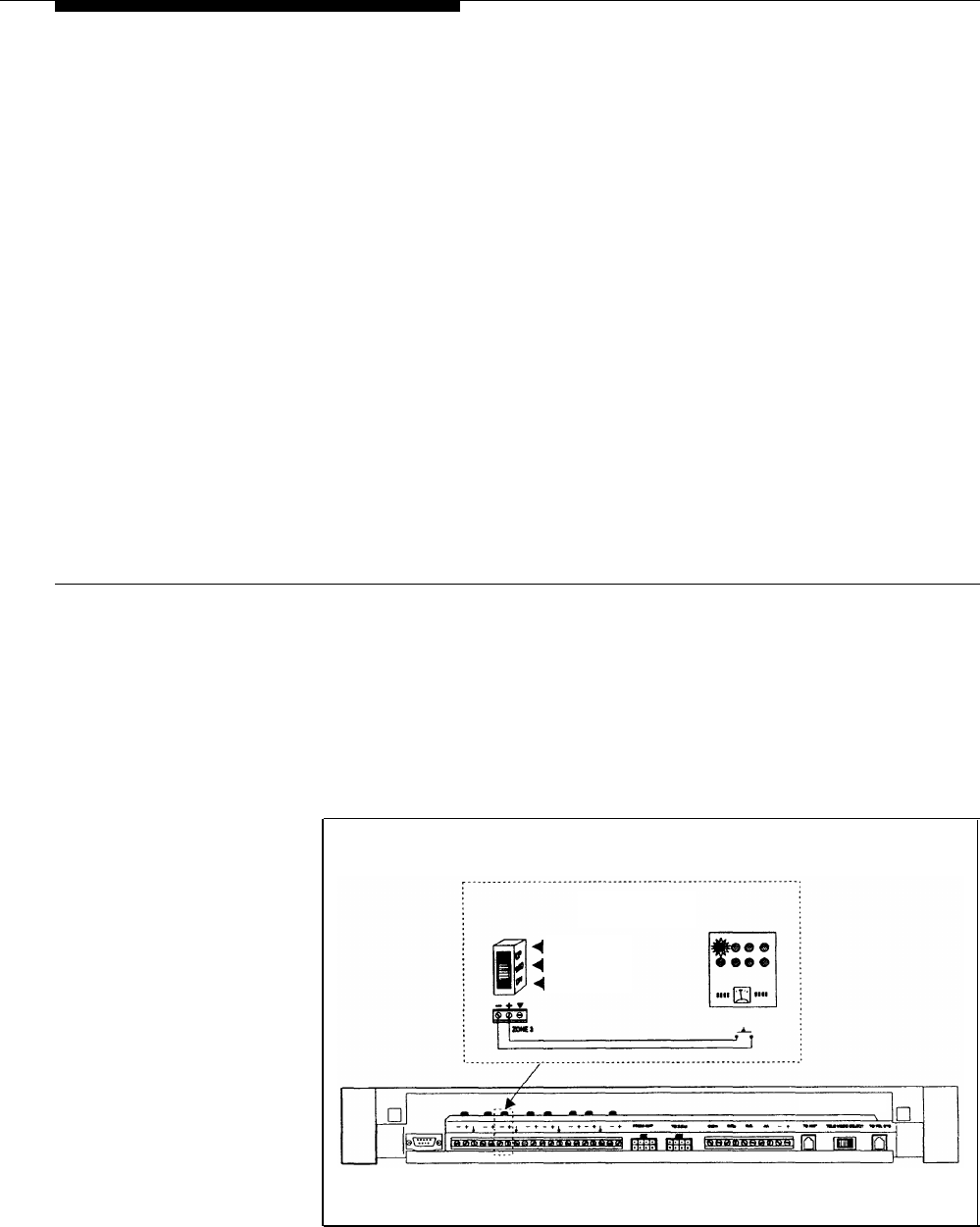
If the doorbell input has a higher priority than T/A (i.e., is Input #1), and
is activated while T/A paging is in progress, or during a dial tone, then
the user will hear the door chime tone and be automatically routed to the
door speaker for two-way communication.
Required Programming: Type of Zone, step 17 (interface the door
speaker-phone as an output zone), Output Zone Type, step 21,
(configure output for Audio to the door speaker-phone), Page Enable,
step 22, (enables page to the door speaker), Talkback Enable, step 24
(enable talk-back for the door speaker), and Audio Routing, step 30
(route the telephone access audio to the door speaker-phone).
Door Unlock
The person inside the building can also remotely unlock the door, by
entering a numeric code (Door Code) on the telephone’s keypad.
NOTE: The door ajar switch, if
Required Programming:
Type of Zone, step 17, (set the door lock
any, should be programmed
device as an output zone), and Output Zone Type, step 21 (momentary,
similarly to a doorbell as an
normally-open switch).
input zone, resulting in a tone.
Alarm System Input
Figure 26 illustrates a typical alarm system interface. When the alarm
system is tripped, a tone will be constantly sent to selected zones until
the alarm is reset.
Required Programming:
Type of Zone, step 17, (set the alarm system
as Input #1, Tone Selection, step 27 (select a tone to be sounded when
the alarm input is activated), Tone Routing, step 28 (route the tone to
in-facility paging zones).
ALARM SYSTEM
CONNECTION
CONTACT
CLOSURE OUTPUT
CONTACT
CLOSURE INPUT
70V AUDIO OUTPUT
CONTROLLER
Figure 26. Alarm System Interface
59










