Specifications
Table Of Contents
- Table of Contents
- General Information
- Before You Start
- Installation Steps
- Connecting Speakers
- Powering Up System
- Self-Powered Controller Connections
- Controller to Generic Amplifier
- Controller to Amplified Speakers
- Controller to PagePac 20
- Controller to AmpliCenter 100
- Controller to D-Series AmpliCenter
- Troubleshooting
- Controller Specifications
- Controls and Indicators, Terminals and Connector
- Connectivity Chart
- Programming the Controller
- General Zone and Zone Group Configurations
- Output Zone/Group Configurations
- Input Zone / Group Options
- Error Tones
- Programming Quick Reference Chart
- Zone Map and Zone Configuration Tables
- Application Notes
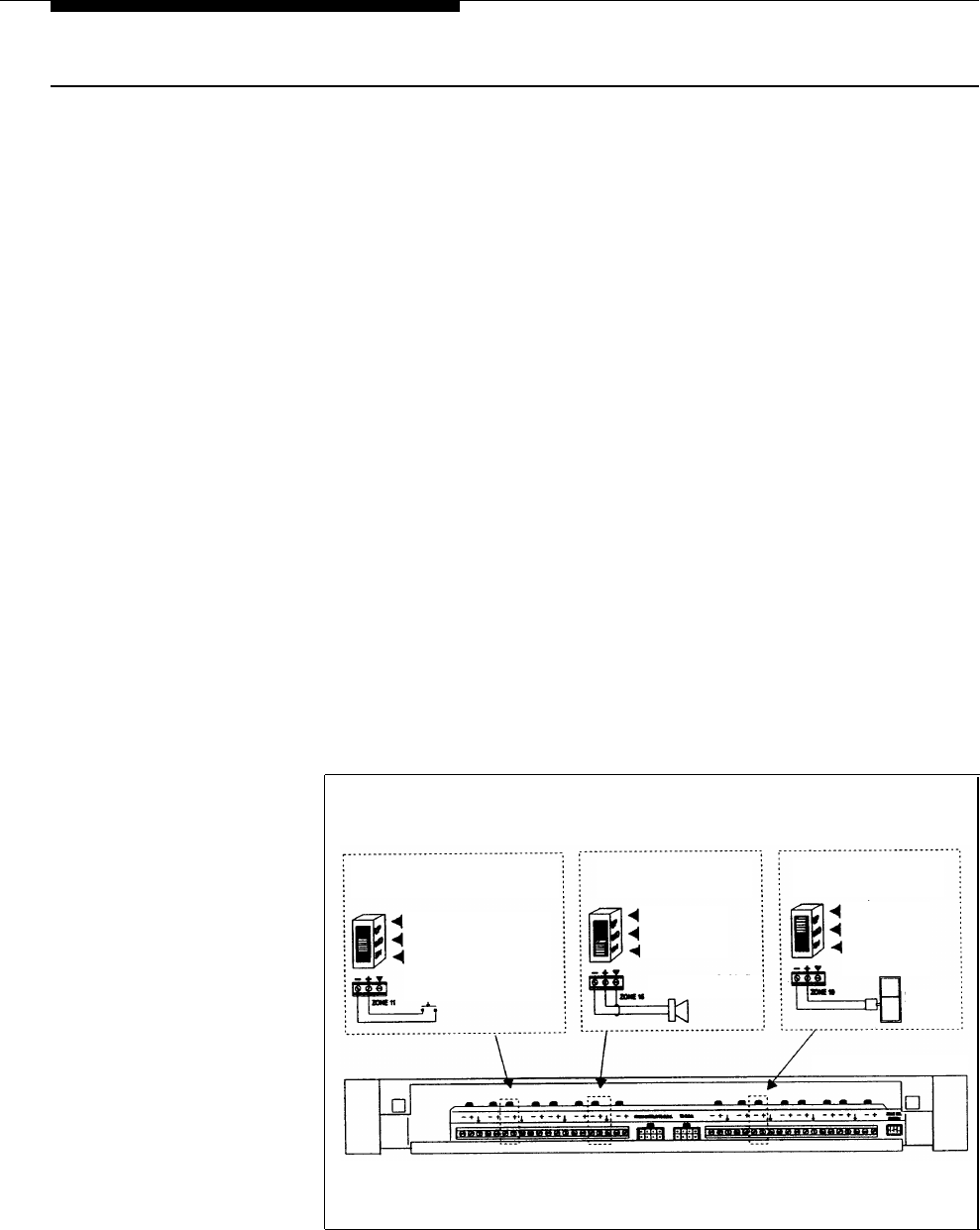
Door and Speaker Control
Visitor Presses
Figure 25 illustrates door speaker and control interfaces.
Doorbell
When a visitor presses the doorbell of a security door, a contact-closure
input to the controller signals an output tone (i.e., a door chime) to
selected paging zone(s).
Required Programming:
Type of Zone, step 17 (doorbell as an input
zone), Tone Selection, step 27 (select a tone to be sounded when the
doorbell input is activated), Tone Routing, step 28 (route the tone to
in-facility paging zones), and Audio Enable, step 29 (so that it
automatically opens an audio channel between the door speaker and
your telephone access (or attendant access).
Answering the
Doorbell
The person inside the building, having heard the door chime, can simply
dial the proper extension and establish two-way communications with the
door speaker.
If the input zone (door bell) has been optioned for Audio Enable, then the
user’s telephone access (or attendant access, depending on the option
chosen in Audio Enable) connects via the paging system to the door
speaker, for a period of 10 seconds. If the user doesn’t pick up the
phone until after the 10 seconds has passed, he must dial the Door
Speaker zone code to talk.
DOOR SPEAKER
DOOR SPEAKER
PUSHBUTTON CONNECTION
AUDIO CONNECTION
DOOR POWER
LOCK CONNECTION
CONTACT
CLOSURE OUTPUT
CONTACT
CLOSURE INPUT
70V AUDIO OUTPUT
MOMENTARY CONTACT CLOSURE
INPUT FROM DOOR
SPEAKER PUSHBUTTON
CONTACT
CLOSURE OUTPUT
CONTACT
CLOSURE INPUT
70V AUDIO OUTPUT
CONTACT
CLOSURE OUTPUT
CONTACT
CLOSURE INPUT
70V AUDIX OUTPUT
DOOR
ENTRANCE
70 VOLT AUDIO OUTPUT
SHIELDED FOR TALKBACK
OUTPUT
CONTACT
CLOSURE
(MOMENTARY)
ZONE EXPANSION UNIT
Figure 25. Door Speaker and Control Interfaces
58










