Specifications
Table Of Contents
- Table of Contents
- General Information
- Before You Start
- Installation Steps
- Connecting Speakers
- Powering Up System
- Self-Powered Controller Connections
- Controller to Generic Amplifier
- Controller to Amplified Speakers
- Controller to PagePac 20
- Controller to AmpliCenter 100
- Controller to D-Series AmpliCenter
- Troubleshooting
- Controller Specifications
- Controls and Indicators, Terminals and Connector
- Connectivity Chart
- Programming the Controller
- General Zone and Zone Group Configurations
- Output Zone/Group Configurations
- Input Zone / Group Options
- Error Tones
- Programming Quick Reference Chart
- Zone Map and Zone Configuration Tables
- Application Notes
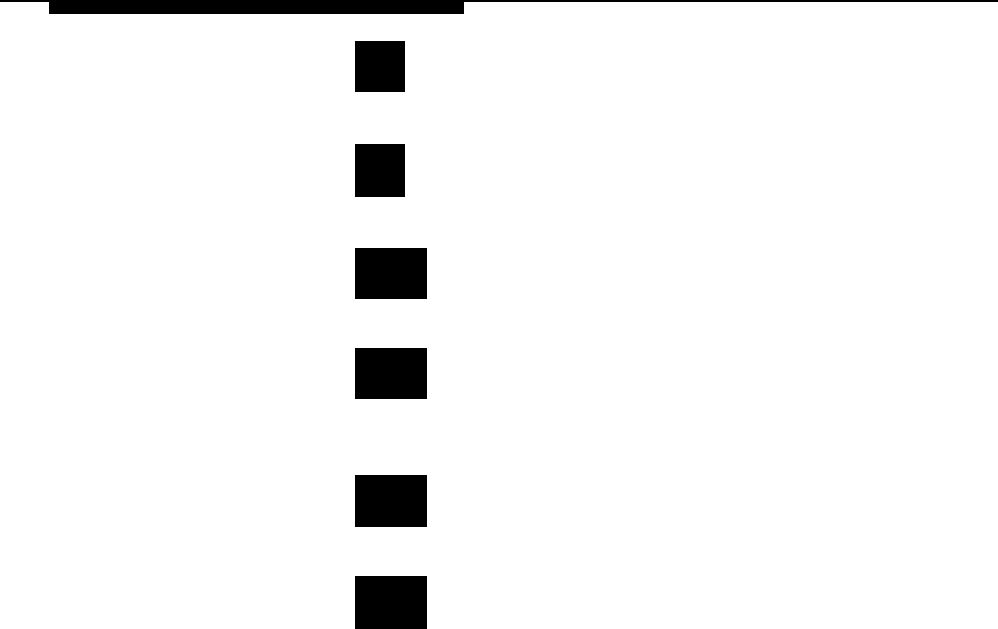
8
Enter the Priority Level (1 or 2) for this zone
Priority Level 1 inputs are “first in” to access the page
9
Select Tone 1 - 7 for this zone
See Tone Selection descriptions on page 44.
10
Enter the Zone or Group Zone to receive the tone.
Refer to Zone map to determine what zones will hear this tone.
11
Enter 0, 1, or 2 for Audio Enable to this zone.
0 = None, 1 = AA, Attendant Access, and 2 = T/R Telephone
Access. Refer to Audio Enable on page 46.
12
Enter the zone number to route the audio to.
Refer to Step 30 on page 47 for an explanation of this feature.
13
Upon completion of the Zone Map and Zone
Configuration Tables, go to page 29 to begin
programming.
52










