Specifications
Table Of Contents
- Table of Contents
- General Information
- Before You Start
- Installation Steps
- Connecting Speakers
- Powering Up System
- Self-Powered Controller Connections
- Controller to Generic Amplifier
- Controller to Amplified Speakers
- Controller to PagePac 20
- Controller to AmpliCenter 100
- Controller to D-Series AmpliCenter
- Troubleshooting
- Controller Specifications
- Controls and Indicators, Terminals and Connector
- Connectivity Chart
- Programming the Controller
- General Zone and Zone Group Configurations
- Output Zone/Group Configurations
- Input Zone / Group Options
- Error Tones
- Programming Quick Reference Chart
- Zone Map and Zone Configuration Tables
- Application Notes
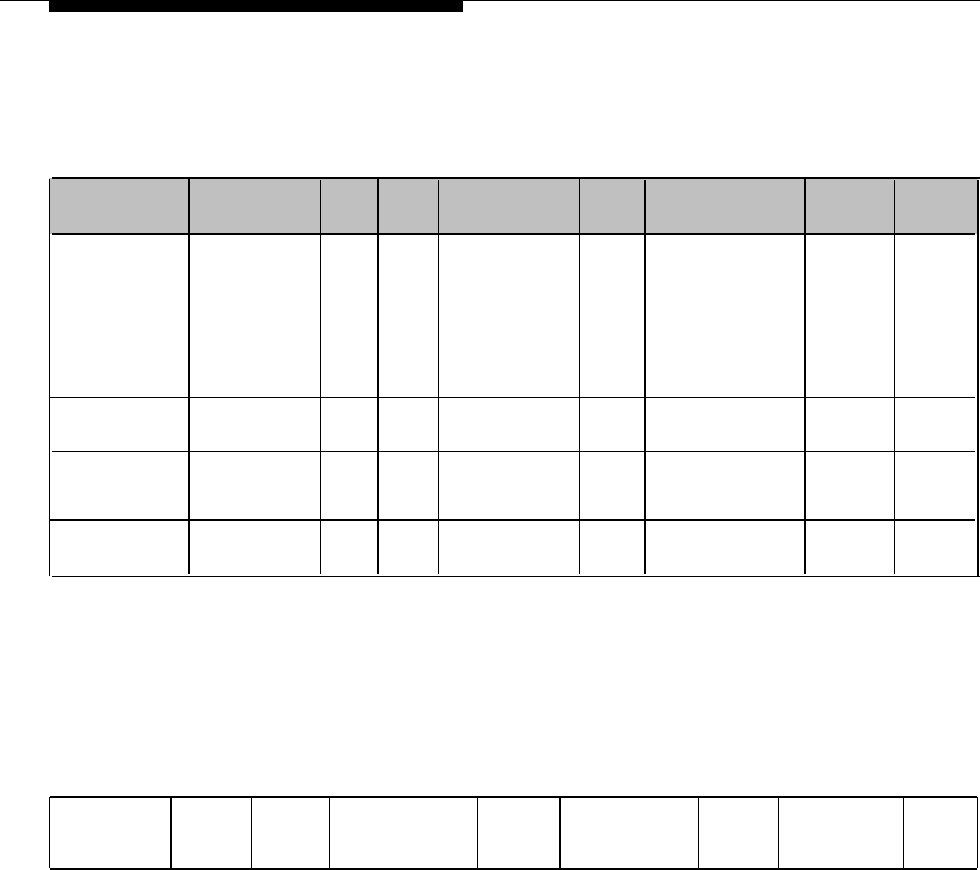
Chart 4. Input Zone / Group Configurations
Feature
Modify Option/
Dial
Listen
Zone/Group
Listen
Choose Option Listen For
Default
Verify
For
Selection
For
Activate Tone via
an Imput Closure
To Select
To Verify
92 Double
Enter the input zone
93
Beep
number.
Tone Routing
To Select
To Verify
Audio Source
Enabled
Audio Routing
To Select
To Verify
To Select
To Verify
94 Double Enter the input zone
95 Beep
number.
96
Double
Enter the input zone
97
Beep
number.
98
Double
Enter the input zone
99
Beep
number.
Double
Beep
Double
Beep
Double
Beep
Double
Beep
0 – None
Triple Beeps
1 – Chime
2 – Siren
3 – Warble Siren
4 – Night Bell
5 – Fast Ring
6 – Steady Tone
7 – Door Bell
Output zone/group
Triple Beeps
number
0 – None
Triple Beeps
1 – AA
2 – T/R
Output zone/group
Triple Beeps
number
*NOTES:
Program the PagePac Plus using the ALIAS numbers, if optioned. Otherwise, use Physical zone/group numbers
Exit the programming mode by dialing
#
The # key will terminate a digit string (i.e. Zone Numbers string)
The Copy Command
None
None
None
None
Copy
Dial 12
Double Enter zone
Double
Enter the
Double Enter end of Triple
Command
Beeps
number that is to
Beeps
beginning of the
Beeps the range. Beeps
be copied.
range.
50










