Specifications
Table Of Contents
- Table of Contents
- General Information
- Before You Start
- Installation Steps
- Connecting Speakers
- Powering Up System
- Self-Powered Controller Connections
- Controller to Generic Amplifier
- Controller to Amplified Speakers
- Controller to PagePac 20
- Controller to AmpliCenter 100
- Controller to D-Series AmpliCenter
- Troubleshooting
- Controller Specifications
- Controls and Indicators, Terminals and Connector
- Connectivity Chart
- Programming the Controller
- General Zone and Zone Group Configurations
- Output Zone/Group Configurations
- Input Zone / Group Options
- Error Tones
- Programming Quick Reference Chart
- Zone Map and Zone Configuration Tables
- Application Notes
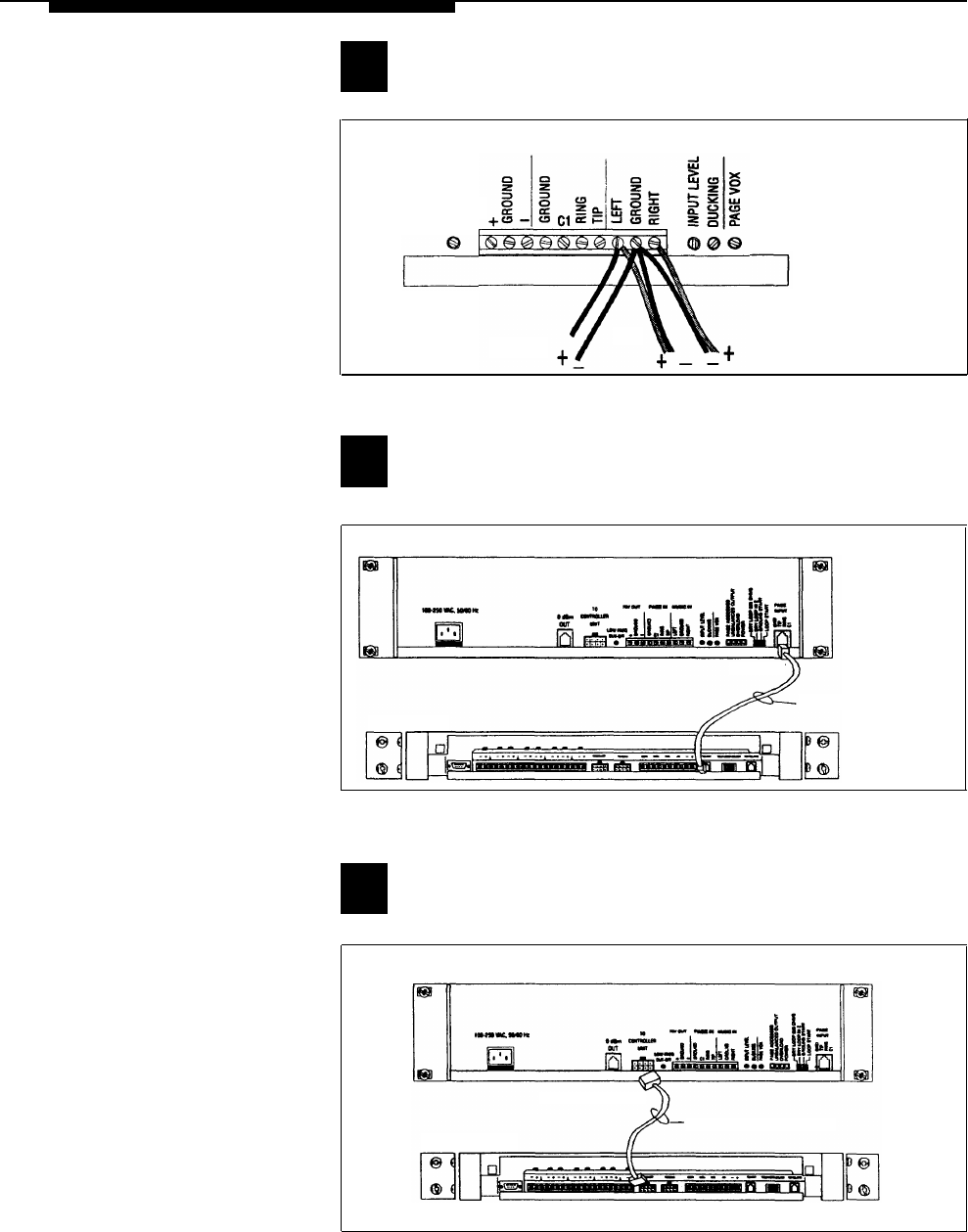
2
NOTE: The optional audio
source can be a CD or tape
player, AM, FM, or commercial
radio, or other audio device.
LOW FREQ
CUT OFF
If more than one AmpliCenter
is used in the paging system,
each one can be connected to
the same music source, or
different audio device, if
desired.
3
NOTE: If an amplifier other
than the AmpliCenter is used,
refer to page 15. There you
will find wiring diagrams and
notes.
AMPLICENTER
CONTROLLER
4
NOTE: Connectors can only go
in one way. DO NOT force in.
AMPLICENTER
If you are using another type of
amplifier, refer to the example
system setups on page 15.
CAUTION: Damage to
Controller will occur if the
Molex connector (from
AmpliCenter) is plugged into
the right connector (This goes
to Zone Expansion Units).
Connect background music input wires to Left and
Right terminals if stereo, or, Left and Ground if not.
70V OUT
PAGE IN MUSIC IN
AMPLICENTER
BACK PANEL
MONO
OR
STEREO
Figure 4. Music Input Connections on AmpliCenter
Plug modular cord into connectors “To Amp” on
Controller and “Page In” on AmpliCenter.
PAGE INPUT
PAGE INTO AMPLIFIER
Figure 5. Page In Connection from Controller to AmpliCenter
Connect 8-pin Molex connector from AmpliCenter to
Controller.
TO CONTROLLER UNIT
POWER, CONTROL, 70V AUDIO
CONTROLLER
FROM AMP
Figure 6. 8-pin Molex Connector from AmpliCenter to Controller
5










