Specifications
Table Of Contents
- Table of Contents
- General Information
- Before You Start
- Installation Steps
- Connecting Speakers
- Powering Up System
- Self-Powered Controller Connections
- Controller to Generic Amplifier
- Controller to Amplified Speakers
- Controller to PagePac 20
- Controller to AmpliCenter 100
- Controller to D-Series AmpliCenter
- Troubleshooting
- Controller Specifications
- Controls and Indicators, Terminals and Connector
- Connectivity Chart
- Programming the Controller
- General Zone and Zone Group Configurations
- Output Zone/Group Configurations
- Input Zone / Group Options
- Error Tones
- Programming Quick Reference Chart
- Zone Map and Zone Configuration Tables
- Application Notes
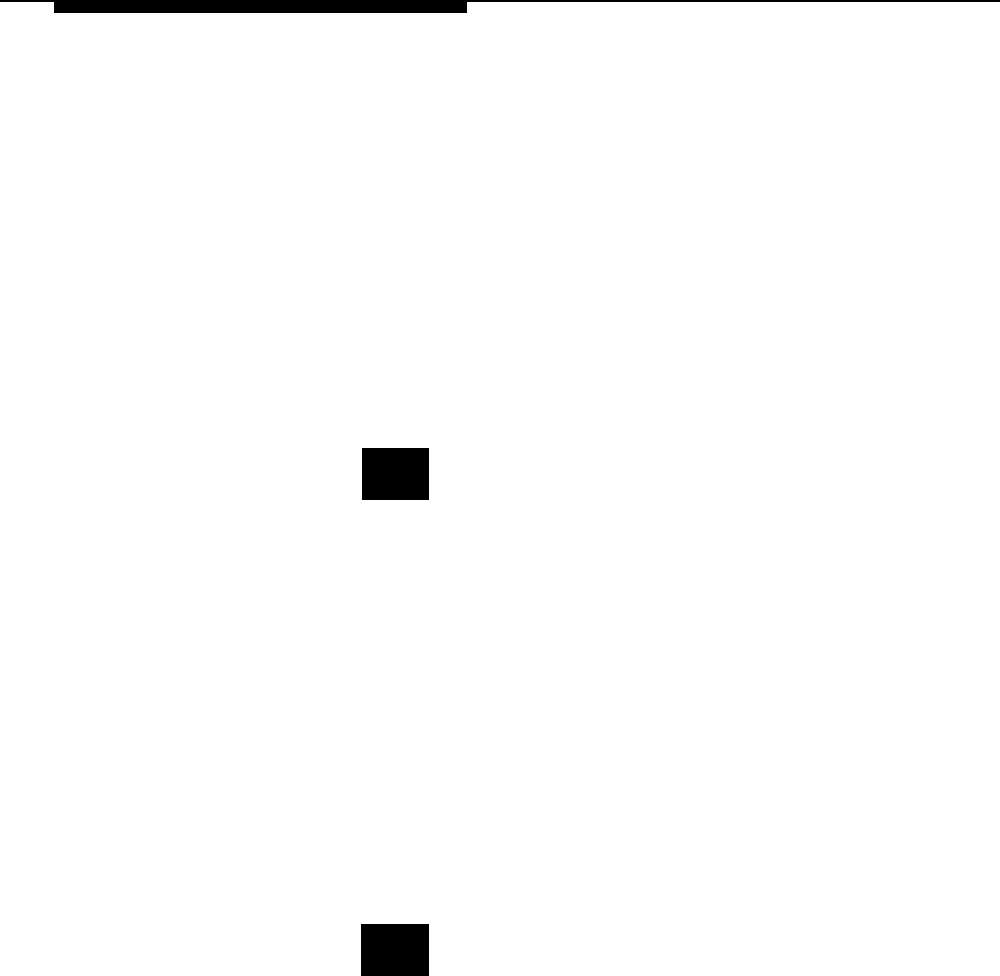
Description of Tones
For example, you have
optioned an input zone to
receive a doorbell pushbutton
input. And you have selected
a tone (in the previous step) to
be output when the doorbell
input is received. Now you
must select the output zone or
zone group which will receive
the tone.
NOTE: Use ALIAS numbers, if
optioned. Otherwise, use
Physical zone/group numbers.
Dial tone: continuous, like the dial tone of a telephone system
Confirmation tone: three beeps
Pre-Announcement tone: 1.5 second duration, 440 Hz
Talk-back Warning tone: 1.5 second duration, 440 Hz
Programming Ready tone: similar to dial tone
Programming/Access Confirmation tone: two beeps
Programming/Access Error tone: beep-hoop, beep-hoop, repeating
Override tone: similar to a “busy signal” on a telephone
Night Bell tone: fast ding-a-ling
Chime: constant period with a sweeping duty cycle
Warble Siren: sweep frequencies up and down
Fast Ring: fast electronic ringer
Steady Tone: steady tone
Door Bell: ding-dong
28
Set Tone Routing
Whatever zones are selected here will receive the tone selected in the
previous option, “Tone Selection.”
1.
2.
3.
4.
Dial 9 4 to activate Tone Routing.
Hear a DOUBLE beep.
Enter the input zone number.
Hear a DOUBLE beep.
Enter the output zone/group ALlAS number.
Hear TRIPLE beeps.
To verify Tone Routing, dial
9 5
and repeat steps 2 and 3 above.
29
Audio Source Enable
The primary use for this feature is to allow the paging system to be used
for door service. If optioned, whenever a selected zone is active (i.e.,
the doorbell pushbutton), an audio source (either Telephone Access or
Attendant Access) will be routed automatically to a zone (the door
speaker-phone) selected in “Audio Routing,” below. The default for this
option is NONE.
Continued on next page...
45










