Specifications
Table Of Contents
- Table of Contents
- General Information
- Before You Start
- Installation Steps
- Connecting Speakers
- Powering Up System
- Self-Powered Controller Connections
- Controller to Generic Amplifier
- Controller to Amplified Speakers
- Controller to PagePac 20
- Controller to AmpliCenter 100
- Controller to D-Series AmpliCenter
- Troubleshooting
- Controller Specifications
- Controls and Indicators, Terminals and Connector
- Connectivity Chart
- Programming the Controller
- General Zone and Zone Group Configurations
- Output Zone/Group Configurations
- Input Zone / Group Options
- Error Tones
- Programming Quick Reference Chart
- Zone Map and Zone Configuration Tables
- Application Notes
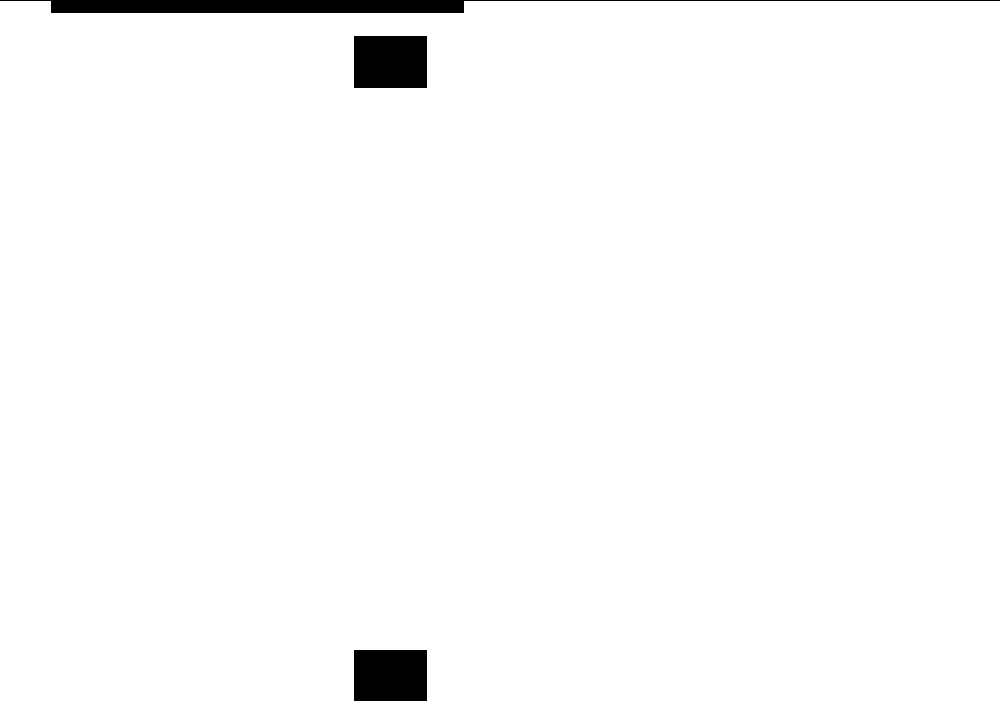
11
Select Input to Computer Monitor
This option turns ON or OFF the inputs of Attendant Access, Telephone
Access, and Night Bell to be recorded and displayed by the Computer
Monitor if you have activated it in Step 10. Default is OFF for all three.
You will repeat this procedure 3 times in order to reset all three inputs.
1.
Dial
5 4
to select this option.
Hear a DOUBLE beep.
2.
Dial the code to select an option for one of the three inputs:
0
1
2
3
4
5
to turn OFF the Attendant Access
to turn ON the Attendant Access
to turn OFF the Telephone Access
to turn ON the Telephone Access
to turn OFF the Night Bell
to turn ON the Night Bell
Hear TRIPLE beeps.
3.
To verify the status of this option, dial
5 5
and repeat step 2 above.
12
Set Serial Port Bit Rate
The speed (bit rate) of the controller’s RS-232 serial port can be set to
the rate of the computer monitor or visual display. Default is 9600 bps.
The bit rate may be changed at any time, but the Controller must be
reset (power off then on again) in order to take effect.
1.
2.
0 4
1 5
2 6
3
3.
Dial
2 2
to select this option
Hear a DOUBLE beep.
Dial a code to select the Serial Port Bit Rate
to select 300 bps
to select 9600 bps
to select 1200 bps
to select 14400 bps
to select 2400 bps
to select 19200 bps
to select 4800 bps
Hear TRIPLE beeps.
To verify the status of this option, dial
2 3
and repeat step 2 above.
34










