Specifications
Table Of Contents
- Table of Contents
- General Information
- Before You Start
- Installation Steps
- Connecting Speakers
- Powering Up System
- Self-Powered Controller Connections
- Controller to Generic Amplifier
- Controller to Amplified Speakers
- Controller to PagePac 20
- Controller to AmpliCenter 100
- Controller to D-Series AmpliCenter
- Troubleshooting
- Controller Specifications
- Controls and Indicators, Terminals and Connector
- Connectivity Chart
- Programming the Controller
- General Zone and Zone Group Configurations
- Output Zone/Group Configurations
- Input Zone / Group Options
- Error Tones
- Programming Quick Reference Chart
- Zone Map and Zone Configuration Tables
- Application Notes
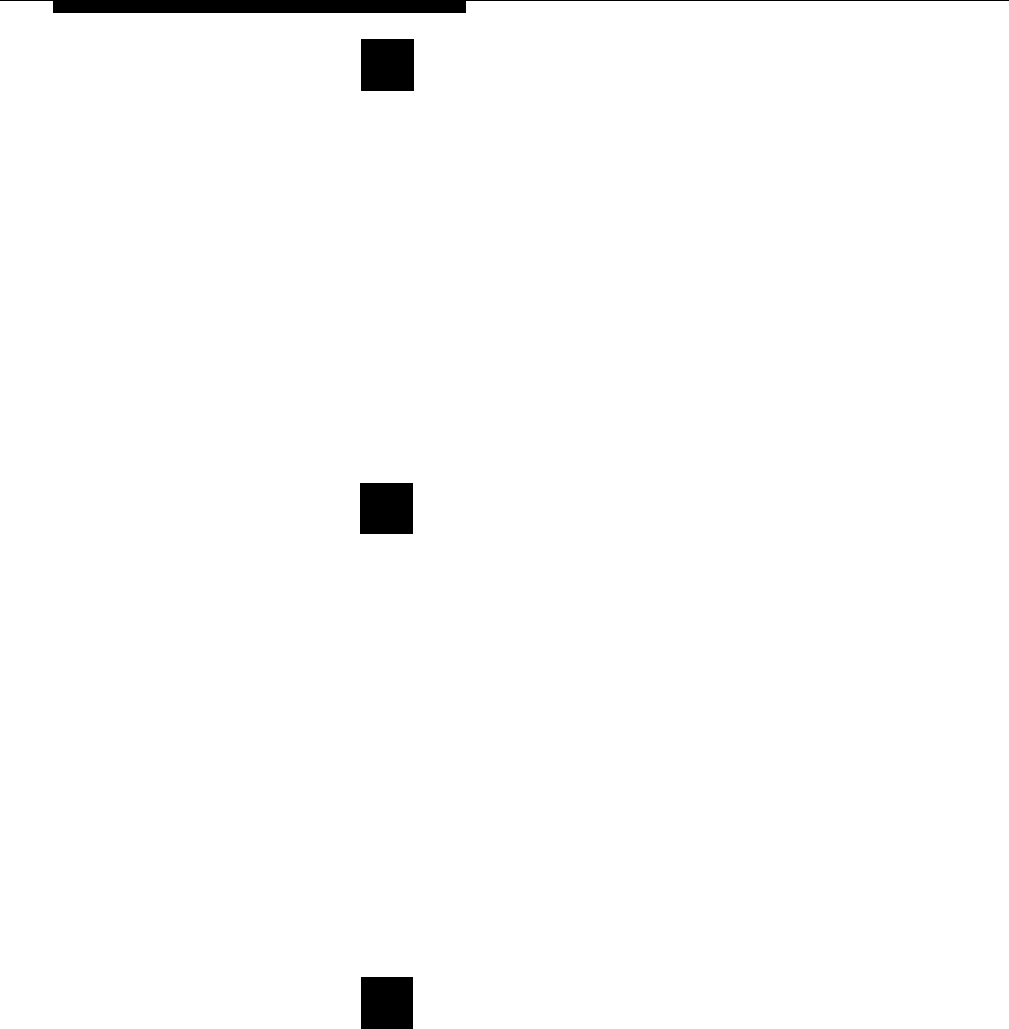
7
Turn Pre-Announcement Tone ON/OFF
This tone is very similar to the initial talk-back warning tone, in the sense
that it is sent to a zone when the zone is accessed. This tone will be
sent out to both the zone selected and to the telephone interface. After
this tone is sent, you may begin your page message. Default is ON.
1.
2.
3.
Dial
4 2
to select this option.
Hear a DOUBLE beep.
Dial
0
to turn OFF, or
1
to turn ON.
Hear TRIPLE beeps.
To verify the condition (OFF or ON) of the Pre-Annoucement tone,
dial
4 3
and repeat step 2 above.
8
Set Talk-Back Warning Tone
This tone is intended to alert a person that their conversation is being
monitored through the paging system loudspeaker. If Talk-back is
optioned for YES, then the choices will be Initial, 30 Second Repetition,
or Off. The default setting for this parameter is Initial and 30 Second
Repetition.
1.
2.
3.
Dial
4 4
to select this option.
Hear a DOUBLE beep.
Dial
0
to turn OFF,
1
to select INITIAL tone only, or
2
to select
Initial and 30 Second repeat.
Hear TRIPLE beeps.
To verify the condition of the Talk-Back Warning tone, dial
4 5
and repeat step 2 above.
9
Set VOX Disconnect Timing
The system will hang up on a page if no audio is detected for the
programmed amount of time. The default time is 30 seconds, but can be
varied from 10 seconds to 60 seconds, in 10 second increments, or can
be disabled completely.
1.
Dial
5 0
to select this option.
Hear a DOUBLE beep.
Continued on next page...
32










