Specifications
Table Of Contents
- Table of Contents
- General Information
- Before You Start
- Installation Steps
- Connecting Speakers
- Powering Up System
- Self-Powered Controller Connections
- Controller to Generic Amplifier
- Controller to Amplified Speakers
- Controller to PagePac 20
- Controller to AmpliCenter 100
- Controller to D-Series AmpliCenter
- Troubleshooting
- Controller Specifications
- Controls and Indicators, Terminals and Connector
- Connectivity Chart
- Programming the Controller
- General Zone and Zone Group Configurations
- Output Zone/Group Configurations
- Input Zone / Group Options
- Error Tones
- Programming Quick Reference Chart
- Zone Map and Zone Configuration Tables
- Application Notes
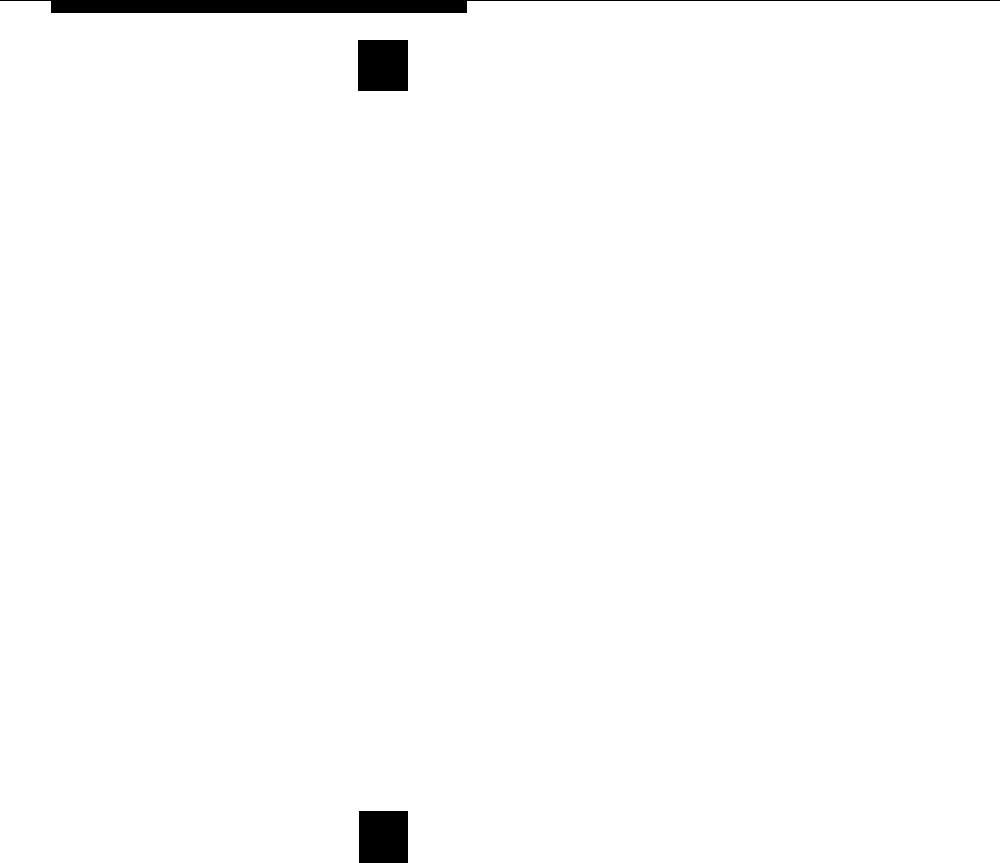
NOTE: Your Connect and
Programming passwords
should not be the same. If this
feature is active and the
system has been accessed via
the telephone interface, then
after the first digit of your
Programming password is
pressed, the dial tone will stop
and will not be returned until
the correct password is
entered or until the user hangs
up and re-enters the system.
For example, 234567 is a valid
password entry. 234# is also a
valid password entry, resulting
in the password 234.
5
Set Programming Password
Establishing a Programming password will restrict access to the
programming mode of the PagePac Plus paging system. It is
recommended that access to programming be restricted to the System
Administrator, Telecommunications Manager, or other selected users.
This feature will become active once any programming password has
been entered via the programming mode. You are not required to
establish such a password. The factory-set default programming
password is
✱ ✱
1.
2.
3.
Dial
3 2
to select this option.
Hear a DOUBLE beep.
Enter the Password you wish to use (up to 6 digits). If the
password has fewer than 6 digits, enter the
#
to terminate the string.
If you already have entered a password and now want to remove it
(to have NO password), just enter the
#
alone.
Hear TRIPLE beeps.
To verify that the new Programming password has been
established, dials
3 3
and repeat step 2 above.
Forgot the Password?
In the event that either or both the connect
password and programming password are forgotten, it will be
necessary to call the Help line (refer to page 2) for instructions how
to erase the two passwords and be able to enter new ones.
6
Turn Confirmation Tone ON/OFF
When the option is ON, a tone will be sent to the telephone interface
after a zone has been selected and before a page can be made. The
default setting is ON.
1.
2.
3.
Dial
4 0
to select this option.
Hear a DOUBLE beep.
Dial
0
to turn OFF, or
1
to turn ON.
Hear TRIPLE beeps.
To verify the Confirmation Tone condition (OFF or ON), dial
4 1
and repeat step 2 above.
31










