Specifications
Table Of Contents
- Table of Contents
- General Information
- Before You Start
- Installation Steps
- Connecting Speakers
- Powering Up System
- Self-Powered Controller Connections
- Controller to Generic Amplifier
- Controller to Amplified Speakers
- Controller to PagePac 20
- Controller to AmpliCenter 100
- Controller to D-Series AmpliCenter
- Troubleshooting
- Controller Specifications
- Controls and Indicators, Terminals and Connector
- Connectivity Chart
- Programming the Controller
- General Zone and Zone Group Configurations
- Output Zone/Group Configurations
- Input Zone / Group Options
- Error Tones
- Programming Quick Reference Chart
- Zone Map and Zone Configuration Tables
- Application Notes
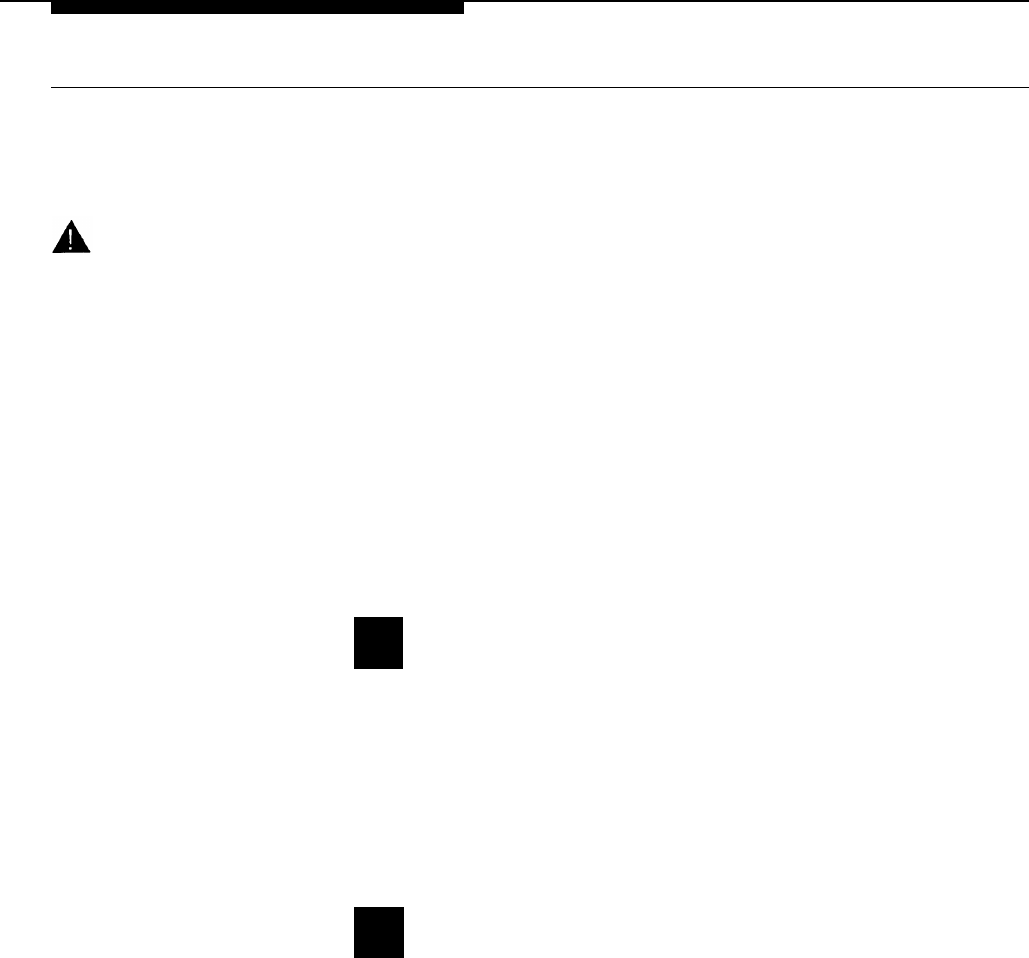
Programming Steps
When powered up, the Controller polls the zones to determine how many
(if any) Zone Expansion Units are present (see DIP switch settings). The
Controller has the capacity to serially access up to 48 external zones.
CAUTION:
The Zone Option switches
must be set before the system
is powered up, and therefore
before programming
commences.
NOTE: Programming steps by
PC are not described in this
guide because the software
comes with its own guide.
Although, the you may find the
feature descriptions helpful
herein.
NOTE: If the wrong password
is entered, you will not receive
any confirmation tone or new
dial tone. You can continue to
enter digit strings (without
hanging up) until the correct
password is entered, or hang
up and try again by
re-accessing the paging
system. In the event that the
you forget the password, see
“Forgot the Password?” in
Step 5.
The 8 Zone Option switches on the rear of the Controller unit must be
set to match the zone option selected via programming. The slide switch
for each zone must be manually set to Contact Closure (to switch on/off
a device, such as a door security lock, remote amplifier, etc.), Input, or
Audio Output, depending on the mode selected for each zone.
The 16 Zone Option switches on the Zone Expansion Unit must also be
configured to match the zone modes you intend to program.
IMPORTANT!
It is recommended that the paging zone decisions be
made and filled in on the Zone Map and Configuration Tables, located on
page 54, prior to setting zone option switches and programming.
The programming features are summarized in the Programming Quick
Reference Charts located on page 49 If a feature of the system is not
going to be used, bypass that programming step.
1
2
Enter Programming Mode
1.
From any DTMF telephone in the system, dial the
paging access extension.
2.
Dial the Connect Password (if optioned).
You will hear the paging system dial tone
3.
Dial
✱ ✱
You will hear confirmation tone, then dial tone. Now
programming may begin.
Reset to Factory Defaults
1.
2.
3.
Dial
1 0
You will hear two beeps from the Controller
Dial
2 5 3 2 7
After a long pause, you will hear 3 beeps from the
Controller. The controller is now set to factory default
conditions.
Program the system options (refer to the following
paragraphs).
You may exit the programming mode by dialing
#
29










