Specifications
Table Of Contents
- Table of Contents
- General Information
- Before You Start
- Installation Steps
- Connecting Speakers
- Powering Up System
- Self-Powered Controller Connections
- Controller to Generic Amplifier
- Controller to Amplified Speakers
- Controller to PagePac 20
- Controller to AmpliCenter 100
- Controller to D-Series AmpliCenter
- Troubleshooting
- Controller Specifications
- Controls and Indicators, Terminals and Connector
- Connectivity Chart
- Programming the Controller
- General Zone and Zone Group Configurations
- Output Zone/Group Configurations
- Input Zone / Group Options
- Error Tones
- Programming Quick Reference Chart
- Zone Map and Zone Configuration Tables
- Application Notes
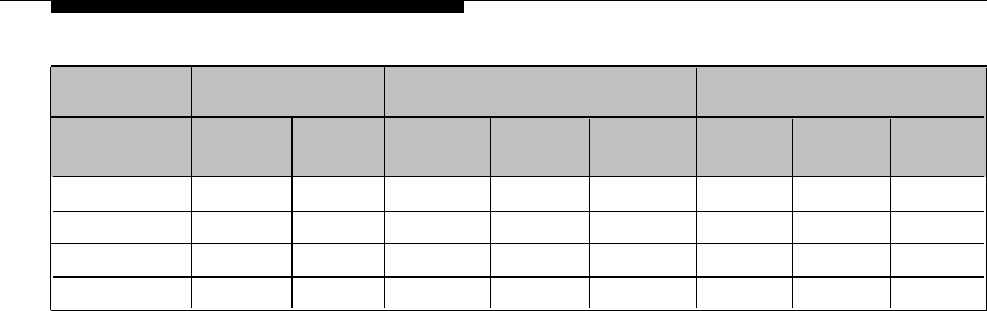
Comkey 416, 718, 1434 Horizon
Dimension
and 2152
Set Mode
C.O. Line
Intercom
C.O. Line
Analog
Intercom
C.O. Line Analog
Aux. Port
Switch To:
Station
Station
Loop Start
Yes
– Yes
–
–
Yes
– –
Ground Start*
–
– Yes
– –
Yes
–
–
Station Access
–
–
–
Yes
–
–
Yes –
Dry Loop (600
Ω)Ω)
–
–
–
– –
–
–
Yes Note 7
NOTES:
—
Indicates a non applicable connection
1. Pressing pound key twice
(##) equals one pound key (#) to be sent to the Controller when dialing from a multi-button set.
2. The Station Pac must be a vintage C or later. In order for the Merlin II to send a forward disconnect, the station must be
programmed as a AA/VMS station port.
3. The Station Pac must be a vintage C or later. In order for the Merlin Legend to send a forward disconnect, the station must be
assigned to a Calling Group with a Group Type Generic VMI.
4. The Station Pac sends a forward disconnect signal
5. Release 1 does not send a forward disconnect, Release 2 sends a forward disconnect.
6. A single pair RJ-11 cord must be used to interface with the Controller.
7. A 2-pair RJ-11 cord must be used to interface with the Controller.
8. Use “909” Universal Coupler and a 2-pair cord.
* Ground Start trunk for tel. system must share a common ground with Controller page input ground.
NOTE: Ground start interface
requires common ground
between paging input and
telephone system by direct line
or other common grounding
methods.
The
Dry Loop 600 Ohm
is a four wire interface consisting of a dry audio
pair with a 600 ohm impedance and a control pair. The page input is
activated when the control pair receives a contact closure from the host
equipment, connecting C1 to ground. The Dry Loop page input can also
be activated by the presence of page input audio signals that exceed a
set threshold. This threshold is set by the page VOX adjustment;
clockwise rotation lowers the threshold and makes it more sensitive.
Adjust by experimentation to account for various line loss and noise.
This feature is beneficial for (amplified) microphone sources that don’t
have a Music/Page control contact, or for remote AmpliCenters.
Dry Loop Hi Impedance
is used to interface with parallel multiple units.
input impedance is 100K ohms. Otherwise, the same as the 600 ohm
dry loop operation.
The
Ground Start
mode is a two wire interface and has a 600 ohm input
impedance. When a trunk is accessed, a momentary ground is sent to
the ring-side of the pair by the host equipment, loop current is detected
and the tip-side of the pair is closed. Disconnect supervision of the
ground start mode is accomplished by monitoring the loop current.
The
Loop Start
mode is two wire interface and has a 600 ohm input
impedance. The host equipment draws loop current from the talk-battery
which is supplied by the AmpliCenter. Disconnect supervision of the loop
start mode is accomplished by monitoring the loop current.
27










