Specifications
Table Of Contents
- Table of Contents
- General Information
- Before You Start
- Installation Steps
- Connecting Speakers
- Powering Up System
- Self-Powered Controller Connections
- Controller to Generic Amplifier
- Controller to Amplified Speakers
- Controller to PagePac 20
- Controller to AmpliCenter 100
- Controller to D-Series AmpliCenter
- Troubleshooting
- Controller Specifications
- Controls and Indicators, Terminals and Connector
- Connectivity Chart
- Programming the Controller
- General Zone and Zone Group Configurations
- Output Zone/Group Configurations
- Input Zone / Group Options
- Error Tones
- Programming Quick Reference Chart
- Zone Map and Zone Configuration Tables
- Application Notes
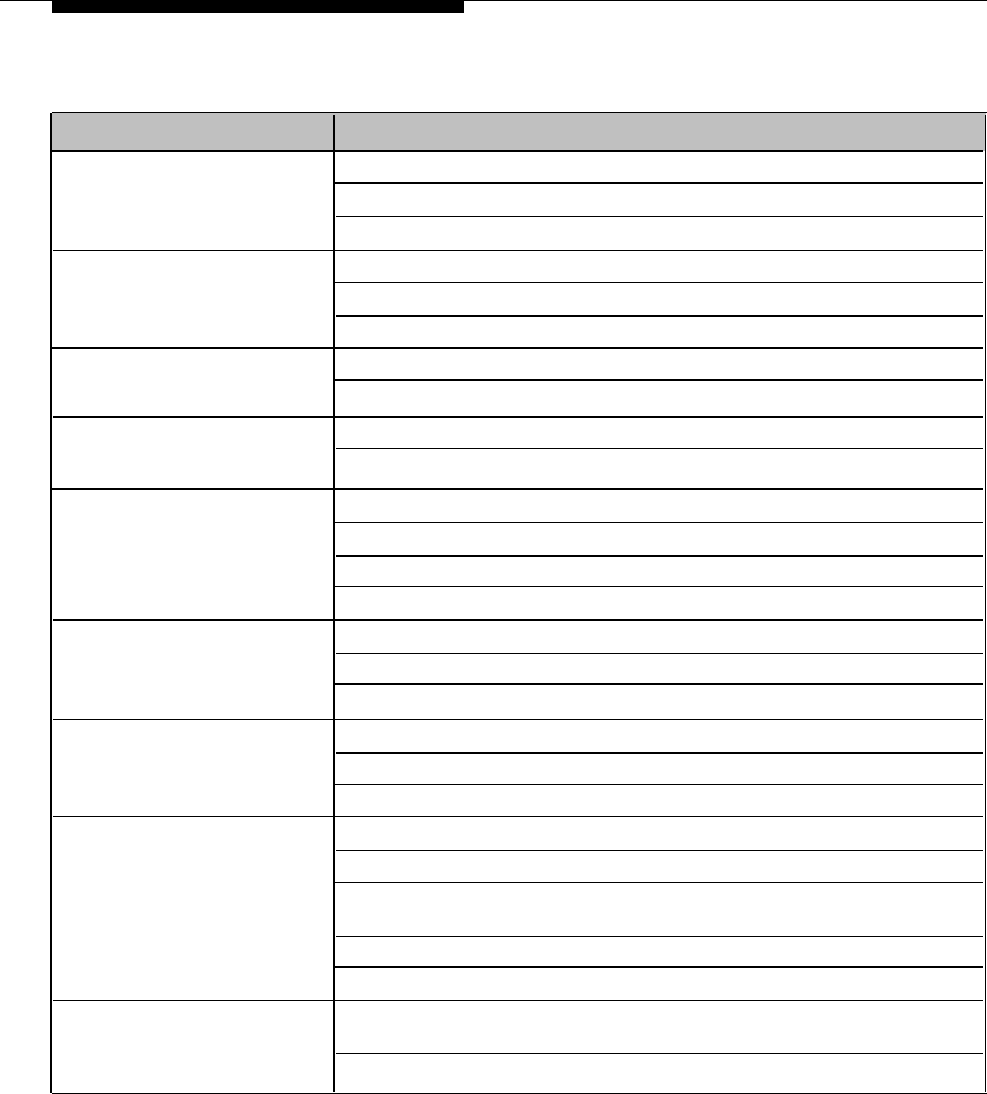
Table 3. Troubleshooting (Continued)
Problem
Corrective Action
Talkback feature does not
Check the zone option switch, make sure that the switch is in the 70 volt position.
work.
Check programming options for proper settings.
Check the telephone mode switch on the AmpliCenter is set to Dry Loop, 600 ohm mode
Noisy Talkback
Check the wire to see if shielded cable was used. Change to shielded if necessary.
Make sure shield for cable is only tied to the Controller or Zone Expansion Unit end.
Remove shield at speaker end.
Remote amplifier not receiving
Check audio connections on 0dBm or 0dBu
audio
Check the zone option switch is in the Contact Closure Output position
No music source connected to
Turn the music input volume control to the full counter clockwise position (down)
the input, but there is noise on
the output in the music mode.
Check programming option to see if music is disabled to the zone(s).
No music heard with a music
Check the-volume control level
source connected to the input.
A higher priority in the Controller is active.
Check the input and output connections.
Check the programming options to see if music has been enabled to the zone(s).
Music volume is low when the
Check the DTMF volume control level on the AmpliCenter
volume control on the
AmpliCenter is set to maximum.
Check the speaker tap settings.
Page Access LED is on.
Night Bell is not active when it
The input voltage level is too low or missing (50V or greater)
is intended to be activated with
a ring voltage
Make sure the the Controller input connections are to pins 5 and 6 of J3
A higher priority in the Controller is active
Zone optioned as an “Contact
Closure Input” is not functioning
Check the connections to the zone selected as the input zone.
Check that the zone option switch is in the middle position.
Using an ohmmeter, verify that a contact closure is being provided from the host
equipment.
A higher priority in the Controller is active.
Check the programming options for the proper settings.
No “Phone System Enabled”
Verify that the telephone mode selection switch is in the proper position for the host
LED is lit when the host system interface port
system is attempting to access
the Controller
Check all the connections to J4 on the Controller.
21










