Specifications
Table Of Contents
- Table of Contents
- General Information
- Before You Start
- Installation Steps
- Connecting Speakers
- Powering Up System
- Self-Powered Controller Connections
- Controller to Generic Amplifier
- Controller to Amplified Speakers
- Controller to PagePac 20
- Controller to AmpliCenter 100
- Controller to D-Series AmpliCenter
- Troubleshooting
- Controller Specifications
- Controls and Indicators, Terminals and Connector
- Connectivity Chart
- Programming the Controller
- General Zone and Zone Group Configurations
- Output Zone/Group Configurations
- Input Zone / Group Options
- Error Tones
- Programming Quick Reference Chart
- Zone Map and Zone Configuration Tables
- Application Notes
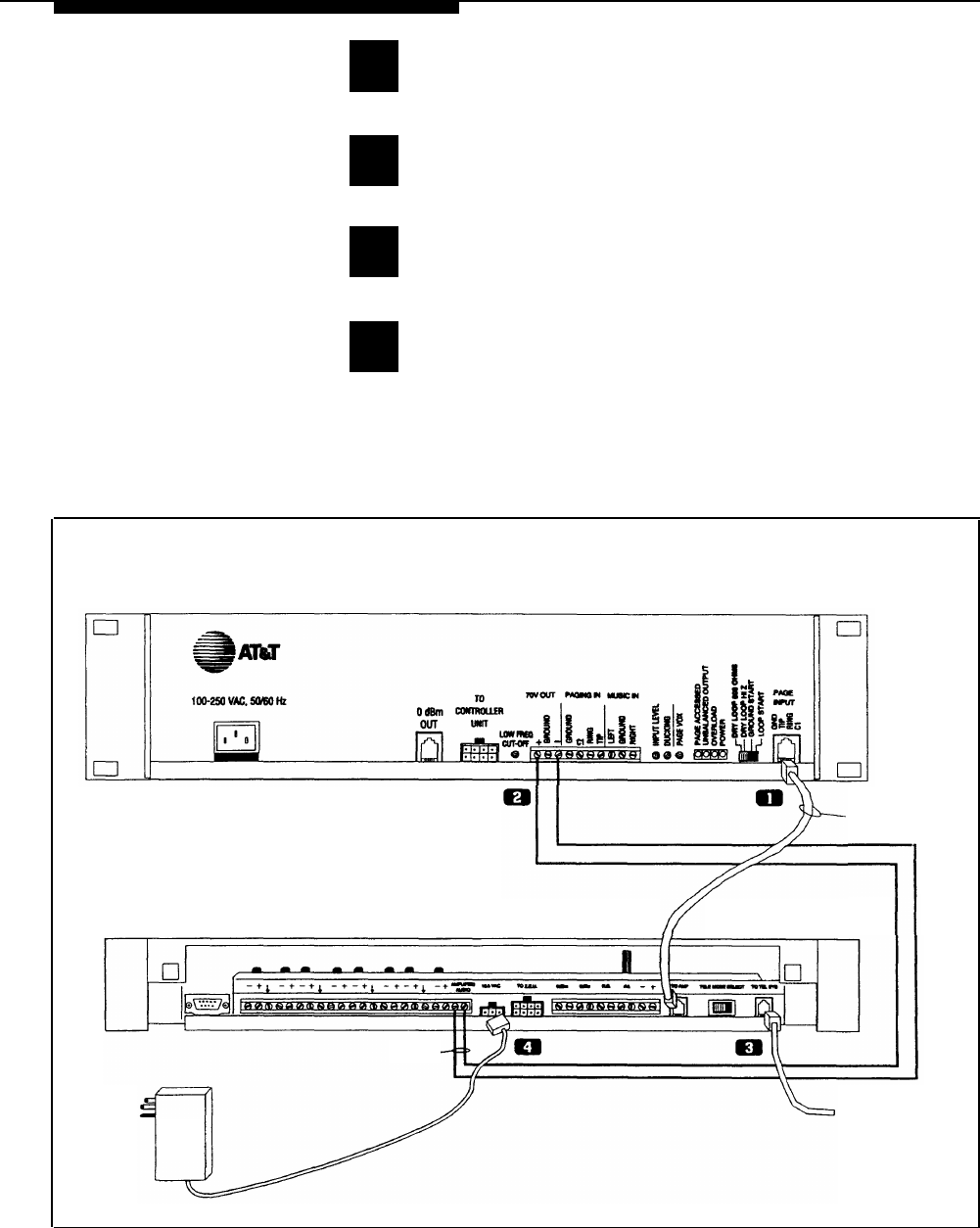
Controller to D-Series AmpliCenter
Connect 6-conductor cord from Controller (To Amp) to
AmpliCenter Page Input.
1
2
3
4
Connect 70V audio out from AmpliCenter to Controller
Amplified Audio terminals.
Connect host telephone system input to Controller.
Plug power pack connector into Controller.
D-SERIES
AMPLICENTER
PAGE INTO
AMPLIFIER
SELF-POWERED
CONTROLLER
AMPLIFIED
AUDIO
TO HOST
16.5 VAC
POWER
MODULE
TELEPHONE
SYSTEM
Figure 22. Self-powered Controller Connected to the PagePac D-Series AmpliCenter
19










