Specifications
Table Of Contents
- Table of Contents
- General Information
- Before You Start
- Installation Steps
- Connecting Speakers
- Powering Up System
- Self-Powered Controller Connections
- Controller to Generic Amplifier
- Controller to Amplified Speakers
- Controller to PagePac 20
- Controller to AmpliCenter 100
- Controller to D-Series AmpliCenter
- Troubleshooting
- Controller Specifications
- Controls and Indicators, Terminals and Connector
- Connectivity Chart
- Programming the Controller
- General Zone and Zone Group Configurations
- Output Zone/Group Configurations
- Input Zone / Group Options
- Error Tones
- Programming Quick Reference Chart
- Zone Map and Zone Configuration Tables
- Application Notes
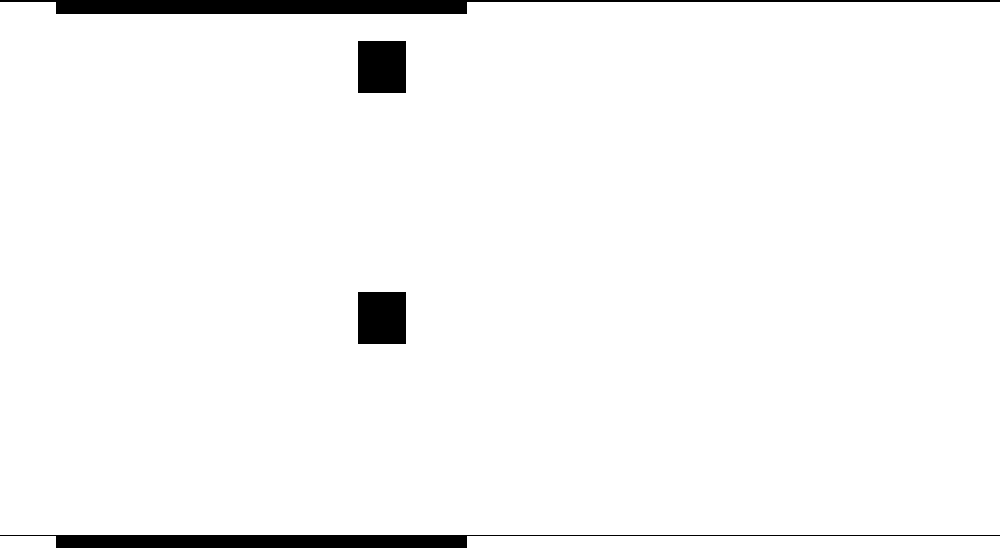
2
3
1.
2.
Make an All Zone test page. Re-adjust sound levels, if
required.
Re-adjust Music Input level to the center desired loudness relative
to paging loudness.
Some loudspeaker taps may have to be re-adjusted to get even
coverage at all locations. Be sure that the final speaker tap setting
totals do not exceed the power rating of the AmpliCenter.
Begin programming the Controller (page 28).
Self-Powered Controller Connections
The PagePac Plus System consists of the Controller, AmpliCenter, and
up to 3 Zone Expansion Units, providing up to 56 paging and/or control
zones. The Self-powered Controller comes with its own power supply,
enabling it to control paging and control zones utilizing a paging amplifier
other than the AmpliCenter.
The following wiring diagrams illustrate the connection of the
Self-powered Controller with other amplifiers. In this way, most features
associated with the Controller can be utilized with amplifiers other than
the AmpliCenter. Refer to Tables 1 and 2 for gain and sensitivity settings.
NOTE: If you are installing the “non-self-powered” Controller with the
AmpliCenter, disregard the diagrams in Figures 18 through 22, and refer
to the Installation Steps, previously described.
13










