Programming instructions
Table Of Contents
- Table of Contents
- About This Guide
- 1. Introduction
- 2. MERLIN LEGEND Planning
- General Instructions
- MERLIN LEGEND Form 2a: System Numbering—Station Jacks
- MERLIN LEGEND Form 2c: System Numbering—Trunk Jacks
- MERLIN LEGEND Form 2d: System Numbering—Special Renumbers
- MERLIN LEGEND Form 4a or 4b
- MERLIN LEGEND Form 6d: Group Coverage
- MERLIN LEGEND Form 6e: Group Calling
- MERLIN LEGEND Form 6f: System Features
- MERLIN LEGEND Form 7a: Night Service—Group Assignment
- MERLIN LEGEND Form 7b: Night Service—Outward Restriction
- MERLIN LEGEND Form 8b: Label Form—Stations and Calling Groups
- 3. MERLIN MAIL Planning
- General Instructions
- MERLIN MAIL Form A: Voice Mail Assignments
- MERLIN MAIL Form B: System Parameters
- MERLIN MAIL Form C: System Greetings
- MERLIN MAIL Form D: Automated Attendant Settings
- MERLIN MAIL Form E: Automated Attendant Day Main Menu
- MERLIN MAIL Form F: Automated Attendant After-Hours Main Menu
- MERLIN MAIL Form G: Automated Attendant Submenus
- MERLIN MAIL Form H: Automated Attendant Announcements
- MERLIN MAIL Form I: Group Lists
- A. MERLIN MAIL Forms
- B. Factory Settings
- Glossary
- Index
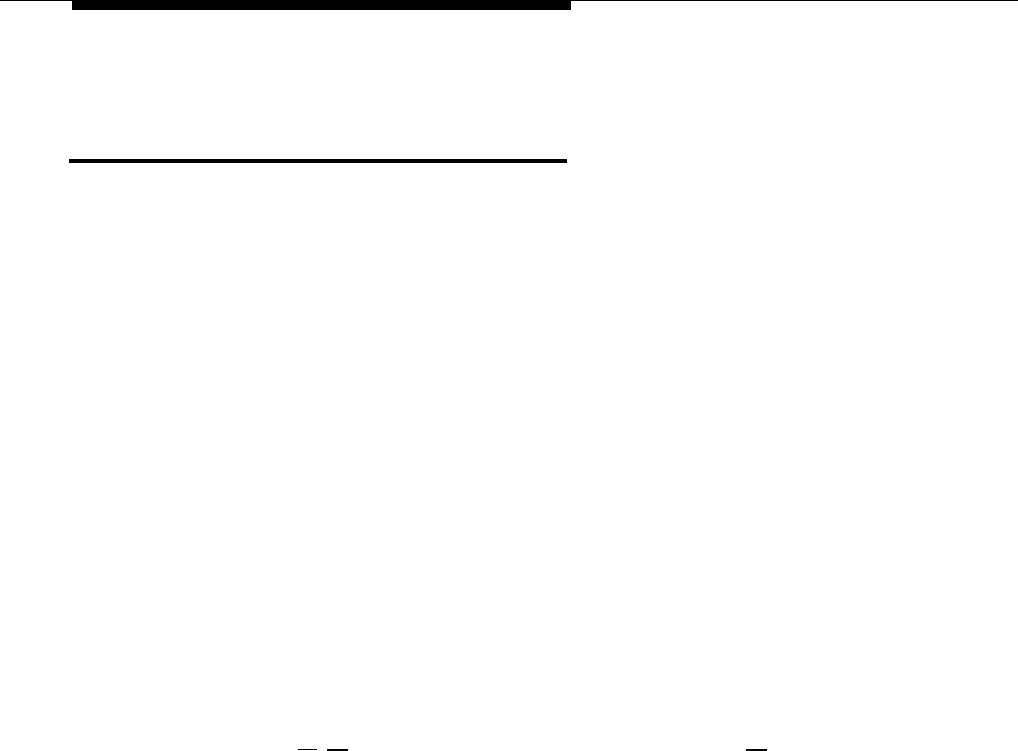
MERLIN MAIL Planning
MERLIN MAIL Form H:
Automated Attendant
Announcements
Complete MERLIN MAIL Form H to create announcements that provide current
or frequently requested information to callers. You can create up to 99 sub-
menus (providing the opportunity for a caller to access many different
announcements), but keep in mind that more than two levels of submenus can
confuse callers. The announcements can be updated regularly to provide callers
with the latest information, such as weather reports, stock quotes, product infor-
mation, directions, and entertainment listings. Each announcement can be up to
two minutes in length.
Fill in the following information on the Automated Attendant Announcements
form:
➀
Announcement No.
Assign each announcement an identifying number (1 through 99), then
write the announcement in the space provided. If you want to record more
that three announcements, make additional copies of this blank planning
form. Note that an announcement must be created and recorded before
you can program a Selector Code for it. A Selector Code is the digit that
callers will enter to select a menu option, such as an announcement.
Selector Codes are assigned using MERLIN MAIL Forms E, F, and G.
NOTE:
If a caller makes no response within four seconds MERLIN MAIL will hang
up. Therefore, be sure to tell the caller near the end of the announcement
to press
[ ✱ ] [7] to go back to a previous menu, or to press [0] to transfer
to the System Operator. Repeat the instructions to give them more time to
decide.
3-28 MERLIN MAIL Form H










