Programming instructions
Table Of Contents
- Table of Contents
- About This Guide
- 1. Introduction
- 2. MERLIN LEGEND Planning
- General Instructions
- MERLIN LEGEND Form 2a: System Numbering—Station Jacks
- MERLIN LEGEND Form 2c: System Numbering—Trunk Jacks
- MERLIN LEGEND Form 2d: System Numbering—Special Renumbers
- MERLIN LEGEND Form 4a or 4b
- MERLIN LEGEND Form 6d: Group Coverage
- MERLIN LEGEND Form 6e: Group Calling
- MERLIN LEGEND Form 6f: System Features
- MERLIN LEGEND Form 7a: Night Service—Group Assignment
- MERLIN LEGEND Form 7b: Night Service—Outward Restriction
- MERLIN LEGEND Form 8b: Label Form—Stations and Calling Groups
- 3. MERLIN MAIL Planning
- General Instructions
- MERLIN MAIL Form A: Voice Mail Assignments
- MERLIN MAIL Form B: System Parameters
- MERLIN MAIL Form C: System Greetings
- MERLIN MAIL Form D: Automated Attendant Settings
- MERLIN MAIL Form E: Automated Attendant Day Main Menu
- MERLIN MAIL Form F: Automated Attendant After-Hours Main Menu
- MERLIN MAIL Form G: Automated Attendant Submenus
- MERLIN MAIL Form H: Automated Attendant Announcements
- MERLIN MAIL Form I: Group Lists
- A. MERLIN MAIL Forms
- B. Factory Settings
- Glossary
- Index
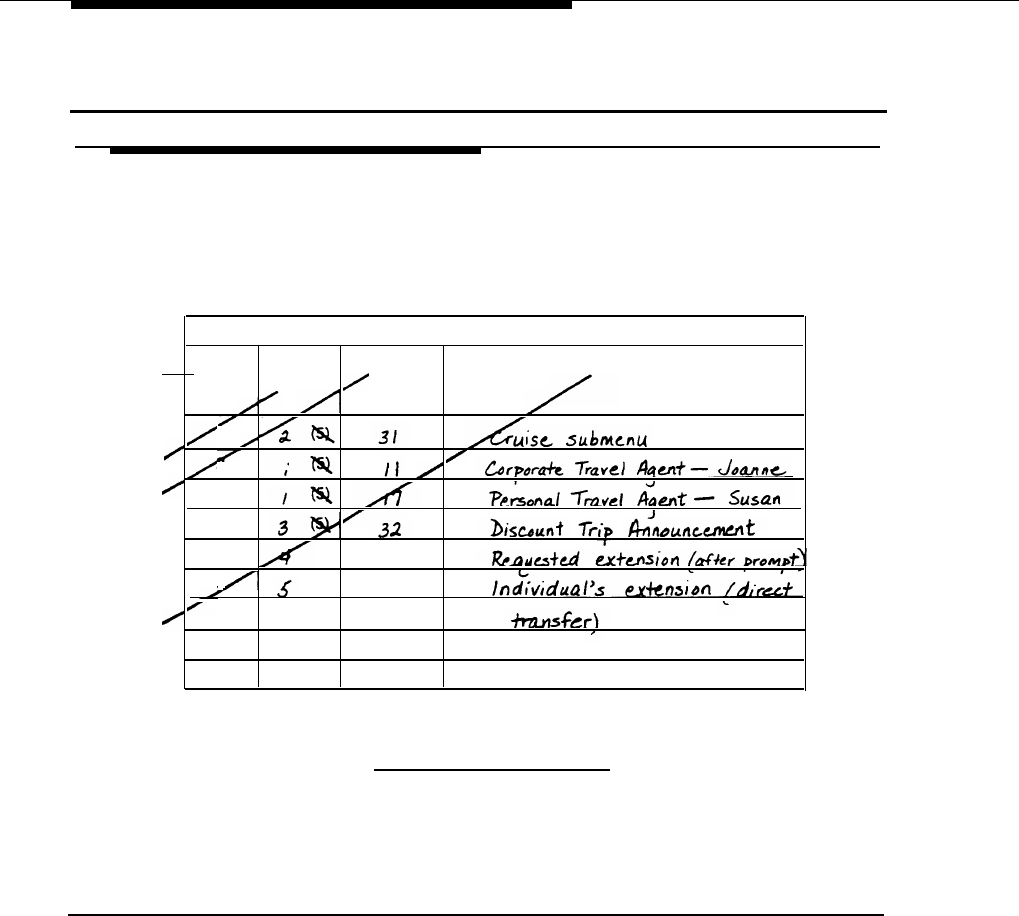
MERLIN MAIL Planning
MERLIN MAIL Form F
Automated Attendant After-Hours Main Menu
After-Hours Main Menu:
■
If using Automated Attendant for Day and After-Hours Operation, complete the After-Hours Main Menu form,
even if the Day Main Menu is identical.
After-Hours Main Menu
Selec- Transfer Number
Destination
➀
tor
Type*
Code
1
➁
2
➂
3
4
5
6
➃
7
8
9
*Transfer Type Key
1
to a Selector Code
2 to an existing submenu
3 to an existing announcement
4 prompt for an extension
5 transfer directly to an extension
Figure 3-8. MERLIN MAIL Form F (Page 1)
Page 2:
➄
After-Hours Main Menu Script
Write an After-Hours Main Menu script that identifies the department, per-
son, or type of information the caller receives after entering a Selector
Code from the After-Hours Main Menu.
If applicable, the script should explain to callers how they can reach an
individual extension, how to send a fax, how to use the directory, and how
to get assistance. If you offer a caller the directory list, tell them whether it
is listed by first or last name. Make sure that the Dial 0/Timeout Action
Option matches the menu.
3-22 MERLIN MAIL Form F










