Programming instructions
Table Of Contents
- Table of Contents
- About This Guide
- 1. Introduction
- 2. MERLIN LEGEND Planning
- General Instructions
- MERLIN LEGEND Form 2a: System Numbering—Station Jacks
- MERLIN LEGEND Form 2c: System Numbering—Trunk Jacks
- MERLIN LEGEND Form 2d: System Numbering—Special Renumbers
- MERLIN LEGEND Form 4a or 4b
- MERLIN LEGEND Form 6d: Group Coverage
- MERLIN LEGEND Form 6e: Group Calling
- MERLIN LEGEND Form 6f: System Features
- MERLIN LEGEND Form 7a: Night Service—Group Assignment
- MERLIN LEGEND Form 7b: Night Service—Outward Restriction
- MERLIN LEGEND Form 8b: Label Form—Stations and Calling Groups
- 3. MERLIN MAIL Planning
- General Instructions
- MERLIN MAIL Form A: Voice Mail Assignments
- MERLIN MAIL Form B: System Parameters
- MERLIN MAIL Form C: System Greetings
- MERLIN MAIL Form D: Automated Attendant Settings
- MERLIN MAIL Form E: Automated Attendant Day Main Menu
- MERLIN MAIL Form F: Automated Attendant After-Hours Main Menu
- MERLIN MAIL Form G: Automated Attendant Submenus
- MERLIN MAIL Form H: Automated Attendant Announcements
- MERLIN MAIL Form I: Group Lists
- A. MERLIN MAIL Forms
- B. Factory Settings
- Glossary
- Index
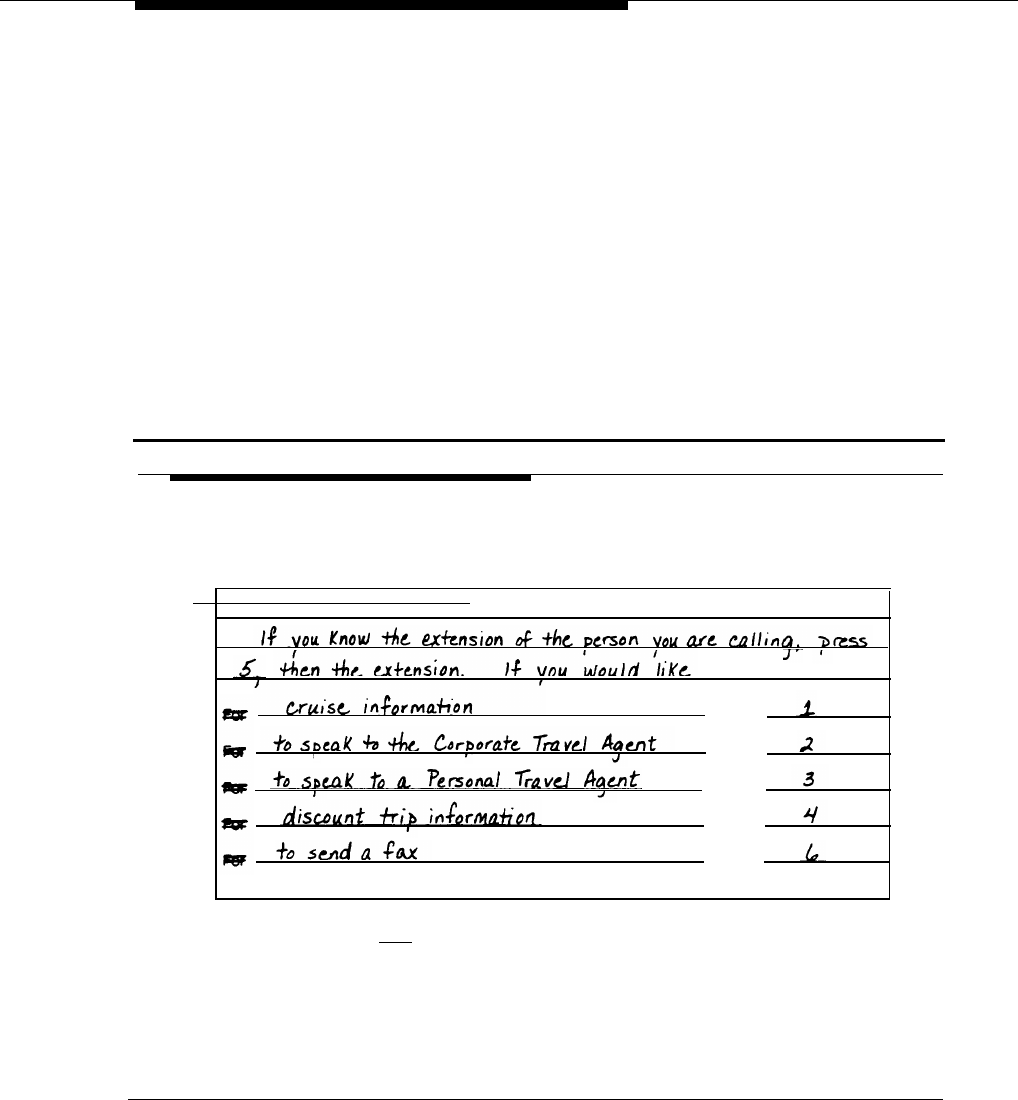
MERLIN MAIL Planning
➅
Day Dial 0/Timeout Action Options
These three options offer you a choice of how to handle calls when callers
press 0 or do not enter a Selector Code or extension within four seconds.
The Day Dial 0/Timeout Action Option can be different from the Night Dial
0/Timeout Action Option. The example shows that calls are being
transferred to the System Operator. Select one of the following options by
checking the appropriate box.:
■ Transfer to the System Operator for assistance (factory setting).
■ Transfer to the General Mailbox to leave a message.
■ Disconnect the call.
MERLIN MAIL Form E
Day Main Menu Script:
■ Write a script for the Day Main Menu that callers will hear after the Automated Attendant Day Greeting.
➄
Day Main Menu Script
press
press
press
press
press
Day Dial 0/ Timeout Options:
➅
■ Specify where calls should be transferred if the caller does not enter a Selector Code within four seconds.
Check one:
✓
❑ System Operator
❑ General Mailbox
❑ Disconnect
Figure 3-7. MERLIN MAIL Form E (Page 2)
MERLIN MAIL Form E
3-19










